Hercules Terminator BEAST Supercharged S3 Savage 3D
by Ga'ash Soffer on February 5, 1999 4:59 PM EST- Posted in
- GPUs
Installation
After having some troubles (I didn't bother to experiment much) and eventually returning the first Terminator BEAST Supercharged which made it to me; the installation of the second board was flawless. The problems I experienced with the first board (which according to Hercules worked flawlessly) were perhaps due to an outdated motherboard BIOS, or perhaps due to the fact that the plug & play system hadn't been initialized properly. Hercules recommended that I boot the system up without a video card (until 1 sustained followed by 3 short beeps would be heard) and then install the board. I did this upon the arrival of the Terminator BEAST (as well as flashing the BIOS with the latest update 1/25/99), and the installation went very well. There were no quirks and the manual documented the installation well.
Manual
While the manual documented the installation well, this does not mean the manual was well made. Since Hercules decided to save time and package every board with the same universal manual, finding the information you need is a painstaking task.
Drivers
I wish I could say that the Terminator Beast drivers are top quality; however, they leave a lot to be desired. First of all, the OpenGL ICD is not nearly as optimized as offerings from nVidia and the likes. (the MiniGL does work well in OpenGL games, such as Quake2) Secondly, the Vsync-off tearing is still very evident. Don't expect to be able to play games with Vsync-off, it won't happen. As far as I could tell, the black textured problem (which happened in other Savage3D based solutions; where small objects which are far away from the viewer are black) had vanished; however, the Terminator's drivers had an annoying anomaly that whenever I closed a DOS window or quite a program such as Quake2, the screen flashed. Now these flashes don't detract from the performance of the board, and they don't give anyone seizures as far as I could tell; but they are an unnecessary nuisance. Also, Quake2 refused to run at 1024x768*32bit color, and Quake2 exited abruptly many times after a resolution change. D3D games, such as Forsaken, had no apparent problems.
As far as tweaking is concerned, the Hercules drivers shine. The screen shot below gives you but a glimpse of what is available.
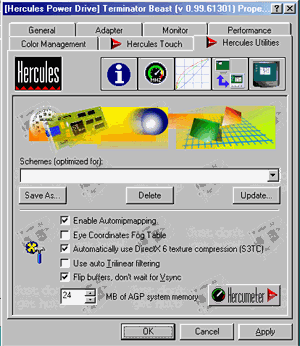
The abundance of tweaking options are a plus; thought I would have liked to see higher stability with the drivers. The Hercumeter allows you to overclock the video RAM and clock, even though it only states memory speed. The Beast's RAM and clock are "locked-in", e.g. they run at the same speed.
There are also optimize schemes included with the drivers which allow you to select whether or not you would like to optimize for GameGauge, 3D Winbench, etc. Personally, I didn't notice a difference while running some of the GameGauge games.










0 Comments
View All Comments