Leadtek Winfast 3D S320 II 16Pro TNT2
by Anand Lal Shimpi on May 2, 1999 11:13 PM EST- Posted in
- GPUs
Installation/Software Bundle
The hardware installation portion of the S320 II's setup process is the same as it would be for any graphics card. Unfortunately the beginner or novice user will remain relatively unaided by any helpful diagrams as the User's Manual (like most video card manuals) provides very little in terms of installation help. If you can't install your own video card however, then you may want to re-think plunging into a buying decision such as a brand new TNT2 card.
The software portion of the installation did not provide AnandTech with any problems either, however the drivers Leadtek happens to be shipping with the first cards do have some issues that need to be addressed. First of all, Super7 compatibility with the drivers was not too promising at all, disabling AGP 2X mode aided in increasing stability however the test system experienced frequent crashes under both OpenGL and Direct3D based games.
The performance of the drivers themselves was quite poor, the bundled drivers dated back to a March release and seemed to be optimized for stability rather than performance. Luckily, Leadtek offers the latest drivers for download off of their FTP server, and at the same time, the latest TNT detonator drivers from NVIDIA offer TNT2 support as well. Current TNT owners may want to try Leadtek's TNT2 drivers on their TNT cards for a healthy performance boost, however do so at your own risk.
| A nice feature Leadtek included with the S320 II is an overclocking utility that allows you to set the core frequency and the memory clock of the board in 1MHz increments up to 160MHz core frequency and 180MHz memory clock. In the event that you are able to exceed those two values, an event that is highly unlikely, you'll want to grab Powerstrip and configure the frequencies from there. | 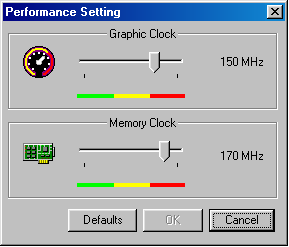 |










0 Comments
View All Comments