Puget Systems Obsidian: Solid as a Rock
by Dustin Sklavos on April 7, 2011 6:15 PM EST- Posted in
- Systems
- Intel
- Puget Systems
Build, Noise, Heat, and Power Consumption
It's at this juncture that I really want to get into the meat and potatoes of how Puget Systems goes about selecting parts to offer in their Obsidian tower, because this is where they really shine. The build itself is solid, well made, and at least appears to use excellent hardware, but there's much more going on than is immediately obvious.
One of the keys with the Obsidian (and to a lesser extent the rest of Puget Systems' machines) is constant review and revision of the hardware available. The staff of Puget Systems meets weekly to go over existing support tickets and checks on every system that needs some form of repair or hardware replacement, looking for trends or bad batches of parts. Second is a tendency towards simplicity; you can't augment the Obsidian as much as you can other builds, and that's built on the basic principle that the less there is in the system, the less that can go wrong. Third, they have a tendency to lag the technology in this line behind some of the other ones to give extra lead time in case bad batches of parts do creep through and to ensure Obsidian systems are based on mature hardware. Finally, the Obsidian line has a unique service point that the other machines Puget Systems offers don't: they keep what you could basically call a hot spare on hand of every Obsidian they sell. If something goes wrong with one in the field, they have a backup immediately ready to replace it.

The funny thing is that I've really only scratched the surface of the kinds of reliability testing and checks and balances Puget Systems has for the Obsidian (much less their others). I've had the opportunity to actually take a look at some of their raw data, where they burn in hardware, do thermal imaging to check for hot spots, and keep track of failure rates. The end result of all of this testing is that their CEO Jon Bach claims (and I wouldn't be surprised if this were true) they've only ever had to actually advance replace two Obsidian towers in the three years the line has been available. Granted, there aren't nearly as many Obsidian systems in the wild as their are Dell Optiplex or HP Compaq business PCs, but large OEMs seem to focus at least as much on on-site repair and extended warranties as they do on overall reliability.
What we're left with on the Obsidian line is systems that are configured fairly modestly but are maximally reliable. As a result of these modest builds (overclocking isn't offered on this line for what should be obvious reasons) and smart component choices, it won't surprise you to see thermals are incredibly good.
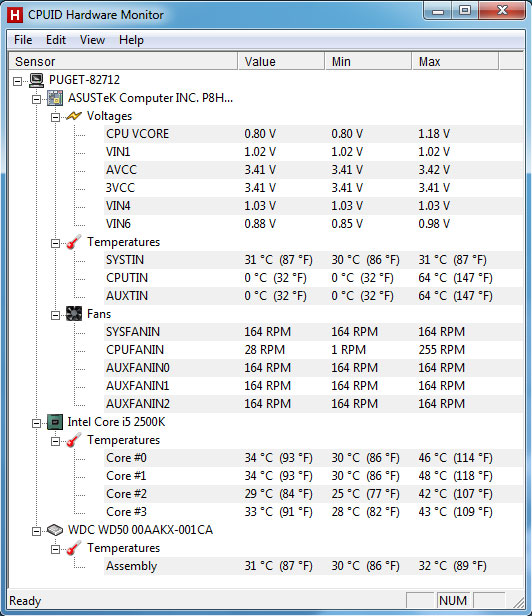
Under heavy load the i5-2500K doesn't even hit 50C. To be fair, the processor is about the only part in the case short of the motherboard chipset generating heat, and Puget Systems has equipped it with the silent but effective Scythe Katana 3.
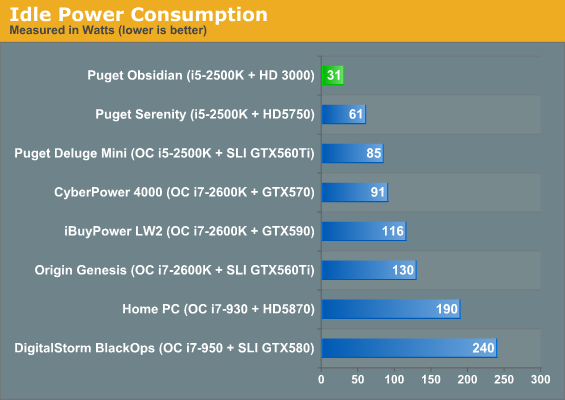
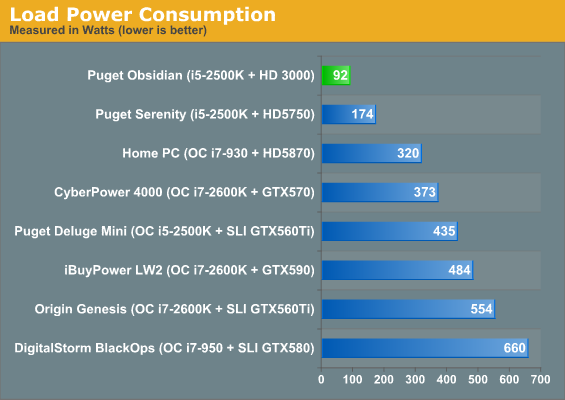
And under load, the Obsidian doesn't even pull 100 watts. At this point it's fair to suggest the Antec TruePower 650-watt power supply that ships standard with the Obsidian is complete overkill, but that power supply is actually the least expensive and least powerful one they offer in any build. Simplicity wins out here: system power draw at idle and load is impressively low. Puget's attention to detail is worth noting here, too: in our idle power their towers occupy the entire top of the chart. Even their overclocked SLI rig, the Deluge Mini, idles lower than CyberPower's Gamer Xtreme 4000...with a single card.
















27 Comments
View All Comments
Belard - Thursday, April 7, 2011 - link
The Obsidian is designed for business people who don't want a generic looking Dell or HP or something that is tiny and hidden. Perhaps something they can see in their office.The parts makes it easy to work with and replace in the future. I had some older Dells that have to be sold for cheap or whatever because while the case/PSU are fine - the non-standard parts makes the computer fit for the city dump.
I've changed out full offices out of DELLs into hand-built computers I made myself. Usually with Antec cases - high end when possible. I am usually able to do a complete rebuild on the inside while keeping the PSU / optical drive.
Things like filters and high end anti-noise features are not part of Dell and HP, etc. Those are mass produce standard generic computers.
I've built a computer for a client 8 years ago - because of the RAID and extra features - it was about $800 in labor. I don't do work like that anymore... at most a rare gaming machine would require a bit of work.
As the article stated: The parts are nothing special. But its the testing and making sure they use some of the best parts that they sell to their customers.
IMHO: WD drives are louder than Seagates thou... ;)
JarredWalton - Thursday, April 7, 2011 - link
Most of the big businesses I know just junk (well, wipe and then recycle) old PCs after four or five years. That's what a corporation I worked at for four years did anyway. Some of the conclusion was added by me based off of my experience supporting Dell and HP desktops and laptops over the years, and I can guarantee that neither company that I worked for would have even considered a smaller computer shop.At one company, we also had the option for mini towers or desktops, and about 80% of the people preferred desktops. I like my towers, though, and would have loved an Antec P180 chassis. Not for $450 extra, though.
Obviously, different companies will have different priorities, but considering the cost and the size of Puget Systems (e.g. quite small), I'm betting mostly they get smaller local companies as opposed to any "enterprise" customers.
Penti - Friday, April 8, 2011 - link
Plus if businesses wants workstations they do have the much better option of buying professional properly built workstations from the OEMs such as HP and Dell that is designed to be workstations and have support. DIY builders cases such as this Antec is bad in comparison any way. So is the high-end gaming cases too. If they just want cheap clients then the cheap OEM machines is better any way. You cant add 70 - 110 dollar cases and 100 dollars PSUs onto 400 dollar clients. With 3 years warranty from the supplier. They simply get better desktopsdeals from others then you (OP). Small businesses can add other services though. You can even add 80+ PSUs as an option to those cheap 400 dollar clients by the way. I doubt anybody wants to support those 4+ years PSUs on the rebuilt clients any way Jarred. Computers can generally be used until they and their components is mostly useless a 3-4 year old PSU and optical drive isn't worth the time / labor to save / reuse. They are at home if there hasn't been shift in standards like moving to new connectors but thats another deal.Azethoth - Thursday, April 7, 2011 - link
I used this case on a custom build. It is full of win and awesome and quiet, etc.But wtf is up with the reset and power switches being hidden? You have to open the case to turn it on or off or reset it. Or if you do not have sausage fingers you can kind of hit the power button through one of the slots but its damn awkward.
JarredWalton - Thursday, April 7, 2011 - link
I could use something like that thanks to my one-year-old running around the house. LOLGami - Thursday, April 7, 2011 - link
it won't help..even at the age of one. They'll figure out how to open the door and than push those buttons.
JarredWalton - Friday, April 8, 2011 - link
No, trust me, it would help. Right now, he's staring at my big blue glowing button on the front of my case and it's only a matter of time before he pushes it. Luckily it will just hibernate the PC and this particular system doesn't have a reset button. My wife's PC, though.... :)RaistlinZ - Thursday, April 7, 2011 - link
Nice system, but I think a business would be looking to minimize costs as much as possible. I configured the below from HP.comHP Pavilion Elite HPE-570t customizable Desktop PC
LC120AV#ABA
Genuine Windows 7 Home Premium 64-bit
Intel(R) Core(TM) i7-2600 quad-core processor with Turbo-Boost [up to 3.8GHz, 8MB cache]
8GB DDR3-1333MHz SDRAM [4 DIMMs]
FREE UPGRADE! 1.5TB 7200 rpm SATA 3Gb/s hard drive from 750GB
No additional office software
Norton Internet Security(TM) 2011 - 15 month
1GB DDR3 ATI Radeon HD 5570 [DVI, HDMI, DP, VGA adapter]
FREE UPGRADE! Blu-ray player & Lightscribe SuperMulti DVD burner
Integrated Ethernet port, No wireless LAN
15-in-1 memory card reader, 1 USB, audio
No TV Tuner
Beats Audio (tm) -- integrated studio quality sound
HP USB keyboard and optical mouse
TOTAL: $909.99 + Free Shipping.
This system has the advantage of a faster CPU with Hyperthreading, larger hard drive, Blu-Ray player, and discrete graphics and still costs $400.00 less than the Puget system.
Just saying.
argosreality - Thursday, April 7, 2011 - link
Except a business is typically not going to buy a machine aimed at a consumer. Atleast, not a business larger than say 10 or so machines. The business line comes with better support, generally better design and is easier to work on. You also typically get better warranties and options for onsite, 24hr support let alone uplift capabilities. That makes a huge difference in the bottom line especially if you're leasing the machines or writing them off for tax purposes.I can't count the number of times we see business line machines from HP or dell (ok excluding the Dell GX2xx series...) that have been running for years without hardware problems. Consumer grade? Yea, good luck
gr00 - Friday, April 8, 2011 - link
I'm surprised that this system doesn't have RAID out of the box - it has only 1 hard drive. In a business environment where you keep it as a 24/7 running system (maybe as a in-office server) you don't want your hard drive failing - regardless of weather HP and Dell feature this as standard - they have very broad selection of workstations so that is your responsibility. Here you are advertised stability. Dell and HP don't feature 8GB at this price - don't look at desktops because you can get a desktop much cheaper than from those brands anyway, look at workstation section without Xeon cpus.What I'd like to see beside RAID is dual NIC MB.
What I'd do is build a desktop and buy extended warranty.