ASUS Eee Pad Transformer Review
by Anand Lal Shimpi on April 21, 2011 4:00 AM ESTDock Issues
As impressed as I was with the fact that ASUS took a tablet OS and made it work in both the tablet and notebook worlds, the Eee Pad Transformer dock isn't without its issues. As I alluded to before, there are times when the dock simply doesn't work. I'll be using the dock, scrolling around or typing and then all of the sudden the keyboard and trackpad stop working altogether. Sometimes the solution is as simple as undocking and redocking the Eee Pad, but other times it requires a full reboot. It's frustrating.
I've also encountered a hard lock and an unexpected reboot, both while docked although I'm not sure if ASUS is to blame or if these are Honeycomb specific issues. ASUS tells me that the Transformer docks that were sent out to reviewers are one firmware revision too old, and what will go out to customers next week should have a number of bugs fixed. I expect to have final hardware/software sometime next week, which I'll be testing to see exactly how much has been fixed.
There's also an issue with power consumption. The dock doesn't exactly have an on/off switch, so even when not in use it'll eat up power as it waits to see if you've docked an Eee Pad to it. ASUS expects to address this with a future firmware update for the dock next month. The update will put the unit into an ultra low power state when docked if the tablet is in standby, and power down completely when not attached to the tablet.
ASUS' Virtual Keyboard: By Nuance
If you read our Xoom review you'll know that I was pretty impressed with the stock Honeycomb keyboard. Not only does it boast a clean layout but Google also provides adjustable autocorrect settings, allowing you to configure how aggressive the autocorrect system behaves. Thus I was surprised to find out that the Eee Pad ships with a custom ASUS virtual keyboard:
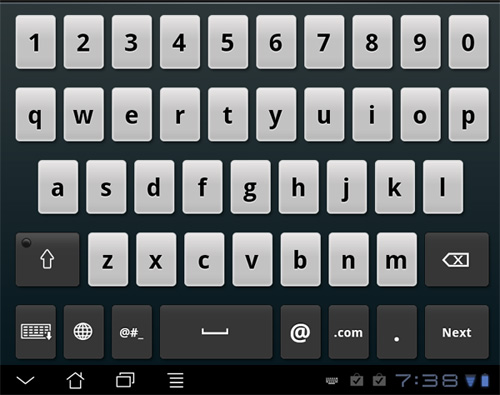
A little digging reveals that Nuance (the company that makes Dragon NaturallySpeaking) is the ISV that developed the keyboard and its underlying autocorrect engine. Similar to what Apple offers under iOS, Nuance corrects what you type by looking at word length, letters used and proximity of those letters to others on the keyboard. The ASUS keyboard is just as configurable as the stock Android keyboard, even letting you set how aggressive the auto correction engine behaves.
The ASUS virtual keyboard also supports "trace input" which is basically a non-trademarked word for Swype. Trace input on the Eee Pad works but the tracing animation is pretty laggy and I feel like accuracy isn't quite as good as Swype on smartphones.
The look and layout of ASUS' virtual keyboard also differs from the stock Honeycomb keyboard. ASUS includes a row of number keys along the top of the keyboard, without increasing the footprint of the keyboard—meaning all of the keys get shorter. Thankfully on a 10.1-inch screen, even shorter keys aren't that hard to hit, and the addition of the number row saves you an awkward trip to a secondary keyboard screen. The backspace and return keys are unfortunately placed in the very bottom right corner, which I never could get used to.



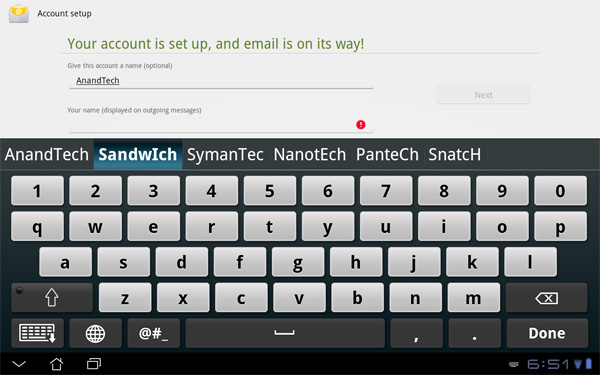
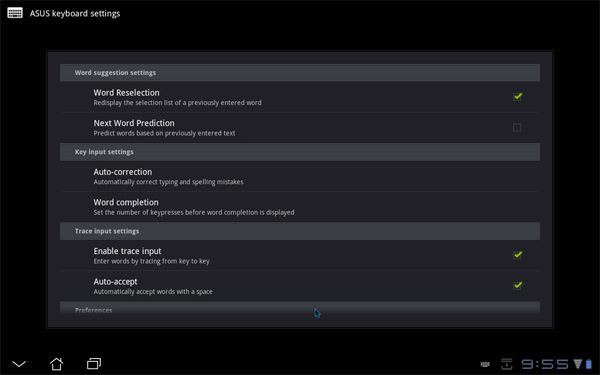
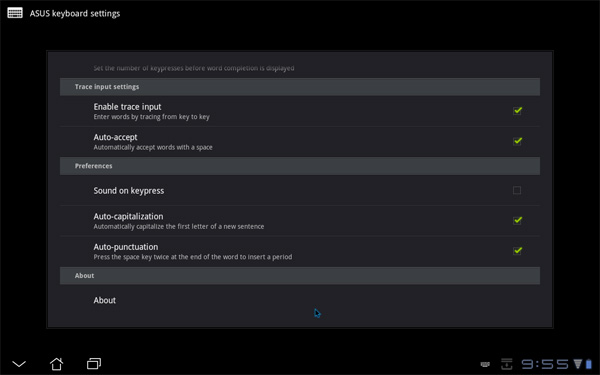








127 Comments
View All Comments
stm1185 - Thursday, April 21, 2011 - link
Great review. I don't see much current use for the transformer now, but the idea of having something as capable as my old 2.6ghz quad core Phenom tower, in a tablet/netbook, running Windows 8, that is just awesome. I can't wait to see what Asus, MS, and Nvidia or Intel come up with next year.damianrobertjones - Thursday, April 21, 2011 - link
Asus EP121Acer 1820ptz
Dell latitude XT2
HP Elitebook 2740p
and many more... they are available NOW!
anishannayya - Thursday, April 21, 2011 - link
I own the x201T, and while it is a great device, it isn't meant for everyone (it is a convertible tablet PC). While it runs Windows 7, has multi-touch capable screen (and has multiple levels of pressure sensitivity with a stylus), gets 7 hours of battery life, and works like a conventional PC in other ways; it is also nearly 4 pounds with the extended battery and has a typically "large" 12.1" laptop form factor.The EEE Pad is designed for people who want a thin, lightweight device that is relatively mobile and offers ultra-long battery life. If you don't need to use Windows style applications (90% of consumers), then this device is more suitable than even a traditional PC.
spambonk - Thursday, April 21, 2011 - link
And all of them crap.TylerTech - Sunday, April 24, 2011 - link
I also own an x201 (work purchased it for a project) I always have a hard time finding a good use for it. If I was using the stylus to draw it would be perfect but I don't.I would rather have the transformer or xoom and use them as a reading device. I just hope they improve browser sync to the point where its seamless as mentioned in the review.
medi01 - Thursday, April 21, 2011 - link
Turning notebook into a tablet and vice versa is a brilliant idea. I bet most manufacturers will follow.Spivonious - Thursday, April 21, 2011 - link
You do realize that convertible laptops have been around for 10 years, right?therealnickdanger - Thursday, April 21, 2011 - link
Yeah, I owned a couple. Bulky, expensive, hot, poor battery life. Obviously they can do more work, but you pay for it in many ways. I've always been a tablet fan, but they have never been as simple and easy as Android/iPad.I'm still looking forward to sub-$200 pads. And if Microsoft can make Windows8 bridge the gap between regular PC work and content creation with the mobile content consumption models, then the world will be a perfect place.
Too bad the world is ending in 2012, so we'll only have a short time to play with it.
spambonk - Thursday, April 21, 2011 - link
You do realize they were rubbish?VooDooAddict - Sunday, April 24, 2011 - link
A well equipped tablet PC rubbish? ... No.Expensive? ... Yes.