Lian Li PC-TU200: On the Road With Lian Li
by Dustin Sklavos on October 31, 2011 12:45 AM EST- Posted in
- Cases/Cooling/PSUs
- Mini ITX
- Lian Li
In and Around the Lian Li PC-TU200
If you've been keeping up with my case reviews since I started hammering them out a few months ago, you'll know I'm a proponent of enclosure designs that find newer, sometimes smarter ways to work. At the very least, I can respect any company that's willing to tinker with conventions and experiment with their designs: that's why I have such a soft spot for SilverStone, and it's why I'm developing one for Lian Li. But there's a major difference between the two: SilverStone experiments a bit with their designs, but Lian Li oftentimes seems like their engineers have started entirely off the grid to begin with.
Externally, the TU200 seems pretty self-explanatory. The front features a single 5.25" drive bay with a bay cover so as not to mar Lian Li's trademark all-aluminum design. Below it are the power button and reset buttons, followed by the massive front vent for the 140mm intake fan. Making sure to keep with the times, the bottom of the enclosure sports an eSATA port and a pair of USB 3.0 ports, along with the standard headphone and mic jacks. The corners of the enclosure are covered in molded aluminum bumpers while the top has a handle built into it, not so quietly suggesting that the TU200 is meant to spend its time on the road instead of buried under your desk.

Pop over to the back, and you'll notice two major clues that all is not normal in Lian Li's world: two levers at the top, locked into place with thumbscrews, that are designed to pop out the side panels. Below them is a healthy amount of ventilation, the power supply mounting plate, and the openings for the motherboard I/O cluster along with two ventilated expansion bay covers.
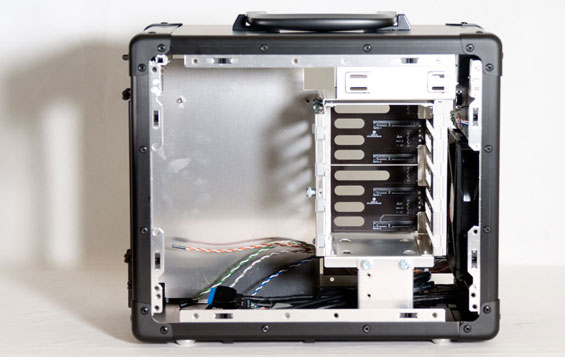
When you do open up the TU200, everything is where you'd expect it to be...sort of. There's a fairly healthy sized drive cage to the right able to support four 3.5" drives (or three 3.5" drives and a single 2.5" drive that mounts to the bottom); that cage is held in place by the top cage for the 5.25" drive and a small plate that secures into both the cage and the bottom of the enclosure with thumbscrews. If it wasn't clear from the outside that quarters in the TU200 were going to be cramped, it should be abundantly clear now. Thankfully the standoffs for the motherboard are built into the tray.

Speaking of the motherboard tray, you'll notice that behind it there's virtually no gap between it and the side panel; any cable organization has to be done behind the drive cage backplane. And while that backplane is very much appreciated, it has a couple of minor flaws. The first is that Lian Li inexplicably includes molex power connectors instead of SATA power. I've mentioned this before: molex needs to go the way of the dinosaur, period. The second has to do with the mount at the bottom of the cage used for the 2.5" drive: it just doesn't line up with the bottom connectors. Given that Lian Li has to use custom grommets and screws to mount a 2.5" drive to the bottom of the cage anyhow, I feel like some allowance could or should've been made for this.
Quarters in the TU200 are pretty freaking cramped. That's to be expected from an enclosure this small and designed with these parts in mind. While the front intake fan theoretically provides airflow for the entire system, it also can potentially run into trouble from the drive cage blocking the air, and it's too high to bring in cool air for the video card; for that there's ventilation in the bottom of the case, but as you can see in the photos the TU200's feet don't lift it off the ground very much. On carpet this gap will be completely closed.
















53 Comments
View All Comments
Iketh - Monday, October 31, 2011 - link
I too would love to see a case like this without an optical drive bay, or even a 3.5" cage. Look at all that unsused room behind the optical bay! At least one 3.5" drive could be screwed to the top of the case in that area. A 2.5" SSD can practically be placed ANYWHERE in a case, they're so small!Imagine the size of the case if the optical drive bay and the 3.5" cage is removed, and how much better airflow would be. One spot for a 2.5" and one for a 3.5", that's all I'd need in a case in this segment.
Oh and if I gave you any ideas for your case design in this post, be sure to stamp a "by IkethTech (tm)" next to it in inside the case :)
rbsc - Monday, October 31, 2011 - link
Excellent Points.May I also suggest the following:
*Mount the hard drives (2 max) to the doors.
*Add 4x USB to the back.
*Refine the handle to be removable. Grommets could be placed there if not needed.
*Specify the TDP limits on both CPU and GPU.
Also it is unclear if the tolerances for CPU cooler height were specified in the documentation, but that would've been useful when I was building my PC31. Luckily I took a guess and the cooler but barely fit the enclosure.
n13L5 - Friday, September 7, 2012 - link
on the TU200, you can't mount drives to the doors, cause the doors are just snap-on.. if you add any weight, they might just pop off during transport and dangle on the hard drive cable (shudder)nubie - Monday, October 31, 2011 - link
Yep, I agree on most of these points.I wonder if you could take this case and disassemble it and trim it down to the size you would like?
I don't know if I am a fan of full-size power supplies in an ITX case, but if you are using a dual-slot GPU anyway, why not.
Perhaps flipping the case upside-down so the GPU gets a decent intake would be a good idea too. Of course then you may hear the fan if it is annoying.
I just realized the problem with removing the front bays and the CD. The GPU is likely to be the deciding factor in the depth of the box anyway, although you will lose some height be getting rid of the 5.25 bay.
As always, there is never a perfect pre-manufactured case for every person, this one gets mighty close though.
gaiden2k7 - Monday, October 31, 2011 - link
hey guys i just wanna post my old project w/ a Lian Li Q07 that was modded to be a homeserver, it needs to be updated b/c i recently remodded again but i was able to make some use of that optical drive bay and everything else.http://www.overclock.net/case-mod-work-logs/566798...
with some research you can fit alot of components inside a case like this :)
jebo - Monday, October 31, 2011 - link
"Imagine the size of the case if the optical drive bay and the 3.5" cage is removed, and how much better airflow would be. One spot for a 2.5" and one for a 3.5", that's all I'd need in a case in this segment."*Exactly*. Somebody with a GTX580 probably doesn't want 5 hard drives in their system. You have two market segments for these cases. Small servers and LAN/gaming boxes. It seems trying to serve both with one case doesn't work.
Remove the ODD, put space for one 3.5" drive and one 2.5" drive and we'll be set.
Mr Perfect - Monday, October 31, 2011 - link
Or just make it a slim line optical drive bay, like the Silverstone cases. Most people don't use the drive enough to need a full size monster, but it's still useful.On the drive bay side, just gimme two 2.5" mounts. One for a SSD, and one for a travel rated spinner. This case is clearly targeted at mobile lan systems, not file servers. Who would put four 3.5' drives in a road warrior?
At any rate, glad to see performance mITX parts one way or the other.
lapinou - Tuesday, November 1, 2011 - link
Hi,If I may chime in.
Did you see the SilverStone Sugo SG05? I'd say it's less voluminous.
I got myself one of them with their 450W PSU (unfortunately you can't use a standard one, it's a way for them to make more money I guess) and their is room for a double slot 9.5'' graphic card. Instead of a - almost - useless 3.5'' ODD bay it has a slim drive bay.
At the time I was considering a Lian Li Q07, like the one modded by gaiden2k7.
But case's "weird" form factor detered me. Question of price I guess too... but at the end I cost me an arm cause I bought the Sugo SG05 with the regular 300W and was dumfound when I cound't plug the extra alim cable for the GTX 460 - ended up buying this 450W. I believe a year ago or so SIlverStone started shipping some SG05 with the 450W.
So it could be a good bet.
The SG06 already existed but some reviews shown it was apparently not as good as the SG05.
I was happy with the temperatures, air flow and - no - noise.
I'm using a i5 760 with stock rad (but no OC).
Hope that's bringing some interesting info to the lads looking to build an ITX gaming rig.
The Sugo SG05 home: http://www.silverstonetek.com/product.php?pid=210
PS: note sure you'll still easily find this model though cause it's quiet "old" according to the IT world.
lapinou - Tuesday, November 1, 2011 - link
*useless 3.5'' ODD*I meant 5.25''!!!
lapinou - Tuesday, November 1, 2011 - link
One review of the good old SG05 http://www.hardwaresecrets.com/article/758