ASUS Zenbook Prime (UX21A) Review: The First of the 2nd Gen Ultrabooks
by Anand Lal Shimpi on May 22, 2012 2:46 PM EST- Posted in
- Laptops
- CPUs
- Asus
- Ivy Bridge
- Zenbook
- Zenbook Prime
- Ultrabook
- Notebooks
The Display in Numbers
The new 1080p panel looks good, but does it make any sacrifices in its performance? Thankfully, no. Max brightness is down a bit compared to the previous generation, but it's still higher than any of the portable Macs and much higher than your typical PC displays. Black levels are much improved over the original Zenbook as well:
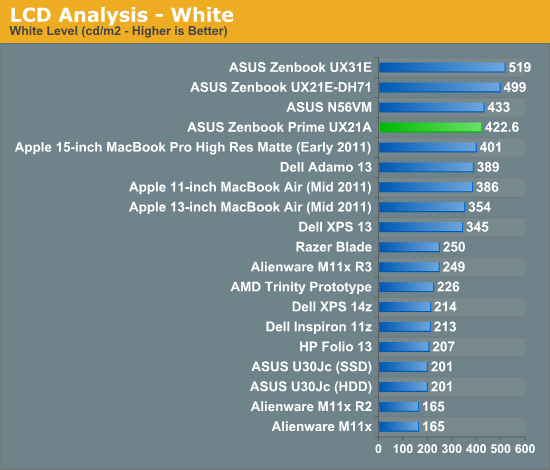
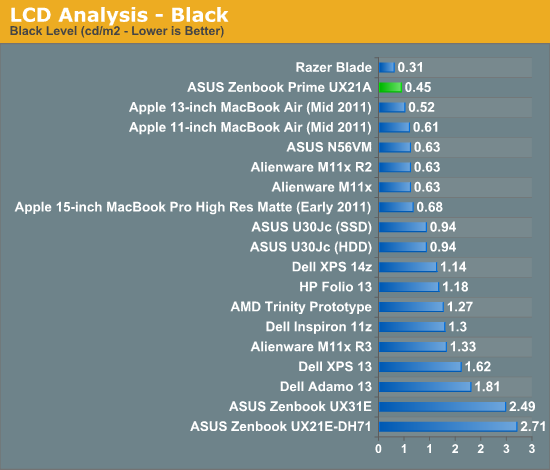
The resulting contrast ratio is almost tablet-like:
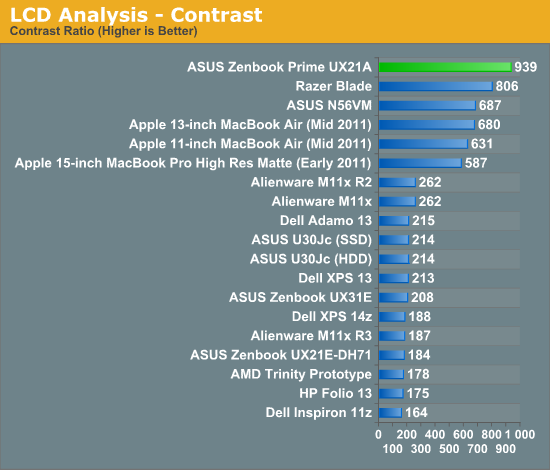
It's not just the basics that ASUS delivers well on, color accuracy is top notch:
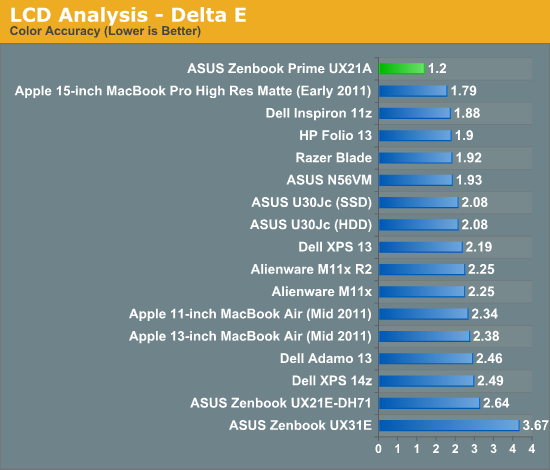
Color gamut is shy of the MacBook Pro but much better than the previous Zenbook and the MacBook Air:
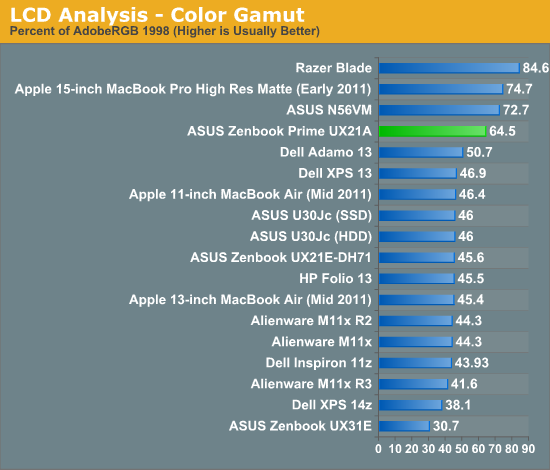
Size is definitely an issue here. While I think the 1920 x 1080 panel will be a very good fit for the 13.3-inch UX31, there's a smaller subset of folks who are going to appreciate it in the 11.6-inch UX21. Personally I think it's fine but at 189 PPI the 11-inch Zenbook Prime is going to be a tough sell for those who have a tough time looking at small text.

Text on the 11-inch 1080p panel
ASUS' solution is to ship the UX21 with Windows set to 125% DPI scaling by default, unfortunately most applications (including many of Microsoft's own) don't deal with non-integer DPI scaling very well.
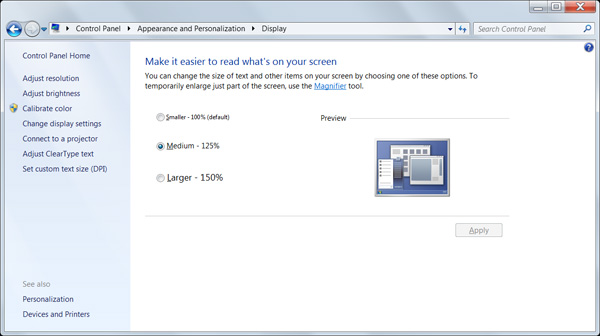
Here's what the default desktop looks like at 125%:
And here are examples of applications that don't behave well with Windows 7's DPI scaling:
In Skype, some text elements are tiny while others are huge. PCMark Vantage is an example of where you see this as well:
Here the scaled text actually can't fit in the area allocated for it, while the rest of the text is entirely too small.
There's not much you can do to work around this today with Windows 7. You're either going to have really small text or have to deal with funny scaling. This is unfortunately a major downside to not controlling the OS layer, ASUS is at the mercy of Microsoft to get scaling for displays with high pixel densities right. Windows 8 should be better in this regard but I ran out of time to try it out on the Zenbook Prime before the embargo lift.



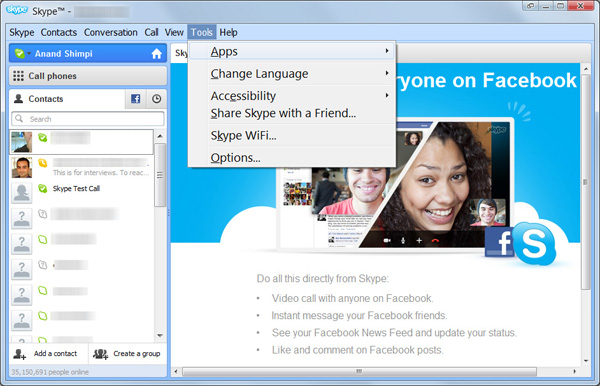
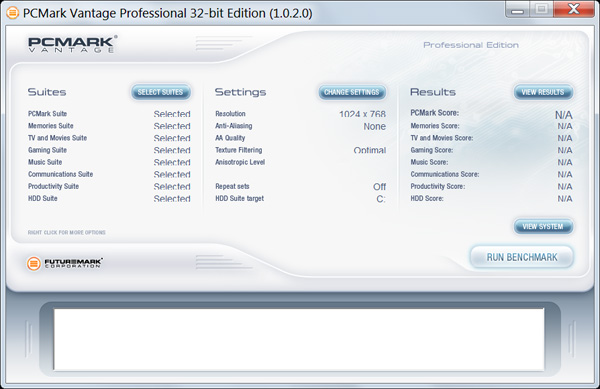








192 Comments
View All Comments
1ceTr0n - Tuesday, May 22, 2012 - link
I just would really prefer having a dedicated onboard ethernet jack personally. I'm still torn of wether I REALLY need a laptop or ultra book even though I'm using my Galaxy Note for basic needsEnzoFX - Tuesday, May 22, 2012 - link
If your basic needs are met by a Note, then what would you actually need an ethernet jack for? I've found myself in the similar situations before, I think we usually are inclined to sort of opt for something more future-proof, or rather have something that we don't need, rather than not have it and need it. However, when everything is being toned down and thriving towards minimalism, this proves to be a little impractical. I find the thunderbolt on Mac's make a lot of sense around this regard however. A simple dongle gives you whatever port you actually need, without sacrificing minimalistic design.zanon - Tuesday, May 22, 2012 - link
Agreed. TB seems at best mildly useful on the majority of desktop machines, but when looking at Ultrabooks one can really start to see the applications of it. Honestly the video port choice is the oddest part of this whole system. VGA and HDMI are definitely not what I'd have expected from even a 1st gen ultrabook, let alone the second. Maybe their market research shows most people hooking these up to TVs or something, but it still feels like an odd choice. No TB is the main disappointment though, as it limits the functionality as more of a desktop replacement. I'd hoped with Cactus Ridge that'd start to become more widespread. Maybe in the fall.
MGSsancho - Tuesday, May 22, 2012 - link
TB requires extra silicon, board space, and costs. At least with Display-port we can create any video output we need. with TB you need an expensive cable, GPU of some sort, Physical interface to hdmi, dp, vga, etc and lastly that device would need its own power unless you can get the TB controller at the other end along with a gpu all under 30w then and only then could it be line powered. DP is awesome but is more than a simple interface.JMS3072 - Tuesday, May 22, 2012 - link
Thunderbolt uses a standard Mini-Display Port for the external interface, and a straight video signal can be adapted the same way a DP signal canMobiusStrip - Tuesday, May 22, 2012 - link
A DisplayPort-to-HDMI adapter is literally $4 and puny.There's really no excuse for the lack of Thunderbolt at this point. Let's move out of the '90s.
Mumrik - Tuesday, May 22, 2012 - link
I'll be the ass who points out that HDMI is from 2002.B3an - Tuesday, May 22, 2012 - link
But this is Micro HDMI which is from 2009. And it's likely HDMI 1.4 as well, which is again from 2009.Fleeb - Wednesday, May 23, 2012 - link
It's still HDMI.KingGheedora - Thursday, May 24, 2012 - link
Using the same logic: "well computers are from the 1950's. (or 60's, or whenever)