The 2015 Razer Blade Review
by Brett Howse on February 11, 2015 2:00 PM EST- Posted in
- Laptops
- Razer
- Razer Blade
- Notebooks
- GTX970M
Final Words
For 2015, we have a new Razer Blade, which on the outside is a dead ringer for last year’s model. We have the same design, the same keyboard, trackpad, strong aluminum body, and fantastic QHD+ display. All of those features were already excellent on the previous model, so Razer stayed conservative and kept all of it the same. Razer builds one of the best looking, most polished, and high quality gaming laptops on the market, so it makes sense not to rock the boat.
For 2015, what we have is more inside. You cannot see it from afar, but once you start using the new Blade, the new power becomes readily apparent. The GTX 970M is a perfect addition to this laptop, and we have seen sometimes up to 50% better performance than the 2014 model. The new card is much better at driving the 3200x1800 display, and with the new 1080p model sharing the same GPU, performance should be excellent.
The GTX 970M is somewhat of an obvious upgrade though. The 2014 model had the 870M, so it only makes sense that the new model would get the replacement for that card. What was a nice surprise for the 2015 model is both the new CPU, and the increased system memory. For the memory, the outgoing model’s 8 GB of RAM was a sore spot for me on a premium priced laptop. The move to 16 GB of DDR3L-1600 should satisfy most users’ needs for quite a while. It is extra important that Razer outfits the laptop with this because the RAM is soldered to the motherboard, so user upgrades are out of the question. And just to be clear, the review unit we received, and all of the 3200x1800 models will come with 16 GB of memory, but the 1080p model will be limited to 8 GB. The extra system RAM really opens the Razer Blade up to be more of a general purpose computer, with enough RAM for a couple of virtual machines to be running at any one time, or other memory intensive software.
The CPU is a very big boost as well, which could easily be overshadowed by the new graphics card. The move the 47 watt CPU gives a sharp boost in performance for all tasks, and the cooling system does not seem to be strained at all with the extra heat. With four cores at 2.6 GHz, hyperthreading, and boost clocks of 3.6 GHz, the CPU is quite a big upgrade. Once again, this opens the door to more non-gaming workloads for this device, which should increase its appeal.
Razer has added all of these internal upgrades, but one more thing that was not changed was the price. With a faster CPU, more RAM, and an upgraded GPU, the 2015 Razer Blade comes in at exactly the same price as last year’s model. Yes, they still offer the silly 128 GB SSD version, which you should really avoid if you are considering this device and are not comfortable replacing the SSD. Companies like to charge a lot for upgrades, and Razer is no exception, with the 256 GB model being $200 more than the 128 GB model. The 512 GB model is another $300 above that.
The base price of the 1080p model with a 256 GB SSD comes in at just under $2000, and the 1800p versions are priced at $2200 for 128 GB, $2400 for 256 GB, and $2700 for 512 GB. It is a lot of money for a 14” gaming laptop. Luckily the quality of the components really are top notch. For the money, you get a great display, good keyboard, excellent trackpad, and powerful internals wrapped in a thin machined aluminum body. It is a lot of money, but it is also a great experience.


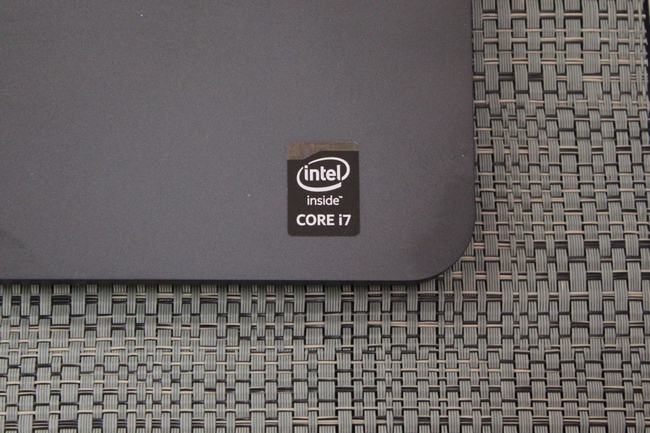









116 Comments
View All Comments
geniekid - Wednesday, February 11, 2015 - link
Good review - it answered most of the questions I had about this laptop. Hopefully when you guys get the 1080p version you will run it through the same benchmarks so we get comparable results.close - Thursday, February 12, 2015 - link
No Europe again, huh? Also worth mentioning that the FHD one only has 8GB of ram, so it's not just the SSD and screen like the pricing in the table above suggests.Hrel - Thursday, February 12, 2015 - link
Assuming the RAM is upgradeable here, so that wouldn't be a problem. 8GB of RAM is like $50.Brett Howse - Thursday, February 12, 2015 - link
It's not upgradable unfortunately, unless you are really good with the soldering iron.Dusk_Star - Wednesday, February 11, 2015 - link
For the batter boost battery life comparison, was the 2015 test done with the same settings as the 2014 Blade, or with the settings that GForce Experience picked this year? Because I imagine that the higher the frame rate before battery boost, the greater the difference in battery life, and it might be more fair to run a 2015 battery test at 2014 settings.Brett Howse - Wednesday, February 11, 2015 - link
The 2014 settings were used. The only difference was post processing enabled/disabled, but that has a big impact on framerate.tipoo - Wednesday, February 11, 2015 - link
Is the key travel better than the 15" rMBP? That's what bugs me most about the design of my machine. Not enough keyboard feedback leading to a lot of missed strokes.I was pretty torn between the two systems, even though they're pretty different in intended use case. But selling my rMBP and getting this for around the same price would allow much more mobile gaming, which would be nice. Just not sure if I'd trade off the rest of what makes the MBP better for that.
tipoo - Wednesday, February 11, 2015 - link
Huh, didn't expect it to weigh less with all the added specs either. 4.19 pounds vs 4.46.tipoo - Wednesday, February 11, 2015 - link
Never mind, that's the 14". So, when is that edit button coming along? :Pfokka - Wednesday, February 11, 2015 - link
as you already noticed, the blade is one inch smaller and the rmbp also comes with a 47w CPU, if i'm not mistaken. plus it has some serious battery capacity, so it's not all that surprising that the macbook is heavier.