The ASUS Zenbook UX305 Review
by Brett Howse on March 25, 2015 8:00 AM ESTDesign and Chassis
People who have seen or used any of the ASUS Zenbooks in the past will be familiar with the overall theme of the design, but the UX305 certainly sits apart from the rest of the lineup. It keeps the beautiful all-aluminum chassis, and the concentric-circles surrounding the ASUS logo on the lid. What sets the UX305 apart is how incredibly thin and light it is. At just 12.3 mm thick, and 1.2 kg in mass, the UX305 just wants to be taken with you. It has a very premium feel with the cool sensation of the aluminum which really makes you forget how little this laptop costs.
ASUS has paid a lot of attention to detail on some aspects of the UX305. One that struck me instantly was opening the lid, which is something many devices do not get right. The UX305 has a very light touch to the hinge, allowing you to open it with just one finger despite the device’s low mass. Of course, the optional touch model will need to have more tension in the hinge, so hopefully they pay as much attention to detail with it as they do the non-touch model. The display will open to 128°, which is a reasonable amount for a traditional notebook computer, but what is strange is the reason for the limited angle on the UX305.
Unlike most devices, the UX305 has a rear hinge which is not attached at the bottom of the display. The hinge attachment on the display is shifted slightly upwards towards the top of the display. This means that when the display is opened, it shifts behind the laptop, and then under it, raising the back of the laptop slightly as it moves from resting on four rubber feet, to the two front feet and the bottom of the display. The display will eventually stop at the maximum opening with the rear of the laptop slightly raised.
This is not the first device I have seen that does this, but it is far from ideal. The laptop has four rubber feet with plenty of grip, but the lid design means that the rear feet are no longer touching the surface. ASUS has prevented the aluminum edge of the display from being the contact point by adding to small plastic nubs on the back of the panel which end up being the feet when the laptop is open. This means that when I am using the UX305 on a soft surface like a wooden table, it can dig in a bit, and on a hard surface it will be less stable than when the four rubber feet are holding it up. To be honest it seems to serve no purpose at all. If it was for increased cooling, ASUS would be better served with a slightly thicker foot. It is certainly not for ergonomics.
Moving on, once the display is open, you can see the island keyboard which is surrounded by the aluminum keyboard deck. The edge of the wrist rest is slightly beveled, which helps a lot from the sharp edges of the aluminum biting into your wrists as has been known to happen on some Zenbooks. While not quite as comfortable as one of the soft touch keyboard decks, there has to be something said about the feel of the cool aluminum when typing. It all feels very premium. The keyboard is good for an Ultrabook, and I could type comfortably on it. Key travel according to ASUS is 1.5 mm. The keyboard layout is very standard, and the only thing that I dislike about the keyboard is that the power button is located on the top right corner above the backspace, and beside delete. Accidentally hitting it will power the device off of course, so it is not ideal. I did not have this happen to me during my time with the ASUS, and this is a common design on the Zenbook series. I think ASUS should move it, but they seem to like it there.
Really the only missing thing on the keyboard is backlighting. Premium devices generally have this, so it is confusing that the ASUS does not until you think about the price. The ASUS feels very premium, so in your mind it should have backlighting, but then you have to remember that this is a lower cost entry, which keeps higher cost items like 8 GB of memory and a 256 GB SSD, so to hit the price point they did some sacrifices were made, and backlighting was one of them.
The trackpad is quite large, and easy to use. It is 105 mm x 73 mm (4.13” x 2.87”) and there were no issues with usability. Tapping was never an issue, and two-finger scrolling worked well. The surface is very smooth and easy to glide over. The driver for the touchpad is provided by ASUS, and it seems like they are trying to move away from some of the poor touchpad experiences that have bitten them in the past. There is of course plenty of settings for various gestures to be enabled or disabled, and the left/right click can be reversed. My experience with the UX305 was that it was not the best touchpad I have ever used, but it is close. The drivers combined with the large surface area made the UX305 very easy to use.
The UX305 has a full complement of ports on the side, with two USB 3.0 ports on the left along with a SD card reader, and a third USB 3.0 port on the right along with the power connector, headset jack, and micro-HDMI port. There is of course no room for an Ethernet port on such a slim device, but ASUS is nice enough to include a USB 3.0 Ethernet adapter in the box. For those that need it, this is a nice bonus.
The speakers are downward firing through two grilles on the bottom of the device. Each speaker is 25 mm x 9 mm x 3 mm (meaning they are not round) and are set in a 1.7 cubic centimeter housing. ASUS has even gone to the trouble of ensuring the speaker wire length is equal on both sides. We will see later how well they perform.
The design of the UX305 continues in the tradition of the Zenbook, and is really a beautiful machine to look at, pick up, and use. The design is not perfect, mostly due to the display being used to elevate the device when open, but this is a relatively small thing when you consider the premium materials used to construct this very thin, and very portable device. When you consider the price point, ASUS has done a fantastic job overall.





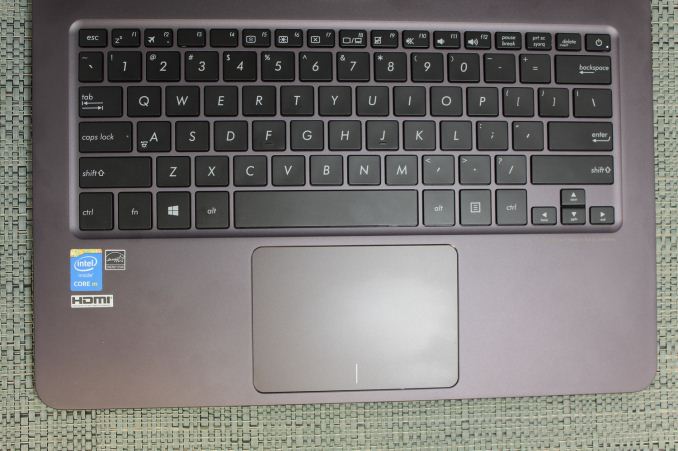










164 Comments
View All Comments
tipoo - Wednesday, March 25, 2015 - link
I was curious where Core M stood against some mid range 4-5 year old systems, namely Core 2 Duo. I checked on the Notebookcheck mobile CPU and GPU benchmarks, and it doesn't seem appreciably faster than the P8600/320M combo in an old white unibody macbook we have, for instance. The CPU scores a bit higher, not earth shattering, the GPU looks to track around the same. Is that wrong?tipoo - Wednesday, March 25, 2015 - link
Not to say that that's not impressive, going from that in 35+23 watts to a total of 5 watts, but it's not a huge upgrade for people on those systems either, apart from form factor and screen etc.Krysto - Wednesday, March 25, 2015 - link
That's great and all, except....who asked for a 5W notebook chip? Intel has been doing this for a while, moving the MAINSTREAM of the notebook market from M/H-series chips to U (CULV) series chips...and now to the even less powerful Y-series, which until Broadwell was so crap nobody dared to put it in their laptops (IVB-Y and Haswell-Y). Core M is just a slight upgrade over those.It's already happening. We're already seeing "ultrabooks" such as this Asus, and the new Macbook Air arriving with these crappy chips, and making us pay $1300 for the privilege. Why the hell wouldn't I just use an ARM chip at this point in a $500 Chromebook, and with the same quality screen and materials?
damianrobertjones - Wednesday, March 25, 2015 - link
I was with you until you mentioned 'chromebook'. That threw everything out of the window and, honestly, you'd be a bit silly to even consider such a machine.Mikemk - Wednesday, March 25, 2015 - link
You'd be silly to consider it for Chrome OS yes, but they can be good hardware with Linux Mint installed.tuxRoller - Friday, March 27, 2015 - link
Not mint, and not with that tiny amount of storage, and not at that price.If they had at least made the storage upgradable it would've been the PERFECT linux lappy.
akdj - Thursday, March 26, 2015 - link
True. Chromebooks seem silly, and an answer to nothing right now, in today's state of technology. I think Krysto, you're missing a few things...just as comparing this to a 2010 Air or an '08 MacBook. It's got 8GB of RAM. The earlier MacBooks were 2, an option of four but no more. They were either using 5400 RPM HDDs or the earliest, slowest SSD technology, they didn't aport IPS panels (nor options like HiDPI <&1000!!). You were lucky to get two, two and a half hours on the old, white plastic MacBooks, maybe an hour more on the '10 Air....they were thicker, heavier, and not anywhere close to today's GPU solutions integrated, sharing some of that RAM, in some cases 2GB of its internal/existing system memory when necessary. Along with the improvements made to OS X, this is a machine built for 'Most'......Not you and I. Different needs, all that but plenty are getting by everyday without turning a laptop or their desktops at home on. iPads, your Nexus or Samsung tablet of choice -- even today's smartphones smoke those older MacBooks for all reasons mentioned above; portability, longevity, 'speed' (with PCIe storage now, quick NAND solutions in tabs), and overall function.
There's a WHOLE lot of folks using their iPad for their email, facebook, casual gaming and web surfing, entertainment and media, constant, 'everywhere' connectivity radios and phenomenal displays you can throw in a bag and forget it's there. Even charge it with a cigarette lighter. Same applies to today's phablet phones ...as we've seen tab sales drop whether it's due to over saturation of the tablets in those who already 'want them', a slower upgrade cycle and/or the 'phablet' craze with incredible, HiDPI 5-6" display phones in our pockets...with the SAME power as their tablet counterparts (some compared favorably in this review ...IOW, iPhone 66/6+, Note 4 and incoming S6, new LGs, HTCs and iPhones, these 'phones' are going to be competing even more favorably this year to these ultra book scores, that's cool!)
Point being 'Most' folks haven't the needs or just plain 'wants' those of us frequenting Anandtech are looking at for our next computer. That said, a dozen hours, two pounds and those improvements are all fine choices for someone not rendering video or manipulating 200 RAW 50mpxl images 'on the run' --- the perceived and 'real speed' increases via SSD storage, the iGPU and fabless quiet design might just make for an excellent commuter computer for many of us, at just 7-$999! Like the new MacBook, it's got a place in the marketplace for the masses but if it's not the solution you're lookong for the Broadwell 35/45 watt MacBook pro, XPS 15 and 17" workstations, etc ...they'll be here sooner than later and from all things I've seen, other than maybe a 5-8% power increase and savings over Haswell, there's plenty of options on the market today that cover the bases
I'll be 44 this year and started with an Apple IIe. What a cool time to be a 'geek'!
J
eanazag - Monday, March 30, 2015 - link
If Chromebooks could do RDP, than they would make decent thin clients. Otherwise, I don't find much value in them except for cases where you want your device to only be a browser from a management standpoint.Marc GP - Thursday, April 9, 2015 - link
They can.https://chrome.google.com/webstore/detail/chrome-r...
8steve8 - Thursday, April 23, 2015 - link
that's not RDP, that's chrome remote desktop. not a terrible solution, but in my limited experience had issues vs RDP.