Sony Digital Paper System DPT-S1 Review
by Ganesh T S on December 17, 2015 8:50 AM ESTSoftware and UI Aspects
The Sony DPT-S1 runs a Linux kernel, but the user interface shows no signs of Linux running under the hood. The setup process is quite straightforward - the time zone, date, pen grip style and an user name are the minimum required things to get started with the unit.
The main screen is organized in two panes. The smaller-width left pane provides the main options - a 'Home' view, 'Documents', 'Note', 'Workspace', 'Web Browser' and 'Settings'.
The 'Documents' section allows users to explore the file system (local storage as well as network drives) for PDFs. The 'Note' section allows for creation of handwritten notes (they are saved as PDFs).
The 'Workspace' section enables users to open a set of documents and group them for easy retrieval at a later time.
Available settings include user name configuration, Wi-Fi configuration (the standard scan, WPS and manual configuration options). Under server settings, one can set up a WebDAV account for syncing with the internal storage in the DPT-S1. While most users tend to use Box.com for this purpose, I decided to take advantage of the WebDAV features in my local QNAP NAS. Various application preferences (including those for the web browser) are also available, as shown in the gallery above.
It is also possible to calibrate the pen input to make sure that the writing appears at the correct place on the screen. The button on the pen can also be configured as an eraser (default) or highlighter. Firmware can be updated either from within the device (OTA) or by connecting to a PC.
The web browser built into the firmware is passable. At short notice, it is possible to navigate to known download links and obtain PDFs instead of hooking the unit to a PC and transfer the downloaded file via USB. As of v1.5, it is possible to block pop-ups, enable or disable JavaScript.
The PDF viewer allows pinch to zoom, but the extent of zooming available is not close to what is available on PDF readers on PCs. The photographs below show the zooming function in action. PDFs can be annotated with the stylus / pen and they are visible when the same PDF is viewed on another device also. While annotating, it is possible to use either blue or red color (appears as different grayscale shades on the DPT-S1, but in the proper color on other devices), and the text can either be bold or normal.
Graphics-heavy PDFs do take some to load, but, once loaded, navigation and zooming have acceptable speeds.
Writing notes with the pen / stylus takes some getting used to. After a few scribbled notes, I was able to get the hang of things. It is possible to adjust the thickness of the lines as well as the color of the text. The software also allows the various toolbars, tabs, side menus etc. to be hidden. This allows maximum use of available screen estate for the document.
Since the DPT-S1 targets professionals, the firmware is quite stable and bug-free within the set of available features. We do have some suggestions for improvements in our concluding remarks.








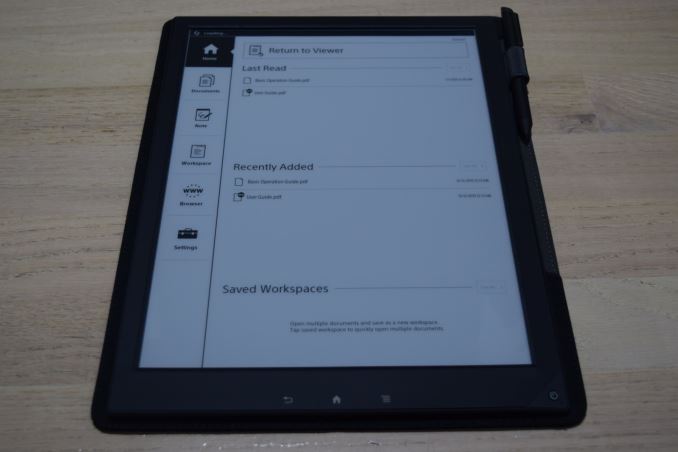












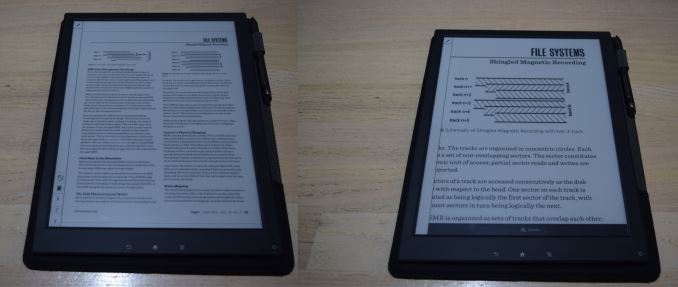












109 Comments
View All Comments
AndrewJacksonZA - Thursday, December 17, 2015 - link
Some repetition on page 2 (the paragraph is difficult to read in my opinion):"The stylus / pen supplied as part of the DPT-S1 is passive. It doesn't need any batteries. Not recharging is necessary. The Wacom digitizer is passive in nature. According to a forum post on mobileread, it is possible to use non-Sony digitizer pens with the DPT-S1. This indicates that Wacom's EMR (Electro-Magnetic Resonance) technology is in use. The power requirements for EMR are satisfied by the display side, allowing the pen to be passive."
Yes, thank you, we know the pen is passive.
nikon133 - Thursday, December 17, 2015 - link
So... from all that is said, I'm under impression that pen just might be passive..? ;)dsumanik - Thursday, December 17, 2015 - link
800 bucks? suck wang sony.Byte - Friday, December 18, 2015 - link
I love my ereaders, had a 3rd gen sony and amazon kindle paper whites now. BUt $800? Just get an ipad pro already.Alexvrb - Saturday, December 19, 2015 - link
But they don't compete with the iPad Anything. The only competition to e-ink displays is... other e-ink displays. Backlit displays are a whole different ballgame. For example, I have a tablet. I also have a Kindle Paperwhite. The paperwhite is great for long reading sessions for a number of reasons such as tremendous battery life (days or weeks) and zero eyestrain. The built in edge frontlight is fantastic. The latest gen Paperwhites (and their more expensive Voyage brethren) are even better. This gets more important the older I get. If you have good eyes you won't regret staring at LCD/LED backlit displays all day and night for a few more years at least. ;)bernstein - Tuesday, December 29, 2015 - link
sure but that kindle is $150... compared to $500 for an ipad mini... granted there are good $200 android tablets. since they exist kindle has stagnated. cause a lot of people just have money for one and willl get the more capapeble option... so i'll get a surface 4 pro... cause thats a $900. sure it's not as perfect for reading but it's a whole lot more versatile...if i can spare another $800 before that surface 4 or my iphone 5s gets obsolete well i'll happily buy one :-)AndrewJacksonZA - Friday, December 18, 2015 - link
From it's need to be recognized as passive, and that it's stated so many times, perhaps the pen is passive-aggressive. ;-)moozooh - Friday, December 18, 2015 - link
You know, that's interesting, because a passive-aggressive entity is passive in its aggression. The pen, however, is aggressive in its passivity, which would then make it aggressive-passive.Tams80 - Sunday, December 20, 2015 - link
I heard it's active.If passive * passive = active and I count eight direct or indirect references to it be passive...
xthetenth - Thursday, December 17, 2015 - link
How is the lag between writing and stylus input appearing on the screen? That's a major concern I'd have with an e-ink screen.