The ASRock X399 Taichi Motherboard Review: Cost-Effective Threadripper
by E. Fylladitakis on October 26, 2018 8:00 AM EST- Posted in
- Motherboards
- AMD
- ASRock
- ThreadRipper
- X399
Software
The bundled DVD comes with a basic autorun software that includes a simple automated installer. It has five tabs, with the automated installer in the first tab. The automated installer will install all of the drivers and software for this motherboard's subsystems, plus Google’s Chrome Browser and Toolbar (even though the fifth tab is also dedicated to them).
The second tab, the "utilities" tab, includes the software that are not necessary for the proper operation of the motherboard, which are the ASRock RGB LED software and the simple "Restart to UEFI" utility. The "Restart to UEFI" is a mere shortcut that restarts the system and automatically enters the BIOS. Manuals and guides can be found under the Information tab and, finally, the company’s contact information is all that can be seen under the Contact tab.
ASRock's main software is the "Live Update & App Shop" utility, from which other secondary utilities can be installed and be kept up-to-date. The software also monitors the installed subsystem drivers and the BIOS version. By default, it will auto-start after the OS boots but this option can be manually disabled.
The ASRock RGB LED software is simple but very clean and easy to use. All of the options are gathered into a single page, where the user can simply choose a color and a visual effect and apply it to any of the motherboard's three LED zones. LED lighting can also be disabled from here. Unfortunately, there are no options to tie different lighting mode profiles to applications/games.
ASRock's A-tuning utility is a remade version of the F-stream utility that we find accompanying their more advanced motherboards. There is virtually no difference between the A-Tuning and the F-Stream utilities other than the theme. The A-tuning software still allows almost full control of the motherboard’s BIOS options via the OS. In its “OC Tweaker” tab we found most of the settings that are accessible via the BIOS screen, allowing for casual overclockers to experiment with minimal risk, as the settings reset when the system restarts. It is also handy for people who do not want a permanent overclock forced via the BIOS but prefer to boot with stock settings and force an overclock whenever they want or after the OS has booted. The A-Tuning software contains the "FAN-Tastic" utility as well, which allows for the graphical programming of fan cooling profiles.


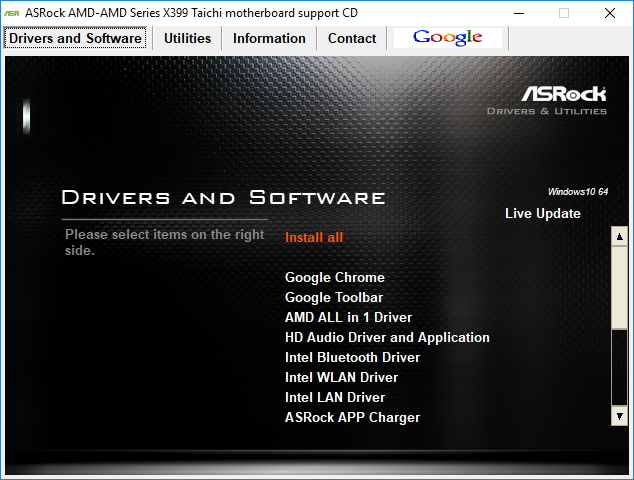






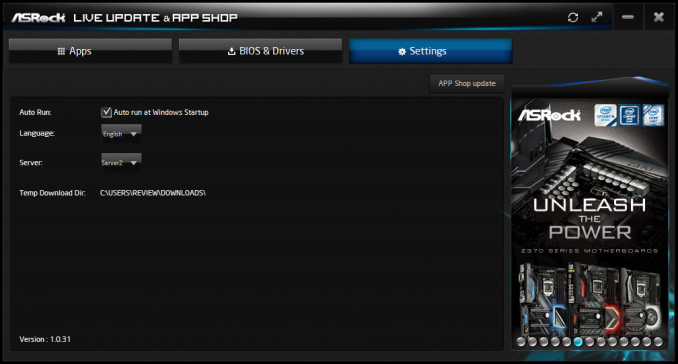














29 Comments
View All Comments
The_Assimilator - Friday, October 26, 2018 - link
At least it isn't covered with tacky, useless, cost-increasing RGB bling.HideOut - Friday, October 26, 2018 - link
FFS I agree. and the ones t hat have RGB need to have an option to at least disable it. Sometimes you buy the product because of other features (or because some sale makes it cheaper than the non RGB version)twtech - Friday, October 26, 2018 - link
Yeah, I have to say I miss the days when a motherboard attempting to appeal to aesthetics merely had a black PCB instead of green, and perhaps a still relatively hard to see logo painted on as well.Now they end up looking like cheap toys for children 10 and under. Plastic non-functional action-toy type pieces sticking out, flashing lights, etc.
Lord of the Bored - Sunday, October 28, 2018 - link
I remember the period when RED motherboards were the new hotness, and I thought they were just extremely gaudy.If I only knew what the future held...
PEJUman - Sunday, October 28, 2018 - link
the Taichi here means Ultimate/Supreme, probably not the best translation but the closest I can think off. The martial arts is actually ‘Taichi chuan’, often shortened TaiChi. I can’t explain the gears, but understand this board meant to be the X399 flagship line from the Taichi name.PeachNCream - Monday, October 29, 2018 - link
The branding failure doesn't take away from the fact that ASRock is offering a competitive product at a reasonable price. If the company's marketing department just needs to lay off the mind-altering, illegal substances.prateekprakash - Friday, October 26, 2018 - link
Could you please confirm if the 3 m.2 slots are derived from the cpu or chipset lanes?Atari2600 - Friday, October 26, 2018 - link
IIRC at least two of them are direct to CPU.kobblestown - Friday, October 26, 2018 - link
Yes, all three of them are connected to the CPU. That's what you do when you have 64 PCIe lanes to play with. One of the dies provides X16 + x8 + 2*x4 for 2 M.2 slots and the other provides x16 + x8 + x4(M.2) + x4(to the X399 chip). Plus this board should support PCIe bifurcation so you can have a relatively cheap (just ~$50 because it doesn't require PCIe switch chip) card that allows you to plug 4 NVMe cards into one of the x16 slots so you get 7 NVMes to the CPU!The_Assimilator - Friday, October 26, 2018 - link
Is it just me, or are the yellow M.2 attachment points on the bottommost slot (the one closest to the SATA ports) on the *back* of the board as opposed to the front? Have a look at the board pictures on the "Visual Inspection" page to see what I mean.I'm glad that motherboard manufacturers are finally starting to offer a decent number of USB 3 ports on the back panel, but I'd still like to see at least a couple extra 2.0 ports for slower peripherals (mice and keyboards).
I take issue with this claim: "The concept is technically sound from an engineering point of view but it also could create compatibility problems because several PSUs have both CPU 12V connectors on a single cable, meaning that an extension would be necessary to reach the second connector on the motherboard." No decent PSU released in recent years with multiple EPS12V connectors has had them on the same cable, for the simple reason that the amount of current drawn if both were fully loaded would require wire that's thicker than the 16 or 18 gauge normally used, in order to not be a fire hazard.