Memory Frequency Scaling in SFF Systems: An Investigation with SO-DIMMs and Coffee Lake
by Ganesh T S on November 28, 2018 8:00 AM ESTSPECworkstation 3 Benchmark
The ASRock DeskMini GTX Z370 is not specifically marketed as a workstation. However, with the increasing popularity of workstation notebooks as well as SFF systems targeting the market, it makes sense to study the effects of SO-DIMM characteristics on the performance of typical workstation workloads.
The SPECworkstation 3 benchmark measures workstation performance based on a number of professional applications. It includes more than 140 tests based on 30 different workloads that exercise the CPU, graphics, I/O and memory hierarchy. These workloads fall into different categories.
- Media and Entertainment (3D animation, rendering)
- Product Development (CAD/CAM/CAE)
- Life Sciences (medical, molecular)
- Financial Services
- Energy (oil and gas)
- General Operations
- GPU Compute
Individual scores are generated for each test and a composite score for each category is calculated based on a reference machine (HP Z240 tower workstation using an Intel E3-1240 v5 CPU, an AMD Radeon Pro WX3100 GPU, 16GB of DDR4-2133, and a SanDisk 512GB SSD). This composite score, also called as the SPEC Ratio, is presented in the graphs below for different categories.
One aspect to note here is that SPECworkstation 3 requires 190GB of free space on the disk from which it is run. The 240GB SSD in our configuration couldn't meet the requirements, and we had to use a 1TB SanDisk Extreme Pro NVMe 3D SSD for the benchmarks in this section.
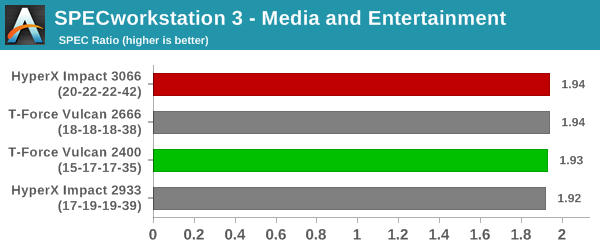
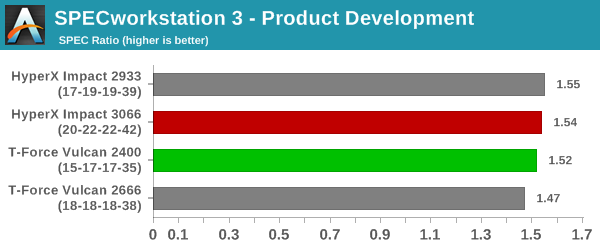
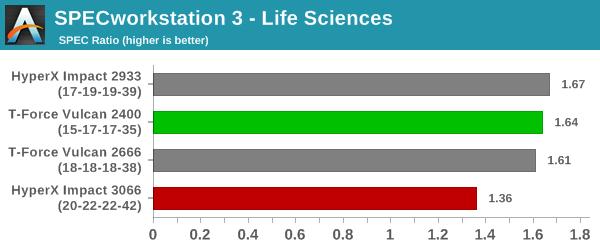
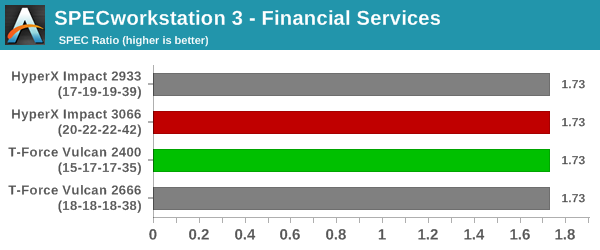
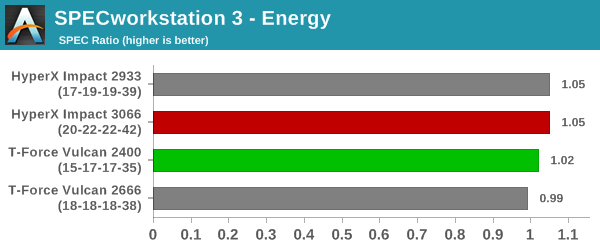
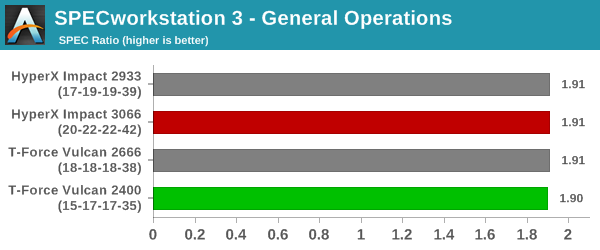
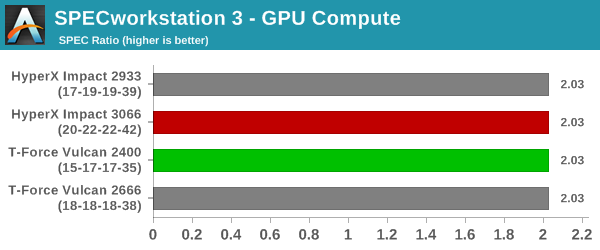
The official SPECworkstation 3 run results for the different configurations are linked below.
A look at the detailed scores from the links above also shows that the only anomalous number for DDR4-3066 in the Life Sciences category is due to the WPCStorage component for lammps workload (which should ideally not be affected by the DRAM in the system). Other than that, the behavior seen in the previous benchmark sections is repeated here. Either the scores are bunched very close together, or, the DDR4-2933 configuration comes out on top.










25 Comments
View All Comments
cyberguyz - Wednesday, November 28, 2018 - link
To me watching SFF overclocking and benchies is kinda like watching midget wrestling matches. Always worth a giggle.CheapSushi - Wednesday, November 28, 2018 - link
Odd analogy but okay.PeachNCream - Thursday, November 29, 2018 - link
I think its less cringe-worthy than reading another tone-deaf article about the old fat guy wrestling equivalent in the form of obsolete full or micro ATX systems when we live in a world where a lot of people don't even own a PC because their phone has replaced it.Zan Lynx - Wednesday, December 5, 2018 - link
No one cares about custom DIMM timings on anything but full-size tower PCs. People who don't own a PC tower don't have any reasonable options to customize anything.I recently read a laughable blog post by a guy that did manage to upgrade the CPU in his laptop. Joy! So great, right?
Nah. It just ran hot and he had to limit the clock speed. What an upgrade.
Elm5tbgb - Thursday, November 29, 2018 - link
Please benchmark graphics performance whenever you test sff systems. No, the the dedicated GPU, the igp. This is the most relevant test consumers will consider whenever we buy laptops or sff PC's. How much graphics performance can I get from ram upgrades for each tier?