Netgear 3DHD Wireless Home Theatre Networking Kit
by Cameron Butterfield on February 25, 2011 7:20 PM EST- Posted in
- Networking
- Home Theater
- NetGear
NETGEAR officially lists this product on its website under the Home Theatre section, which may seem strange for a networking device that is in reality a TCP/IP 802.11x device. However, looking at the packaging reinforces the marketing decision that NETGEAR has made.
The NETGEAR 3DHD kit comes with a pair of WNHD3004 devices. Tthese two units come paired from the factory to work with each other out of the box. Additional WNHD3004 devices can be added to the networking configuration as needed.
The kit (WNHDB3004) includes:
- 2x Networking Units (WNHD3004)
- 2x AC Power adapters
- 2x 6' Ethernet cables
- 1 Instruction Guide
- 2x Detachable Stands
Since the two adapters in the kit come paired from the factory, there is very little configuration required; the devices worked plug and play. Connect one unit to your existing router or switch, and the other to your devices at the remote location. If desired the devices can be changed from the AUTO setting to specifically declare the device the access point or the bridge device. The units have reset buttons and also include switches for turning the device on and off.
The front of the device is simplistic. It features one WPS button, for when the device is acting as the access point, and two indicator LEDs. One shows that the device has power, and another gives the user some sort of indication of connectivity. Green means the connection exists and is fast, orange for average connectivity, and red for a slow or nonexistent connection.
The device does not make use of gigabit ethernet ports; wireless speeds very rarely exceed 100Mbps, so the addition of gigabit ports would only be useful for the communication of devices between each other on the other side of the bridge. Most users would not need to make use of the higher speeds gigabit support would provide in this very specific configuration, and NETGEAR has opted to keep costs down by utilizing 100Mbps ports.



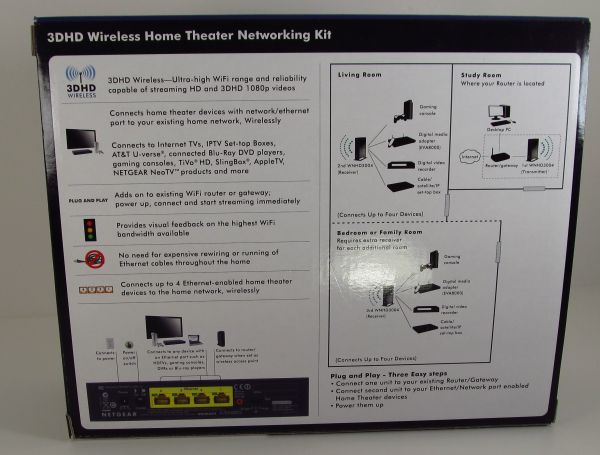










37 Comments
View All Comments
phuzi0n - Monday, February 28, 2011 - link
WNR3500L's are 2x2 MIMO 2.4GHz wireless routers (that can be used as bridges) whereas these are 4x4 MIMO 5 GHz wireless bridges. The WNR3500L has a 480MHz CPU so it should have better throughput at close range, and higher maximum range because it's on the 2.4GHz band, but worse performance at mid-range than these.The 4x4 MIMO on these should give much better throughput than the tests showed but I believe that these have a slow CPU that is inhibiting them as I explained above.
Shadowmaster625 - Monday, February 28, 2011 - link
Why would anyone pay $220 when a cable costs $3? I guess that's a rhetorical question... the real question is why would you want to pay $220 for yet another carcinogenic box. Just go down to the corner store and buy a pack of smokes. I feel sorry for the children of the yuppies who buy crap like this. To be born and raised in a microwave laden world...Quidam67 - Monday, February 28, 2011 - link
Because logistcs often precludes the use of a cable. but you would already know that if you bothered reading the article. As for microwaves, why don't you just strand yourself on a desert island and eat bananas and talk to coconuts rather than trolling the internet? rhetorical.shamans33 - Monday, February 28, 2011 - link
I've always enjoyed Anandtech for the reason that it has articles on interesting new products or topics (unlike the article about Apple upgrading their MBP line).I have a few comments though:
1) What about distances more than 1 house apart?
2) You need comparative pricing on the other products you mentioned.
3) You need a percentile minimum throughput chart. (ie. the throughput was at least 5.3 mbps 40% of the time).
4) You need to run the interference test on the other products mentioned.
5) Some comments about the difficulty of setup on the other products mentioned would be nice.
Discombobulated28 - Friday, March 4, 2011 - link
For 3 months last year I went through a dozen routers trying to be able to perfectly stream and playback high bitrate blu-ray and mkv files (30GB + files)... I think I'm on my Local Fry's Electronics watch list now due to all the returns...because I have yet been able to sustain 30Mbps + streaming using wireless-N streaming to my media players to playback on my HDTV...valhar2000 - Monday, March 21, 2011 - link
Can these devices be connected in something other than pairs? Could I have three of them, one connected to the ADSL modem and the other two on different floors and all connected to each other, or would I need to buy two pairs and use them in pairs?kcc651 - Thursday, June 23, 2011 - link
The wireless 3DHD seems like an interesting concept. I wonder if it's something I could try out in my home theater system. I wonder if it will interfere with the system I had installed by a <a href="http://www.creativesound.info/audio-video.html&quo... video company phoenix</a>. I don't know the intricacies of the system they put in.