Microsoft Extends Skylake Support On Windows 7 And Windows 8.1
by Brett Howse on March 18, 2016 6:55 PM EST- Posted in
- Operating Systems
- Windows
- Microsoft
- Skylake
- Windows 10
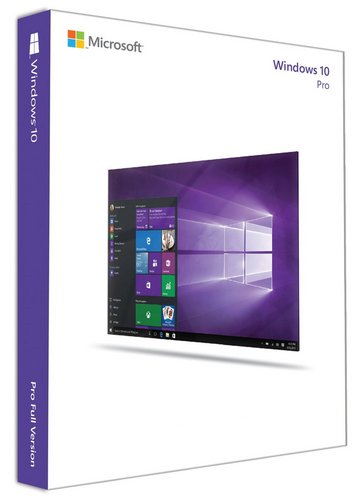
Back in January, Microsoft made a rather surprising announcement that it was changing the support model for older operating systems running on the latest Skylake hardware. As part of the announcement, going forward, the latest processors and chipsets would only be supported on the current version of Windows. As of now, and for the foreseeable future, that means new chips will only be supported on Windows 10.
This was a surprise because both Windows 7 and Windows 8.1 are still in their “extended support” phase, and generally that means the operating system is left as is, but security updates are done until the end of extended support. For businesses especially, many had just finished their Windows 7 upgrade and there was not necessarily a big push to start over again. But at the same time, workstations need to be replaced. As a slight reprieve, Microsoft said in January that they would provide a list of computers that would have support for Skylake until July 2017. Since then, the list has been made available here: http://windows.microsoft.com/en-us/windows/skylake-support
There was some ambiguity about the initial notification though. After July 2017, patches that are found to cause an issue with Skylake systems would be excluded from certain security patches. But what that meant exactly wasn’t stated. Today Microsoft has both extended the diary date for the end of support, as well as provided a bit more clarity on what will happen after.
First, the new end of support for the listed computers is now July 17, 2018. That is a one-year extension over the initial date. The initial 2017 date was so short that I’m sure Microsoft got some not so friendly responses from their largest enterprise customers who are most certainly going to have Skylake systems running Windows 7. July 2018 should be enough time for actual planning and testing to be done.
Second, all critical patches will be addressed for Skylake systems until the end of mainstream support for the operating system, which is January 2020 for Windows 7, and January 2023 for Windows 8.1. This clears up the odd wording previously announced, and means that if you have to continue running Windows 7 on the approved machines after July 2018, you won’t be left vulnerable to a security issue that is already patched.
What is not changing is the stance on future hardware. When the latest AMD and Intel processors are released, they will only be supported on Windows 10. But at least this policy is laid out ahead of time, instead of them changing the policy half way through support. Pray they don’t alter it any further.
There’s a big difference between something capable of running Windows 7 and something that is supported running Windows 7, especially when you have critical infrastructure. Future hardware may run just fine on Windows 7 if you can put up with issues like Ian had installing Windows 7 on a new Skylake system when he was forced to use an optical disk. For business, they likely want to stick to the supported methods unless they have ambitious IT departments.
Source: TechNet Blog










50 Comments
View All Comments
shabby - Friday, March 18, 2016 - link
I'm sure there will be a few more extensions.Gigaplex - Friday, March 18, 2016 - link
"After July 2017, patches that are found to cause an issue with Skylake systems would be excluded from certain security patches"What is so different with Skylake that makes it 'incompatible' with a legacy operating system?
Alexvrb - Saturday, March 19, 2016 - link
It's not incompatible. Win7/8 don't take full advantage of some of Skylake's new features. But at least now they're making sure to keep Skylake systems up to date in terms of security patches. They're not going to be updating the kernel to support new extensions and features, however. If you want to get the most out of Skylake and other future x86 architectures (including AMD's Zen) with an MS OS you would need to use W10. My experiences with W10 have actually been pretty positive. There's still room for improvement but I think overall it's much more accommodating to more systems than 8.x ever was.Samus - Saturday, March 19, 2016 - link
The real irony here is how similar Windows 8.1 and Windows 10 are architecturally. This is purely a business move. Adding skylake extensions to the Windows 8.1 kernel wouldn't be a big deal, but most people on W8 are biting that free upgrade to Windows 10 (except me, because I actually liked Windows 8, who gives a shit about the start menu....really.)Windows 8 still has an edge over Windows 10 in battery life (even Windows software group admits that) and the simple fact I can control my updates and maintain the legacy control panel for all system operations are imperative features. Eventually I'll move all my systems to W10, most already have, but my gaming system and my laptop will stick to Windows 8.1 for the mean time.
Sivar - Saturday, March 19, 2016 - link
Agreed -- I will move to Windows 10 once I can actually control when updates take place.I understand why Microsoft forces updates, but I don't care. If I have a 15 day render or transcoding task, under exactly no circumstances should my computer EVER reboot without my explicit permission.
Brett Howse - Saturday, March 19, 2016 - link
Change it to Notify to Schedule Restart. It's the first thing I do on a new PC.Alexvrb - Saturday, March 19, 2016 - link
Great Brett. Now he's going to have to find a new excuse. I hope you're happy.inighthawki - Saturday, March 19, 2016 - link
For me, this is actually not good enough. Under no circumstances do I want the OS to decide for me that it will reboot after a certain period of time. I get to choose, and that's final. For this reason the first thing I do with Win10 installs is disable the Windows update service. When I'm ready to update, I reenable it and check for updates. Yes, I am putting myself at risk, but that's the price I pay to get the mode I want. If Microsoft's goal was to make me secure and up to date, their plan backfired on me.doggface - Sunday, March 20, 2016 - link
I applaud you for updating to win10 and finding a way around the feature that annoys you. Rather than whingeing forever and living eternally in a win7 wet dream. Even if i think the reasoning is maybe a little odd. Also I am sure that Microsoft are not targeting the users who have the knowledge to stop a service. I am definitely sure they are targeting users that don't know what Phishing is, or who think clicking side adverts is a good idea. They are the ones auto-update is supposed to help.jabber - Sunday, March 20, 2016 - link
If MS was really that concerned about user security it would get rid of Admin accounts being setup as the main user account. The fact that Admin is still the default is crazy.