GeForce GTX 1080 Price Cut to $499; NVIDIA Partners To Begin Selling 10-Series Cards With Faster Memory
by Ryan Smith on February 28, 2017 11:00 PM EST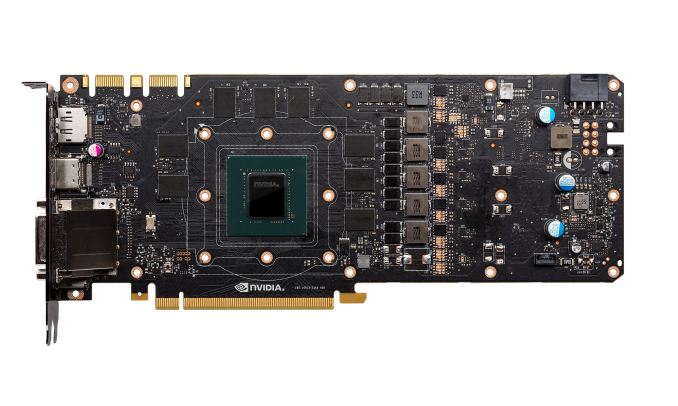
Along with this evening’s new of the GeForce GTX 1080 Ti, NVIDIA has a couple other product announcements of sorts. First off, starting tomorrow, the GeForce GTX 1080 is getting an official $100 price cut, bringing the card's price to $499. Since the card launched back in May at $599, prices for the card have held fairly steady around that MSRP. So once this price cut goes into effect, it will have a significant effect on card prices. Though it should be noted that the price here is the base price for vendor custom cards; the Founder's Edition card was not mentioned. If it maintains its $100 premium, then that card would be coming down to $599.
Update: The new prices for both the GTX 1080 FE and GTX 1070 FE have been published by NVIDIA. The GTX 1080 FE is getting a steeper-than-MSRP cut of $150, bringing it to $549 and reducing the FE premium to $50. Meanwhile the GTX 1070 FE is getting a $50 price cut, moving it to $399.
As for the second announcement of the evening, NVIDIA has announced that their partners are going to be selling GeForce GTX 1080 and GTX 1060 6GB cards with faster memory. Partners will now have the option to outfit these cards with 11Gbps GDDR5X and 9Gbps GDDR5 respectively, to be sold as factory overclocked cards.
To understand the change, let’s talk briefly about how board partners work. Depending on the partner, the parts, and the designs, partners can buy anything from just the GPU, to the GPU and RAM, up to a fully assembled board (the Founder’s Edition). With the release of faster GDDR5X and GDDR5 bins, NVIDIA is now giving their board partners an additional option to use these faster memories.
| GeForce 10 Series Memory Clocks | ||||
| GTX 1080 | GTX 1060 | |||
| Official Memory Clock | 10Gbps GDDR5X | 8Gbps GDDR5 | ||
| New "Overclock" Memory Clock | 11Gbps GDDR5X | 9Gbps GDDR5 | ||
To be clear, NVIDIA isn’t releasing a new formal SKU for either card. Nor are the cards' official specifications changing. However, if partners would like, they can now buy higher speed memory from NVIDIA for use in their cards. The resulting products will, in turn, be sold as factory overclocked cards, giving partners more configuration options for their factory overclocked SKUs.
As factory overclocking has always been done at the partner level, this doesn’t change the nature of the practice. Partners have, can, and will sell cards with factory overclocked GPUs and memory, with or without NVIDIA's help. However with NVIDIA’s official specs already driving the memory clocks so hard, there hasn’t been much headroom left for partners to play with; factory overclocked GTX 1080 cards don’t ship much above 10.2Gbps. So the introduction of faster memory finally opens up greater memory overclocking to the partners.










29 Comments
View All Comments
arayoflight - Wednesday, March 1, 2017 - link
Those are kind of the minimum memory clocks you would get out of these cards. I'm sitting here with 2088 MHz core and 9400 MHz memory on my GTX 1060. And the 1060 benefits insanely from the memory overclock, much more than core speeds since GPU boost pretty much takes care of that upto 95%.ImSpartacus - Wednesday, March 1, 2017 - link
How in the world did you overclock 8Gbps memory that high?Gothmoth - Wednesday, March 1, 2017 - link
first.. don´t believe all the crap you read from trolls on the internet.arayoflight - Wednesday, March 1, 2017 - link
This is a really common overclock. Check this out:http://www.guru3d.com/articles_pages/gigabyte_gefo...
Eden-K121D - Wednesday, March 1, 2017 - link
Not everyone is a troll,arayoflight - Wednesday, March 1, 2017 - link
It's actually not that hard. Read reviews of the G1 gaming GTX 1060 and it's really easy to overclock it to 9500 MHz. Mine starting artifacting at that frequency, and so I pulled back to 9400. So far so good for the past 6 months or so.Here is the screenshot to prove I'm not lying:
https://goo.gl/photos/PzUCFJYmXxFYRTjQ7
Guru3D got a better overclock than my card though. See this:
http://www.guru3d.com/articles_pages/gigabyte_gefo...
PcChip - Wednesday, March 1, 2017 - link
with this type of memory, it's not artifacting you're looking for, but a slowdown due to error correctiononce you raise it to a certain frequency, you'll start getting worse performance well before artifacts
Samus - Wednesday, March 1, 2017 - link
Kind of. You still get artifacts from frame buffer corruption. But I agree it isn't like HBM where overclocked VRAM usually crashes the drivers or BSOD's the system.Samus - Wednesday, March 1, 2017 - link
I was always able to run my 7Gbps memory on my older cards well above 8Gbps. VRAM is grossly underclocked because we've been sitting on the same generation GDDR5 for nearly a decade and the technology is exceptionally mature. 8Gbps memory regularly clocks at 9Gbps before you have any issues with artifacts.Obviously these overclocks shorten the life of the memory as they cause accelerated deterioration of transistor gates, especially if you boost voltage, which is generally required if you are trying to boost the clock frequency beyond 10%.
HBM and HBM2 are the architecture that don't overclock well, because they are less mature and the technology inherently works the memory harder.
BrokenCrayons - Wednesday, March 1, 2017 - link
HBM doesn't work memory much harder at all. In fact, as far as physical demands on the memory from clockspeed are concerned becuase it's much slower. From AT's original deep dive on HBM:"HBM in a nutshell takes the wide & slow paradigm to its fullest. Rather than building an array of high speed chips around an ASIC to deliver 7Gbps+ per pin over a 256/384/512-bit memory bus, HBM at its most basic level involves turning memory clockspeeds way down – to just 1Gbps per pin – but in exchange making the memory bus much wider."
Here's a link: http://www.anandtech.com/show/9266/amd-hbm-deep-di...
Check Page 3 of the article for spefics, but ultimately the fact that HBM doesn't overclock well is probably more due to design decisions to keep the memory running slow and the bus wide moreso than any "hard work" it's doing versus much higher clocked GDDR5.