WD Blue 3D NAND SATA & SanDisk Ultra 3D SSDs Launched: 3D TLC NAND, SATA, Marvell
by Anton Shilov on May 29, 2017 11:30 PM EST
Western Digital on Monday officially launched its first consumer SSDs based on its 64-layer 3D NAND memory. The new drives will be available under the WD Blue 3D NAND SATA SSD and SanDisk Ultra 3D SSD brands and will feature the same controllers, the same capacity points and the same level of performance that one might expect from SATA drives. Western Digital cites reliability and endurance as important selling points of the new SSDs.
After Western Digital acquired SanDisk, it not only got its own NAND flash manufacturing capacities and became one the most diverse suppliers of storage devices, but also obtained multiple product lineups as well as renowned brands. This is where Western Digital ran into its first dilemma. On the one hand, Western Digital needs to promote its own trademark, after all, it is one of two vertically integrated companies in the world that can produce both HDD and SSD products. On the other hand, SanDisk is one of the very well-known suppliers of NAND flash-based devices (including removable storage and SSDs) and many customers trust this brand. Therefore, Western Digital just cannot cease using the trademark and write down millions in goodwill.
Meanwhile, to keep SanDisk products competitive, it has to constantly release new devices under the name and this is where Western Digital ran into its second dilemma. On the one hand, it can keep developing different product lines for both brands, which would mean additional R&D and manufacturing costs, as well as internal competition, but which would further diversify its product lineup. On the other hand, it can unify development of certain product families and then just sell the same products under different brands.
Only time will tell what Western Digital will do with its higher-end and enterprise SanDisk product families, but when it comes to entry-level consumer SSDs, Western Digital decided to go with releasing similar/identical products under the two brands. Such approach makes a lot of sense from the costs standpoint: there is a cut-throat competition on the market of inexpensive SSDs because it is gradually expanding and there are way too many contenders (at least so far) that compete by offering attractive prices of their products, so such strategy makes sense there.
Given the approach just mentioned, the new WD Blue 3D NAND SATA and the SanDisk Ultra 3D drives share not only 64-layer 3D TLC NAND memory chips, but also a Marvell controller (presumably, the 88S1074 or the 88NV1120) with some additional engineering and in-house developed firmware. Both aforementioned ICs support Marvell's third-gen LDPC-based ECC technology, but the 88NV1120 does not require any DRAM cache to work, lowering BOM of the drives. Western Digital has not confirmed the exact controller it uses, but all modern Marvell SSD ICs support LDPC.
The new products will be available in 250 GB, 500 GB, 1 TB and 2 TB configurations, but in different form-factors: 2.5"/7mm and M.2-2280 for the WD Blue 3D NAND SATA SSDs as well as 2.5"/7mm for the SanDisk Ultra 3D SSDs. As for performance, we are talking about up to 560 MB/s sequential read speed and up to 532 MB/s sequential write speed, which is in line with what other consumer-class SATA drives offer nowadays. Since we are dealing with 3D TLC memory here, the firmware uses pseudo-SLC cache to boost write speed, so, write speeds are bursty, depending on how full the cache is. As for random reads and writes, we are looking at 95K IOPS and 84K IOPS, respectively, which is comparable to other mainstream SSDs with the same interface.
| Specifications of WD Blue 3D NAND SATA and SanDisk Ultra 3D SSDs | |||||
| Capacity | 250 GB | 500 GB | 1 TB | 2 TB | |
| Form Factors: | WD Blue 3D NAND SATA SSDs: 2.5" and M.2-2280 SanDisk Ultra 3D: 2.5" |
||||
| Controller | Marvell | ||||
| NAND Flash | 64-layer 3D TLC NAND | ||||
| Sequential Read | 550 MB/s | 560 MB/s | |||
| Sequential Write | 525 MB/s | 530 MB/s | |||
| Random Read IOPS | 95K | ||||
| Random Write IOPS | 81K | 84K | |||
| Pseudo-SLC Caching | Supported | ||||
| DRAM Buffer | unknown | ||||
| Encryption | unknown | ||||
| Power Management | Slumber, Device Sleep, etc. | ||||
| Power Consumption | Max Read Operating | 2.2 W | 2.05 W | 2.55 W | 3 W |
| Max Write Operating | 2.25 W | 3.35 W | 3.75 W | 3.8 W | |
| Average Active Power | 52 mW | 60 mW | |||
| Warranty | 3 years | ||||
| MTBF | 1,750,000 hours | ||||
| TBW | 100 TB | 200 TB | 400 TB | 500 TB | |
| MSRP | $99.99 | unknown | unknown | unknown | |
Western Digital rates its 3D TLC NAND-based drives for 1.75 million hours MTBF, which is higher than their drives featuring planar TLC memory, but a bit lower than the MTBF number offered by some competing devices. When it comes to total write ratings, Western Digital also seems to be conservative with its 100 TBW for the 250 GB model, 200 TBW for the 500 GB configuration and so on, even in comparison with ADATA’s SU700. Since the new WD Blue 3D NAND SATA and SanDisk Ultra 3D are Western Digital's first mass market client drives featuring 64-layer 3D TLC NAND chips, it is not surprising that the company decided to go with SATA and moderate reliability/endurance ratings. The firm needs to understand what to expect from mass-production 64-layer 3D TLC NAND on the SSD side of things, which is why it does not want to make big promises. Meanwhile, Western Digital claims in its materials for press that average consumers write about 10 GB of data per day and therefore asserts that its WD Blue 3D NAND SATA and SanDisk Ultra 3D drives will last for years even under heavy workloads.
Western Digital is not very specific about pricing of the drives. 250 GB versions of the WD Blue 3D NAND SATA and SanDisk Ultra 3D SSDs will cost $99.99 (all form-factors) when they are available in Q3 2017, but the manufacturer does not say a word about MSRPs for other configurations.
Related Reading:
- The Western Digital Black PCIe SSD (512GB) Review
- Western Digital Ships Client SSDs Based on 512 Gb 3D TLC NAND Chips
- ADATA Launches the SU700 SSD Range: Maxiotek MK8115, 3D TLC, Up to 960 GB
- Previewing Maxiotek's MK8115 SSD Controller: Can DRAM-less Drives Make The Cut?
- Mushkin Launches Reactor Armor 3D and Triactor 3D 2TB SATA SSDs: 3D NAND, SM2258
Source: Western Digital


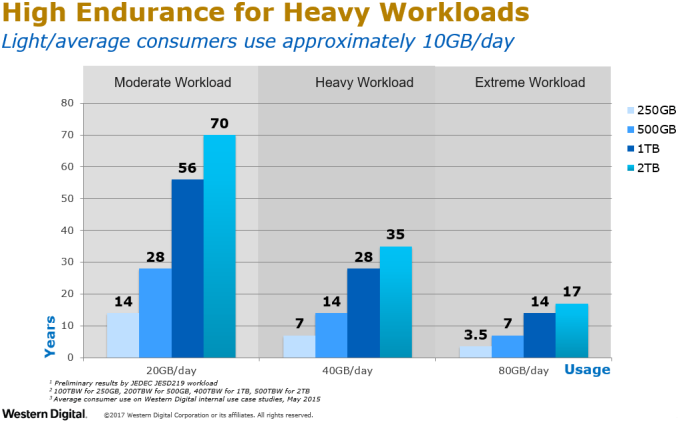









12 Comments
View All Comments
Morawka - Tuesday, May 30, 2017 - link
That's a awful short warranty for a 3d Nand SSD. WD has several HDD's with longer warranty's than this! madness! The endurance ratings are also very conservative. Whats up with Intel and WD intentionally crippling endurance stats on their lower end SSD's. I wanna buy something and have it last 10X it's warranty period, that way i get my moneys worth.I love Samsung's 850 Pro warranty! I wish they would have done 10 years on the 950's as well
bigboxes - Tuesday, May 30, 2017 - link
My SanDisk Extreme Pro has a 10 year warranty as well. Been rock solid for 2 1/2 years of 24/7 usage.Samus - Tuesday, May 30, 2017 - link
3 years is pretty normal, and inline with other WD products (hard drives) and honestly, around the lifespan of many PC's (although most people like myself move their old SSD's into new machines...I'm still running a few Intel X25-M's from ~2010)But realistically the drives will be mostly worthless after 3 years, except for the 1TB-2TB models, perhaps. Much like 64GB-128GB drives were still pretty common 3 years ago, now they have disappeared from the market, so people who bought them 3 years ago and have them die are likely to take the opportunity to upgrade instead of go through the trouble of RMA'ing, shipping, and reinstalling/restoring a backup to a product that is slower, smaller, and less reliable than newer products that cost a negligible amount of money for their value.
But I mostly agree that if I purchased a 2TB model and it failed after 3 years, I'd be pretty pissed.
Keep in mind three caveats to SSD warranties: they do not cover data loss (unlike some hard drive warranties) they replace the product with a refurbished one and they are a complete pain in the ass (except for OCZ who advance ships a NEW - not refurbished - replacement 2 DAY AIR.
Samsung has actually denied RMA to both drives I've mailed in, an 840 EVO and a 840, instead shipping them back wiped with new firmwares. Both still had the infamous issues plaguing those drives. ADATA took 2 weeks to turn around a drive I shipped them, with a newer, but refurbished model, that failed to even detect after installing the OS (probably why it was refurbished - someone sent it in, it appeared fine, and they just sent it to me after a secure erase.)
Overall buy based on price, reliability, and brand recognition. WD is pricing these aggressively, using quality components (I am a particular fan of Marvell-based SSD's for reliability) and they are not a tiny company that will be a pain in the ass to deal with or a huge company that doesn't care like Samsung.
cfenton - Thursday, June 1, 2017 - link
I'm not sure two of your caveats about SSDs are any different from HDDs. I've never seen a consumer drive that covers data loss. Which brand were you referring to? I'm genuinely curious about this, because that would be an awesome warranty. HDDs are usually refurbished as well. That's all I've ever gotten from Seagate. Again, maybe some brands are better, but I don't think refurbished units are uncommon.James5mith - Tuesday, May 30, 2017 - link
So none of those Usage patterns take into account the multiple 10's of GBs written every day by any modern browser. That doesn't seem logical.Firefox and Chrome both can consume upwards of 100GB of writes per day for an avid web browser, and even with my own usage of maybe 10-20 tabs tops, it can top 10+GB a day just for the browser.
I think they are underestimating usage.
BrokenCrayons - Tuesday, May 30, 2017 - link
I don't use Chrome because of it's Google/Alphabet origin (pretty sure you can do it, but I've never personally tried), but Firefox can easily be configured to dump its cache only to system memory rather than writing to your system's hard drive. There's a couple of advantages in doing that sort of thing beyond drive write reduction including the elimination of cookies each time the browser is closed. Yes, you'll have to type in user names and passwords to open things, but you get the benefit of being a tiny bit harder to monitor. You can also put all that extra RAM you'd otherwise not use very effectively to good use. Lifehacker has a pretty good set of articles about how to do that. Between that and turning off indexing, disabling virtual memory, and a few other tricks, you could cut down on the amount of disk write activity and potentially increase longevity.helvete - Wednesday, August 30, 2017 - link
The problem is with constant updating of browser user profile not with a content cache (It is best to leave the cache off in case of a good ISP anyway).Sure the frequency of the updates can be chaged if it is desired, but with a risk of missing history after browser failure, power outage, etc
extide - Tuesday, May 30, 2017 - link
Also being in the windows insider program can put some pretty heavy use on an SSD. Especially in the fast ring, reinstalling windows once every week or two will chew up a lot of writes!qasdfdsaq - Thursday, June 29, 2017 - link
Rubbish. Reinstalling Windows every week would use something like 2-3GB a day, not even close to the 10GB a day "light/average" user rating, and would take hundreds of years to wear out even the gimped TBW ratings on these drives.Lolimaster - Friday, August 4, 2017 - link
You can simply move firefox cache to the HDD, makes 0 difference between SSD/HDD or just create ramdisk or as below, keep the cache in ram.