ASUS ROG Zephyrus with Core i7-7700HQ and GeForce GTX 1070 Available for $2299
by Anton Shilov on August 25, 2017 1:00 PM EST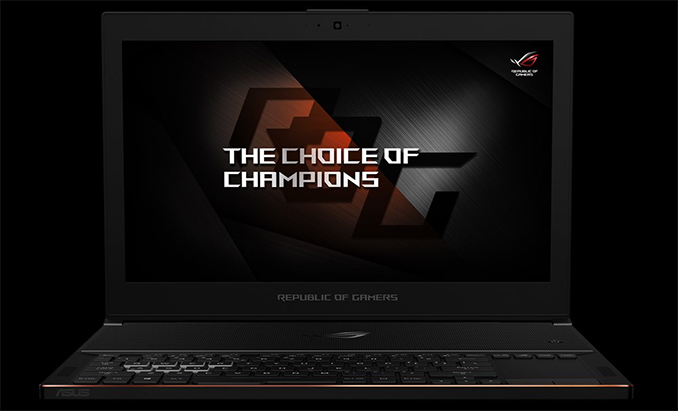
ASUS has started to sell a more affordable version of its flagship ROG Zephyrus gaming laptop it launched earlier this year. The new model retains all the features of the top-of-the-range SKU when it comes to dimensions, weight, power consumption and other peculiarities, but it costs 15% less and comes with a slower GPU as well as a lower-capacity SSD.
When ASUS launched its ROG Zephyrus gaming notebook in late May, the company announced two models priced at $2699 (GX501VI) and $2299 (GX501VS), but only disclosed the specifications of the flagship model that hit the stores this July. So while we knew that both models would share the same 1.8-cm thick chassis featuring a 15.6” FHD display with a 120 Hz refresh rate, and other chassis-level features, we didn't know how the component selections would differ between the two laptops. Until now.
Recently, ASUS has finally started to sell the “affordable” GX501VS mode, and it appears that it is specifications are not that different when compared to the fully-fledged ROG Zephyrus GX501VI. The cheaper model features the same Intel Core i7-7700HQ CPU and 16 GB of RAM. What's changes is that ASUS has swapped out the GPU and SSD for a GeForce GTX 1070 Max-Q and a 256 GB of solid-state storage respectively. This means the GX501VS packs a bit slower GPU and half the SSD capacity, but nets a $400 (15%) savings in the process.
| ASUS ROG Zephyrus GX501 | ||||
| GX501VI-XS74 | GX501VS-XS71 | GX501 'cut down' | ||
| Display | Diagonal | 15.6" | ||
| Resolution | 1920×1080 | |||
| Refresh | 120 Hz, NVIDIA G-Sync | 60 Hz, NVIDIA G-Sync | ||
| CPU | Core i7-7700HQ (4C/8T, 6 MB, 2.8/3.8GHz) | Core i5-7300HQ (4C/4T, 6MB, 2.5/3.5GHz) |
||
| Graphics | NVIDIA GeForce GTX 1080 Max-Q | NVIDIA GeForce GTX 1070 Max-Q | ||
| RAM | 16 GB DDR4-2400 (upgradeable to 24 GB) | unknown | ||
| Storage | Capacity | 512 GB SSD | 256 GB SSD | |
| Interface | PCIe 3.0 x4 | |||
| Wi-Fi | 802.11ac Wi-Fi | |||
| Bluetooth | Bluetooth 4.1 | |||
| Ethernet | 1 GbE controller | |||
| USB | 4 × USB 3.0 Type-A 1 × USB 3.1 Type-C (via TB3 connector) |
|||
| Thunderbolt | 1 × USB Type-C Thunderbolt 3 connector | |||
| Display Outputs | 1 × DisplayPort 1.2 (via TB3 port) 1 × HDMI 2.0 |
|||
| Keyboard | Chicklet RGB-backlit keyboard | |||
| Other I/O | Microphone, stereo speakers, audio jacks, webcam | |||
| Battery | 50 Wh | |||
| Dimensions | Width: 379 mm Depth: 262 mm Thickness: 17 - 18 mm |
|||
| Weight | 2.2 kilograms | |||
| Price | $2699 | $2299 | unknown | |
Since the key features of both machines are the same: a sleek form-factor, desktop-like performance, a display with a 120 Hz refresh rate featuring G-Sync, Thunderbolt 3 support and upgradeability, the cheaper version may get rather popular in its niche simply because not everyone needs maximum performance on a laptop (and some may actually prefer a less power hungry GTX 1070).
Meanwihle it is interesting to note that ASUS also mentions the third ROG Zephyrus model with a display featuring a 60 Hz refresh rate and Intel's Core i5-7300HQ on its website. So the company looks poised to eventully introduce an even more affordable version of the product, at least for certain markets
The ASUS ROG Zephyrus GX501VS is now available for $2299 from Amazon and directly from ASUS.
Related Reading:
- ASUS Reveals The Ultra-Slim ROG Zephyrus Laptop With GTX 1080 Max-Q
- Acer Announces Predator Triton 700 Gaming Laptop: Core i7, GeForce GTX 10 Series, & 1 TB SSD
- Razer Blade Gets Core i7-7700HQ, Adds 4K Touchscreen, 1 TB SSD Options
- Razer Re-Launches The Razer Blade Pro: GTX 1080 And 4K G-SYNC
- Lenovo Launches Legion Branded Gaming Laptops











9 Comments
View All Comments
SantaAna12 - Friday, August 25, 2017 - link
2300$ for a 1070?Is there this a paid ad?
Comon Anandtech!
prophet001 - Friday, August 25, 2017 - link
That was my first thought.:(
bubblyboo - Friday, August 25, 2017 - link
But you don't understand! It's thin! The keyboard is in a courageous location! ROG is the choice of champions! The 1070 is Max-Q!Ryan Smith - Saturday, August 26, 2017 - link
"Is there this a paid ad?"No. In fact the price caught our eyes as well, which is why we published a news post on it.
austinsguitar - Friday, August 25, 2017 - link
that is an absurd price... wtf did i just read? 120 hertz is nice but this thing is priced 300 dollars too high. this will not sell well.BrokenCrayons - Friday, August 25, 2017 - link
The keyboard seems to be placed rather far forward which forces the touchpad (something difficult to use effectively in quite a few games) into the space that could otherwise be occupied by a dedicated numeric keypad (something that actually IS useful in a variety of games). Furthermore, keyboard placement eliminates space that could serve as a place for a user's palms to rest. It seems like a poor design decision to do something like that and I'm not sure I understand the justification for the odd layout unless Asus is going to encourage the use of an external keyboard and mouse. If that's the case, why not add a docking connector similar to those found on business class notebooks?Besides the poorly thought out design, the line displayed on the screen of the laptop in the first picture that reads, "The choice of champions," is laughable. What champions? Do they understand their target demographic at all? I'd argue that most people willing and able to pay a premium price for a gaming laptop aren't the same people to which RGB LEDs and wanna-be-cool nerd boy themed marketing methods will effectively attract.
keebs63 - Friday, August 25, 2017 - link
The track pad flips upside down to reveal a numpad, so you can use either the touchpad or the num pad. Watching reviews from LTT among others, it seems that the keyboard is a love it or hate it type of thing. I can't really see it being too much of an issue though, especially as most people using this will be sitting at a table rather than having it burn a hole through their thighs, at which point it seems like it would be more comfortable. Anyways, Asus includes a rubber wrist rest that's sized to fit perfectly up against this laptop.And while I agree with your sentiments about RGB and the "Gamer" branding garbage, it does seem that much of their target audience does like that type of stuff, however unfortunate it is for the rest of us.
yhselp - Saturday, August 26, 2017 - link
Oh, come on - you can't be serious. Why would you say that about the keyboard? In the conventional, i.e. conservative, notebook design part of the body itself acts as a usable surface - a sort of desk, if you will - to put your hands on, which is practical when you want to use your notebook on your lap or in a cramped space, but not much else really. If you're going to be mostly using your notebook on a desk, it makes sense to bring the keyboard forward. Look at the vast majority of standalone keyboards - no built-in wrist rest. Besides, if you're such a wrist rest aficionado, you'd want to use a separate rest anyway since the surface of notebooks is rarely a nice place to put your hands on - often sharp, high, at the wrong angle, not textured or soft, etc.I'm not trying to defend this particular model or brand, but more OEMs should start putting the keyboard against the edge of the body.
yhselp - Saturday, August 26, 2017 - link
Manufacturers seem to be finally starting to realize the correct keyboard placement for desktop-replacement notebooks is against the lip of the body - just like the vast majority of standalone keyboards out there. Sure, it'd be awkward to use on your lap or in cramped spaces, but that's not the primary use case of this class of notebook anyway. It'd be nice if they include a magnetically detachable wrist rest for those that would like to use one.