The ASRock X399 Taichi Motherboard Review: Cost-Effective Threadripper
by E. Fylladitakis on October 26, 2018 8:00 AM EST- Posted in
- Motherboards
- AMD
- ASRock
- ThreadRipper
- X399
Software
The bundled DVD comes with a basic autorun software that includes a simple automated installer. It has five tabs, with the automated installer in the first tab. The automated installer will install all of the drivers and software for this motherboard's subsystems, plus Google’s Chrome Browser and Toolbar (even though the fifth tab is also dedicated to them).
The second tab, the "utilities" tab, includes the software that are not necessary for the proper operation of the motherboard, which are the ASRock RGB LED software and the simple "Restart to UEFI" utility. The "Restart to UEFI" is a mere shortcut that restarts the system and automatically enters the BIOS. Manuals and guides can be found under the Information tab and, finally, the company’s contact information is all that can be seen under the Contact tab.
ASRock's main software is the "Live Update & App Shop" utility, from which other secondary utilities can be installed and be kept up-to-date. The software also monitors the installed subsystem drivers and the BIOS version. By default, it will auto-start after the OS boots but this option can be manually disabled.
The ASRock RGB LED software is simple but very clean and easy to use. All of the options are gathered into a single page, where the user can simply choose a color and a visual effect and apply it to any of the motherboard's three LED zones. LED lighting can also be disabled from here. Unfortunately, there are no options to tie different lighting mode profiles to applications/games.
ASRock's A-tuning utility is a remade version of the F-stream utility that we find accompanying their more advanced motherboards. There is virtually no difference between the A-Tuning and the F-Stream utilities other than the theme. The A-tuning software still allows almost full control of the motherboard’s BIOS options via the OS. In its “OC Tweaker” tab we found most of the settings that are accessible via the BIOS screen, allowing for casual overclockers to experiment with minimal risk, as the settings reset when the system restarts. It is also handy for people who do not want a permanent overclock forced via the BIOS but prefer to boot with stock settings and force an overclock whenever they want or after the OS has booted. The A-Tuning software contains the "FAN-Tastic" utility as well, which allows for the graphical programming of fan cooling profiles.


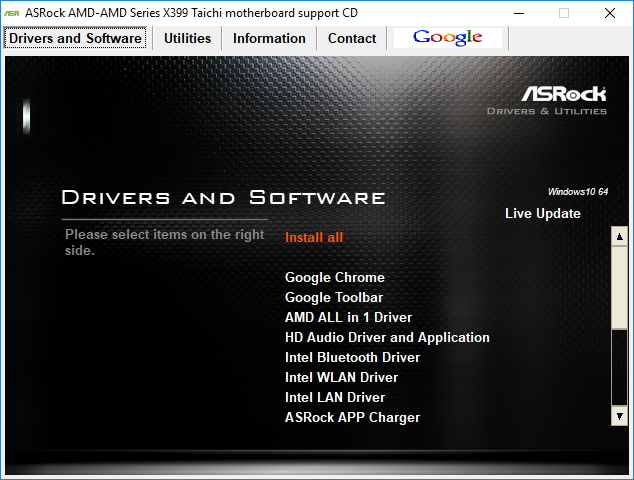






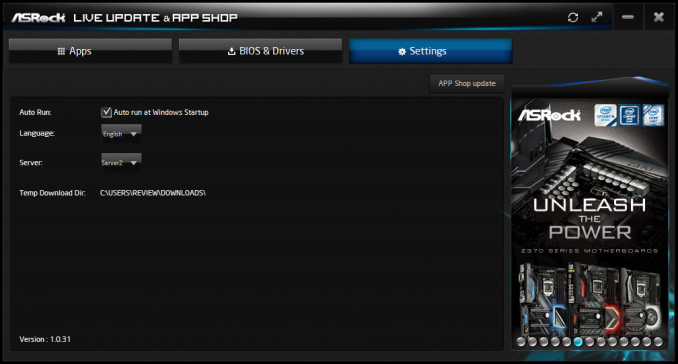














29 Comments
View All Comments
Atari2600 - Friday, October 26, 2018 - link
I have one - very happy with it and would not hesitate to recommend it - but note there are two version of the Threadripper Taichi.The 128GB memory capacity version (X399 Taichi) and a 64GB memory limited one (X399M Taichi), which would be quite a bit cheaper.
If you get the chance to ask ASRock, would be nice to see if the X399M has a performance differential to the X399. i.e. is it a good option to get onto the platform for cheap?
AdditionalPylons - Friday, October 26, 2018 - link
The memory slots (4 vs 8) isn't the only differences. X399 Taichi is ATX, while X399M Taichi is mATX. For example the smaller has one less PCIe x16, only 1 instead of 3 m.2 slots, no PCIe x1 (vs 1 on the larger). These are common tradeoffs with mATX (or to a larger extent mini-ITX). Not that it is a limit for me or many others. I'd still go for mini-ITX next time I build a PC.LeadbyFaith21 - Friday, October 26, 2018 - link
Actually the mATX Taichi still has 3 M.2, the other two are to the right of the RAM slots. I'm also pretty sure it's using the same VRM as the ATX version, so the only "compromise" of it is half the RAM slots and 1 less PCIe x16 slot.kobblestown - Friday, October 26, 2018 - link
This may come as a little pedantic but the X399M has one less PCIe x8 slot. It actually has 1 *more* PCIe x16 slot because it's 3*PCIe x16 whereas its big brother is 2*PCIe x16 + 2*PCIe x8LeadbyFaith21 - Friday, October 26, 2018 - link
Yeah, I forgot about lane allocation difference, I was just thinking full length slots.The_Assimilator - Friday, October 26, 2018 - link
No, there are not "two versions", there is an ATX-format board which is reviewed here, and then there's the mATX X399M. As the different model numbers imply, they are completely different boards.Atari2600 - Friday, October 26, 2018 - link
"two versions of the Threadripper Taichi"What part of that is wrong?
PeachNCream - Friday, October 26, 2018 - link
What do Chinese martial arts, HEDT CPUs, and large metal gears all have in common? Nothing at all! Yet ASRock proves once again that a disjointed mashup rivaling Abe Lincoln: Vampire Hunter by taking a combination so naturally suited to comedy with an altogether too serious fashion can indeed land sales among people inexplicably drawn to such an unusual merger in order to claim ownership over a high core count braggart-box desktop in a world that revolves instead around price-gouging smartphones. Shine on you crazy ASRock diamond. Shine on.rav10101 - Friday, October 26, 2018 - link
Made my day.Agent Smith - Friday, October 26, 2018 - link
Very entertaining post