Intel Optane Memory AMA Recap
by Ryan Smith on October 11, 2018 12:00 PM EST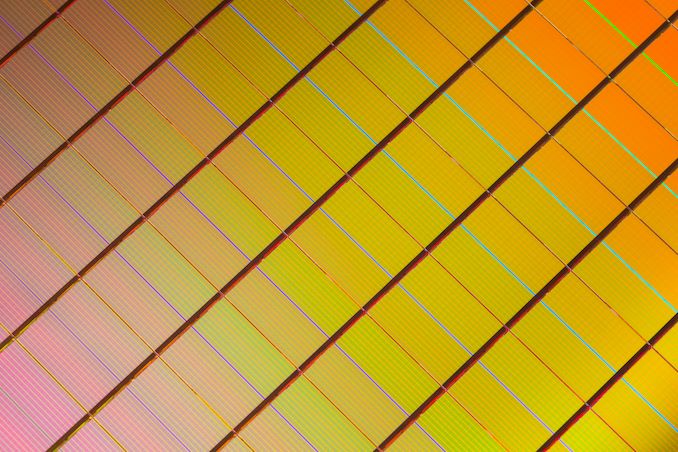
Late last month the AnandTech Forums community team held a two-day AMA session with Intel's Optane technology team about their Optane products and 3D XPoint technology in general The community team ended up getting a number of excellent questions on the subject, so we wanted to post a recap of the AMA in a more accessible location. Thanks again to both the Intel team for taking the time to answer reader questions, as well as the AT Forums community team for organizing this.
Intel Optane Technology Team
- Bill Leszinske, Intel Corporate Vice President, Strategic Planning, Marketing, and Business Development.
- Chris Tobias, Director, Intel Optane Technology Acceleration Team.
- James Myers, Director, Data Center Storage Solutions Architecture
- Avinash Shetty, Senior SSD Strategic Planner and Product Line Manager
- Roger Corell, Marketing Manager
Q: My questions: being byte-addressable, is power loss protection required on Optane drives? If so, why? Does the controller buffer use data? Any chances to have smaller, m2 drives with power loss protection? If not required, why do the Enterprise Optane drives have supercap technology?
A: Our Optane drives do have power loss protection to protect customer data. We have released a 100GB M.2.
Q: Optane is built on a process unlike any of Intel's other products. Are there any plans to fab non-storage ICs on the Chalcogenide process?
A: We can build 3D NAND and Optane Technology in the same Fab.
Q: Now that you are no longer collaborating with Micron on developing 3DXP/Optane after Gen2, do you plan to fab it at the Dalian Fab in China as well as your 3DNAND?
A: We can build Optane technology in multiple factories, but we're still building it in IMFT--which is still jointly owned with Micron.
Q: Do the M2 version and Optane 905 provide full power loss protection, like the X4800?
A: The power loss protection capability is built into our Enterprise SSDs. This includes the AIC, U.2 and M.2 form factors.
Q: Are you working with any database providers (Microsoft, PostgreSQL, etc.) to help them take full advantage of Optane's distinctive characteristics (latency/mixed workload perf/low queue depth perf)? Very broadly speaking, how do you currently expect Optane DIMMs' bandwidth and latency to compare to DDR4? Do you anticipate it being possible to create a RAID of Optane DIMMs? Is there anything else that you want to say about Optane and database performance?
A: Databases are a great fit for Optane technology. Yes, we are working with all the major database companies. Here is an example of our work with the Developers of MySQL. You can try it yourself here.
We are building a developer community for optimizing software for Optane SSDs with our partners at Packet. You can join this community on Slack. Details are here.
Similarly, we are growing a developer community for optimizing software applications to take advantage of Persistence, aligned to the Intel Optane DC Persistent Memory DIMMs. More info here.
Q: How well do Optane SSD drives perform for long term file storage? Is the performance better than NAND for this application? Is there an expected failure time for long term storage of dead files? If I save a file and don't access it for three to five years, will it still be there when I do need it?
A: Optane SSDs have the most benefits for acceleration application for dynamic data. Optane data persistence is the same as any other enterprise SSD, having data retention specifications of a minimum of 3 months in a power-off condition and end-of-endurance life. Optane endurance is significantly higher than NAND SSDs with a capability of up to 60 drive-writes-per-day, as compared to 3 drive-writes-per-day with Intel's highest production NAND SSD today. NAND or HDDs may be better aligned for storing static, cold data.
Q: Are there any plans to create Optane cache RAID controllers? Eliminating the need for a BBU jumps out as a major benefit right off the bat.
A: I recommend you take a look at Intel Virtual Raid on CPU (VROC). VROC both reduces TCO and accelerates performance. It works well with Optane SSDs today. Take a look here.
Q: I use Optane quite a bit but in configurations that are not officially supported. For example, a 2TB SATA SSD paired with the 800P has both better performance and a better price than high end NVMe 2TB SSDs. Is there a reason this is not officially supported? Will configurations like this ever be officially supported?
A: It is officially supported. You can find out more here.
Q: The real-world performance benefits of Optane in consumer workloads are said to be less than they could be because Windows and other consumer apps don't know how to use Optane. Is there a timeline on when there will be a generational SOFTWARE performance boost for Optane users? Will the software performance boost be bigger than the boost from new generations of hardware?
A: We're continuing to work with all major OS providers and software vendors to enhance software performance and remove storage I/O latency. The ecosystem will continue to improve software to take advantage of hardware. Software development is a continuous evolution. Some public examples are Star Citizen and DaVinci Resolve. Check out our keynote from Computex for more info.
Q: Do you see Optane replacing NAND based SSD anytime soon? Do you see it getting cheaper by economy of scale?
A: Intel has announced QLC NAND SSDs. We see those as growing the NAND storage market aggressively, as an alternative to HDDs. We believe a tiered data strategy of Optane as cache/journaling/meta-data combined with QLC to reduce total cost of ownership of data storage is a great approach. It delivers the most value for customers through performance and cost-effectiveness.
Q: The optane 900p and 905p pcie cards both have a pcie 4x connection and are somewhat bandwith limited by that. Will there be optane pcie cards with pcie 8x or even 16x connections to have all the benefits of optane while also having improved bandwidth for large file transfers?
A: There are third-party solutions enabling multiple SSDs to be aggregated into a high-bandwidth slot. In addition, the PCIe 4.0 spec has been announced, which will bring higher bandwidth to future platforms and SSDs.
Q: Specifically I would be interested in the ability to use a consumer Optane drive as both a cache and a regular storage drive (perhaps via partitioning): For example, with a hypothetical 256GB Optane drive reserving 64GB of it to act as a cache while the rest acts as a regular drive.
A: We don't support partitioning the drive to be used as a cache and storage. We currently don't have plans to support this in the future. As to your second question, we are exploring this possibility for a future release.
Q: Are there plans to expand the cache size? Are there any plans for consumer level targeted products using the u2 form factor?
A: Yes--and in time densities will continue to increase. And, yes, we have u2 consumer-level products. You can find information here.
Q: Are there any figures for latency and bandwidth of the pm product? Also is there any update on the developer challenge?
A: We are growing a developer community for optimizing software applications to take advantage of Persistence, aligned to the Intel Optane DC Persistent Memory DIMMs. More info here. We previously shared some details on PM capabilities. You can find them here.
Q: I am asking about the future of hardware RAID controllers. With Optane DIMMs on the way it would seem that RAID controllers that support both DDR4 and Optane DIMMs could offer more flexibility than is currently available. Are there any plans to create AIO SSDs with both NAND and Optane? I am picturing a large and cheap bank of NAND paired with 64GB of Optane cache all in one device.
A: For your RAID question: In our testing, most applications when using all SSDs with hardware RAID controllers, bypassing RAID controller caches provides the optimized performance. Intel® Virtual RAID on CPU (Intel® VROC) is an enterprise RAID solution specifically designed for NVMe*-based solid-state drives (SSD). The biggest advantage of Intel® VROC is the ability to directly connect NVMe-based SSDs to the new Intel® Xeon® Scalable Processor PCIe* lanes. It then makes RAID arrays using those SSDs without using a RAID host bus adapter (HBA). As a result, Intel VROC unleashes NVMe SSD performance potential without the complexity and power consumption of a traditional Hardware RAID HBA. We believe hardware RAID controllers don't provide the best value with NVMe SSDs.
Q: If Optane Memory is used as a stand-alone data drive, can it be used with any system? Say I put it an NVMe-to-USB external enclosure. Does Optane Memory, as a data drive, work on older or otherwise unsupported systems?
A: Yes, any system that has been shown to support a standard NVMe SSD should also likely to work with using Intel Optane Memory device as an NVMe SSD.
Q: Are there any plans related to LightNVM / OpenChannel based product?
A: The media used in an Optane SSD is quite different from NAND... NAND media is erased in large blocks, and written in smaller pages, where you must erase before you write. Because of the need to erase a large area before writing a small area with NAND, this forces the need for significant spare area, and garbage collection to clean up and recover this space. The main benefits of Open NVMe is to enable the host to control when garbage collection events happen, which in theory should allow more of the spare capacity to be used and minimize garbage collection performance disturbance with NAND. Optane media is a write-in-place media, meaning there is no need to erase data before writing. This means that Optane SSDs do not have the same concept of garbage collection. This is one of the reasons Optane SSD performance is nearly the same for reads, or writes, or with a mixed workload. It is also the same reason why Optane SSD latency variability is so significantly better than an NAND SSD. While it's not clear there's a media benefit, we'll continue to evaluate whether this makes sense.
Q: How much does the current PCI Topology of Intel consumer platforms affects the performance, latency and scalability of multiple Optane units?
A: Direct CPU attach for single devices allows latency reduction by removing the PCH latency. We can measure at the hardware level but it may not show end-user application benefit due to software overhead. The real benefit of CPU attached storage is with multiple devices and using RAID. As you highlighted, direct CPU attached can provide benefit when multiple devices are connected via RAID to get higher Sequential Performance.
Q: Besides the Optane SSD units themselves, how important you consider the entire ecosystem of support adapters and accessories? How much it is estimated that they indirectly increase Optane (Or other NVMe SSDs) prices and adoption?
A: We recently announced the M.2 905P with capacity up to 380GB and continue to work with the ecosystem to take advantage of the form-factor to create M.2 adapters (up to 4x M.2) similar to the ASROCK card which you mention.
Source: AnandTech Forums


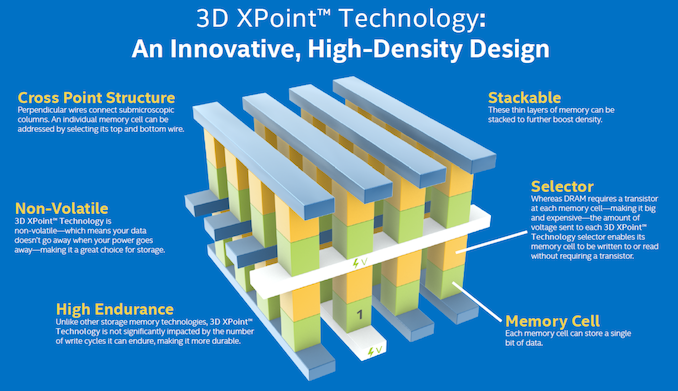








30 Comments
View All Comments
thuckabay - Thursday, October 11, 2018 - link
It is troubling that Optane storage devices are UNUSABLE for long-term cold (unpowered) storage. This has already proven to be the case, though less so, with NAND storage. I for one would find loss of my data, etc., on ANY storage device that has not received power for a period of even a decade to be unacceptable, let alone a period of as little as three months! This is an area where Intel really needs to rethink and improve the product before I would ever use it in a non-enterprise environment. Moreover, should the U.S., for example, ever be subject to a disruptive EMP event where power is out for months or even years, whole companies relying on Optane-based drives for ANY sort of data backup would lose everything....abufrejoval - Thursday, October 11, 2018 - link
EMP protected storage at consumer prices means optical media and burying spare PCs somewhere deep, I guess.Other than that, you simply need to think more than binary about storage: Tiers and characteristics can only evolve in to more complex evolutionary trees, give that everybody wants something different at her price point.
sharath.naik - Thursday, October 11, 2018 - link
My jaw dropped when I read 3 months. Either this was a printing mistake or Optane cannot be recommended for any consumer systems laptops/desktops. How is that they are calling it to be the same as nand. https://www.anandtech.com/show/9248/the-truth-abou... Note the numbers are for max written drives and not for those which still have a lot of PE cycles left. So the actual retention is much higher..PeachNCream - Thursday, October 11, 2018 - link
Yeah, the data retention period is rather bad. Although I wouldn't want to use Optane as a cold storage backup mechanism anyway because the performance and price rule it out as a candidate, I do regularly ignore my computers for weeks or sometimes several months before getting around to noticing them again. My gaming laptop in particular collects a lot of dust in the warmer months of the year. Optane in that case would have to function as a cache system between the SSD and RAM only rather than as the system's only storage device. Since NAND already sucks for cold storage, I guess I'm not going to escape that 2.5" 1TB laptop drive stuffed in a cheap external case as my local backup anytime soon. *sad panda*ats - Thursday, October 11, 2018 - link
The numbers quoted as specified in the answer are for EOL endurance drives just like the nand numbers in the linked article and are basically the same length. Should you use NAND or Optane for archival purposes? No. But for nearline or online storage they are both fine.abufrejoval - Friday, October 12, 2018 - link
For consumers the idea is that you won't be using phase change for storage but for cache, the difference being that the cache will be overwritten continously and therefore never grow stale as long as you use the device.CaedenV - Thursday, October 11, 2018 - link
um... why is this a problem exactly? You expecting to lock your production server up in a closet for a decade and then hope to get something off of it?As with all things in technology, the further you press things, the more specialized it gets.
A brand spanking new CPU is only moderately faster on general application performance compared to a similarly clocked CPU from 5 years ago. BUT, for specific tasks like encryption new chips will run circles around the old chips. The new nVidia 20XX GPUs are only slightly faster than their 2 year old counterparts... but they bring with them extra specialization around ray tracing and AI compute loads that the 10XX chips simply don't do well.
In the server market these changes are ever more pronounced. Production units tend to be all about RAM, cores, and IOPS. Storage machines then to be more about lots of redundant storage, but less horsepower.
For every tool, a purpose. You just cant expect every tool to fit every purpose.
halcyon - Thursday, October 11, 2018 - link
He wrote: "I would ever use it in a non-enterprise environment"Having your laptop powered off for 3 months and all of it data maybe unretriavable?
This product is not ready for consumer mass market.
24/7 production environments maybe, consumer use, no.
JoeyJoJo123 - Thursday, October 11, 2018 - link
>Having your laptop powered off for 3 months and all of it data maybe unretriavable?1) You're screwing with your laptop's battery longevity by doing that.
2) If you're not using your laptop for 3 months, then consider throwing it away because it looks like you don't really use it or need it.
3) The compute space still moves fast, despite moore's law being dead. If you're seldomly using a laptop maybe 1 time every 3 months, then why are you investing money in a new storage drive for it when you hardly touch it to begin with?
3a) If you hardly touch your laptop every 3 months, then chances are it's pretty old. Are you sure it even supports an M.2 drive, let alone one that's actually compatible for Intel Optane caching? If it's not that old and you don't even use it, mind mailing it to me so I can smash it into pieces for you? It sounds like you have extra money and electronics you don't need or use.
4) If you need data shared between multiple pc platforms, there are dozens of solutions out there, even free ones, so that in this way you're not potentially losing data you need.
If you need long term cold storage, get a proper solution rather than pretending you're ticked off on some internet news article's comment section just because one (of the dozens of different storage technologies that exist) doesn't tickle your fancy in terms of long term cold storage.
PeachNCream - Friday, October 12, 2018 - link
Most laptop batteries have no problems with being left alone for 3 months. I've been regularly leaving my various gaming laptops alone over the past decade and the only one that gave me any trouble with battery longevity was a Dell Latitude D620. OEM battery replacements at the time were a bit more than I was willing to pay so I purchased 3rd party batteries and went through two of them in two years. The problem speaks more to the lack of battery quality than it does to my treatment.As for your second and third points (plus 3a since all of them are basically parts of the same argument), I'm not sure I understand why you feel hostility toward people that leave a computer alone for a bit. Either way, I do admit that I feel bad because I see a lot of the same frustrations in you that I do in my son. People shouldn't have to worry about what someone else thinks or get upset about their ownership over an infrequently used computer commented on by some faceless person in the Internet.
If it'd help you feel better, I'd donate my gaming laptop to you as I expect I won't need it in the coming weeks. It's nothing high end, a Dell Latitude e6430 (Ivy Bridge i7) with 8GB of RAM and a Quadro NVS 5200M. I have been thinking about getting rid of it for months and was probably going to just drop it off at a thrift store near my home that sends all its profits to a local animal shelter sometime in the next four months. I'd pull the SSD out to slide into another laptop I have laying around so you'd need to arrange for your own storage solution and, as I have other Latitudes around, I won't include a power supply either. I'd only ask you cover shipping costs for it since a thrift store run is a lot cheaper than packing it up to send to who-knows-where.