HP Unveils EliteDisplay E243d Docking Display with Webcam, GbE, & 65W Power Delivery
by Anton Shilov on October 23, 2018 4:30 PM EST
HP has released its first office display that can serve as a docking station for laptops equipped with a USB Type-C port. The EliteDisplay E243d has an integrated pop-up webcam, a GbE controller, a USB 3.0 Type-A hub, and supports USB power delivery. The monitor will hit the market later this year and for a docking-capable monitor is surprisingly inexpensive, with a price tag just over $300.
The HP EliteDisplay E243d relies on an IPS panel featuring a 1920×1080 resolution, 250 nits brightness, a 1000:1 contrast ratio, 178° horizontal/vertical viewing angles, a 7 ms response time, and a 60 Hz refresh rate. The panel itself is unpretentious at best: it is good enough for office workloads, but it cannot impress multimedia or gaming enthusiasts. Meanwhile, the key selling point of the EliteDisplay E243d are its docking capabilities.
The monitor comes equipped with a pop-up 720p webcam with a dual-array microphone, a GbE network controller, and a quad-port USB 3.0 hub. On the host side of matters, as the display is primarily meant to be used with USB-C, it's best used with a laptop that sports a USB-C port along with DisplayPort 1.2 Alt Mode capabilities (which is virtually all laptops). Making full use of USB-C, the display can also deliver up to 65 W of power, which means that most 13-inch laptops (and some 15-inch laptops) can be powered by the monitor. To maintain compatibility with non-USB-C computers, the E243d also has one D-Sub and one HDMI 1.4 input.
Another positive thing about the EliteDisplay E243d LCD is its adjustable stand that can regulate height, tilt, swivel, and can enable both landscape and portrait modes.
The HP EliteDisplay E243d will be available this December at prices starting from $329. While there are 24-inch Full-HD on the market that are considerably cheaper, only HP’s device is equipped with numerous extra features that greatly simplify lives of office workers with laptops.
| Specifications of HP's 23.8-Inch Docking Display | ||
| EliteDisplay E243d | ||
| Panel | 23.8" IPS | |
| Native Resolution | 1920 × 1080 | |
| Maximum Refresh Rate | 60 Hz | |
| Response Time (Grey-to-Grey) | 7 ms | |
| Brightness | 250 cd/m² | |
| Contrast | 1000:1 | |
| Viewing Angles | 178°/178° horizontal/vertical | |
| Pixel Pitch | 0.2744 × 0.2744 mm | |
| PPI | 92 | |
| Color Gamut | sRGB (?) | |
| Inputs | 1 × HDMI 1.4 1 × D-Sub 1 × USB-C |
|
| Stand | 3.5-mm headphone jack | |
| USB | Dual-port USB 3.0 hub | |
| GbE | RJ-45 connector | |
| Webcam | 720p with dual microphone array | |
| Stand | Swivel: ±45° Tilt: -5 to +23° Pivot rotation: 90° Height: 150 mm |
|
| Power Consumption | Standby | 0.5 W |
| Typical | 38 W | |
| Maximum | 155 W | |
Related Reading:
- Dell Announces Ultrathin S2719DC LCD: FreeSync USB-C with HDR600
- Philips Preps 499P9H Curved 49-Inch 5K Display with USB-C Docking & Webcam
- HP 2018 Envy 34-Inch Curved All-in-One Gets Cozier
- HP at CES 2018: New F-Series 1080p FreeSync Monitors from $99, up to 27-Inches
Source: HP


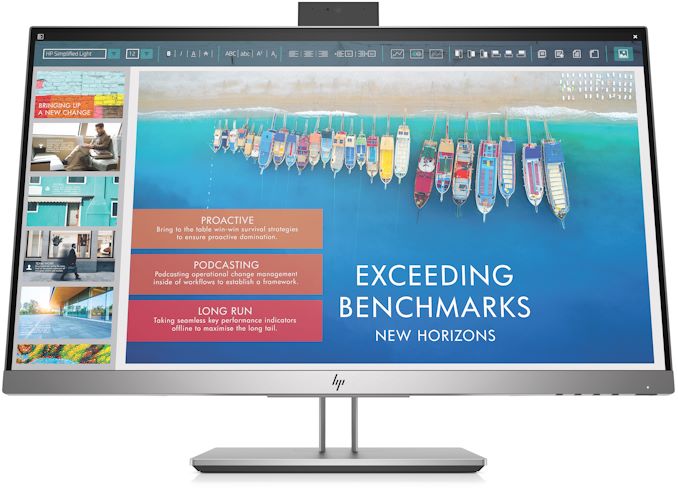










14 Comments
View All Comments
p1esk - Tuesday, October 23, 2018 - link
24" 1080p@60Hz != "Elite".hanselltc - Wednesday, October 24, 2018 - link
Since when did you need 4k144 for "Elite" paperwork?AdditionalPylons - Wednesday, October 24, 2018 - link
I think accountants and others actually benefit from having higher resolution in the sense that it makes it easier to have multiple documents next to each other. Having one large screen is much more convenient than having two side by side. At my research institute most researchers run dual but lately a few of the accountants/administrators have started getting ultrawide screens (3440x1440 I believe). Personally I'm alright with 1680x1050. I don't need high-res for my Linux terminals. =)This docking solution seems nice, and reasonably priced as well!
rocky12345 - Wednesday, October 24, 2018 - link
High res screens are nice and all but for accounting I do not think something like 4K would be a very good thing. The letters and numbers would be so small you would be straining your eyes for 8 hours a day and probably go blind in a year or two. Yes you could fit more onto the screen for sure but if you used the Windows DPI scaling to make everything a bit bigger such as text and numbers you lose most of the extra space anyway. Now 1440p would be ideal in my own opinion for this type of work.Icehawk - Monday, October 29, 2018 - link
You'd think high rez would be good wouldn't you? Come visit my office, the average age of the office workers and their required resolution might surprise you. Let me put it to you this way - there are more than a handful here with 24" screens running under 1080p.My personal preference would be 27" 2k or 32" 4k running native but with scaling so I can actually read them. This is what I use at home btw.
piroroadkill - Wednesday, October 24, 2018 - link
It's probably just because the bezel is really thin. 1080 vertical pixels really blows for basically any kind of work. I have 3× 24" HP EliteDisplay E242 at work, 1920×1200. 1080 is just a bit too cramped for my liking.Devo2007 - Wednesday, October 24, 2018 - link
Business use - not gaming. This isn't even targeted at home users (similar to their Elitebook notebooks)esterhasz - Wednesday, October 24, 2018 - link
If HP makes a 27" 4k variant of this, I will buy it instantly.zepi - Monday, October 29, 2018 - link
Unfortunately I think that it is impossible. 4K @ 60Hz over USB-C requires both high-speed pairs to be sacrificed for DP-alt mode -> only USB2.0 is possible at the same time.Only option would be to go with Thunderbolt 3, which is a bit different beast.
bizdisplay - Monday, September 23, 2019 - link
Z27 is your answer