Memory Frequency Scaling in SFF Systems: An Investigation with SO-DIMMs and Coffee Lake
by Ganesh T S on November 28, 2018 8:00 AM ESTSPECworkstation 3 Benchmark
The ASRock DeskMini GTX Z370 is not specifically marketed as a workstation. However, with the increasing popularity of workstation notebooks as well as SFF systems targeting the market, it makes sense to study the effects of SO-DIMM characteristics on the performance of typical workstation workloads.
The SPECworkstation 3 benchmark measures workstation performance based on a number of professional applications. It includes more than 140 tests based on 30 different workloads that exercise the CPU, graphics, I/O and memory hierarchy. These workloads fall into different categories.
- Media and Entertainment (3D animation, rendering)
- Product Development (CAD/CAM/CAE)
- Life Sciences (medical, molecular)
- Financial Services
- Energy (oil and gas)
- General Operations
- GPU Compute
Individual scores are generated for each test and a composite score for each category is calculated based on a reference machine (HP Z240 tower workstation using an Intel E3-1240 v5 CPU, an AMD Radeon Pro WX3100 GPU, 16GB of DDR4-2133, and a SanDisk 512GB SSD). This composite score, also called as the SPEC Ratio, is presented in the graphs below for different categories.
One aspect to note here is that SPECworkstation 3 requires 190GB of free space on the disk from which it is run. The 240GB SSD in our configuration couldn't meet the requirements, and we had to use a 1TB SanDisk Extreme Pro NVMe 3D SSD for the benchmarks in this section.
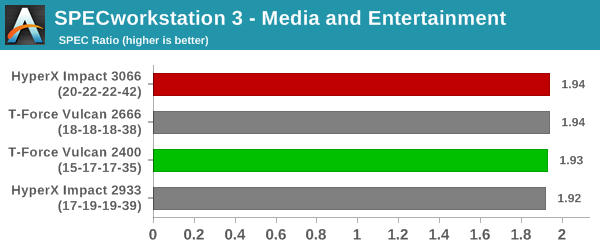
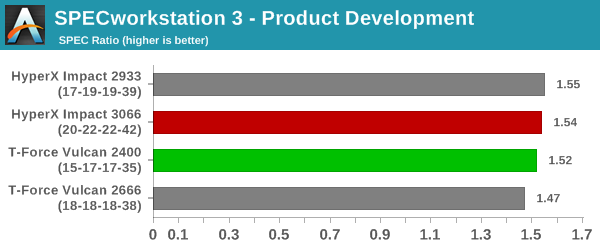
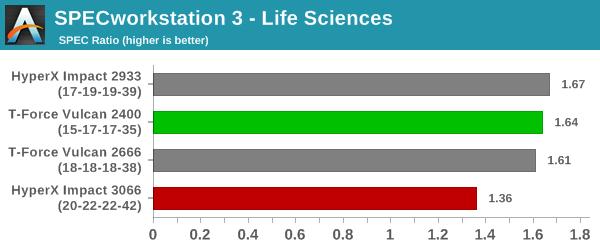
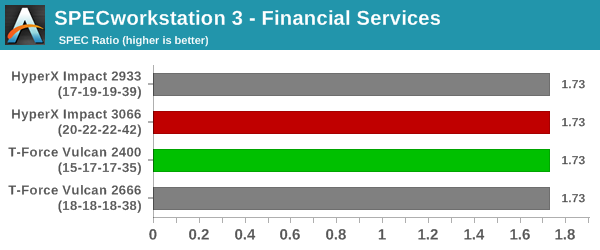
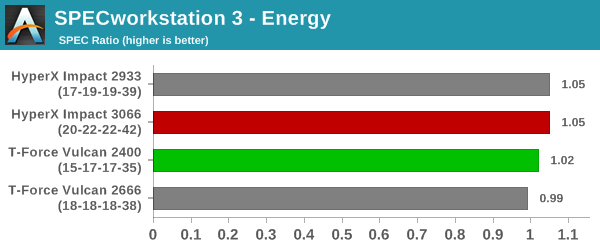
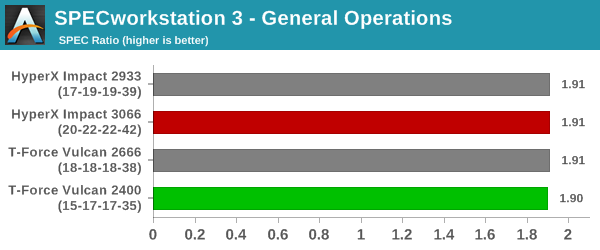
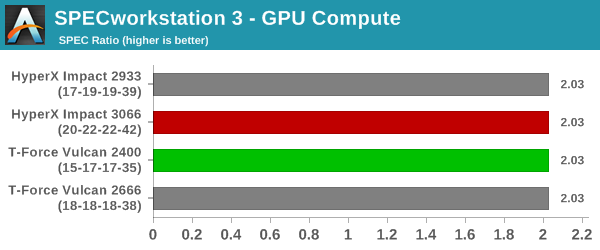
The official SPECworkstation 3 run results for the different configurations are linked below.
A look at the detailed scores from the links above also shows that the only anomalous number for DDR4-3066 in the Life Sciences category is due to the WPCStorage component for lammps workload (which should ideally not be affected by the DRAM in the system). Other than that, the behavior seen in the previous benchmark sections is repeated here. Either the scores are bunched very close together, or, the DDR4-2933 configuration comes out on top.










25 Comments
View All Comments
BedfordTim - Wednesday, November 28, 2018 - link
It would have been interesting to see some bargain basement memory in the comparison. Is there a specification below which we start to see a difference?goatfajitas - Wednesday, November 28, 2018 - link
I dunno, I think it gets the job done. The takeaway is the same as it has been for a decade... Higher bandwidth memory with higher latency provides very little actual performance improvements.qlum - Wednesday, November 28, 2018 - link
To add some qualifiers to what you said:In regards to cpu performance
on intel's core achitecture
IGP performance, AMD, certain memory limited workloads tell a different story.
goatfajitas - Wednesday, November 28, 2018 - link
"on intel's core achitecture"Agreed.
Flunk - Wednesday, November 28, 2018 - link
No, not really. The slowest and faster RAM here aren't that far off. What it really tells us is that minimal increases in RAM performance can bring noticeable performance improvements but only in memory-heavy applications. Which is pretty much exactly what you'd expect.goatfajitas - Wednesday, November 28, 2018 - link
"No, not really. The slowest and faster RAM here aren't that far off."That is what I said. Barely noticeable even in synthetic benchmarks.
BedfordTim - Wednesday, November 28, 2018 - link
There is a difference in two memory heavy applications. The RAM drive shows a ~20% benefit and one of the image processing benchmarks shows ~10% benefit.There will be a tiny number of people doing very specific applications who might notice the difference.
peterfares - Wednesday, November 28, 2018 - link
Not sure what other games it applies to but in Overwatch the RAM speed actually has a pretty significant impact on FPS when you start going very high FPS.https://www.reddit.com/r/Overwatch/comments/9srhx5...
Not sure what what speed the benefits stop, but improvements were still easily seen at 3200MHz.
Death666Angel - Wednesday, November 28, 2018 - link
It just seems a bit weird to test those speeds. G.Skill RipJaws SoDIMM DDR4-3200 CL18-18-18-43 are available in 8GB form for the same price as regular DDR4-3200 RAM and the 16GB variant is only slight more expensive (would be 5th in the price ranking with regular DDR4-3200 RAM). Is that just a weird German price thing? I was even considering buying them with an adapter just so I can have some more potential usability for the future. :Ddeil - Wednesday, November 28, 2018 - link
IMHO small things that does not even make the cpu leave lower power state happens faster, page loading, folder browsing etc...might be just bias or simple "better timings" that was also the case for me. Still I feel something different in day-to-day stuff.