Mobile Roundup: A Trio of Midrange Laptops
by Jarred Walton on September 17, 2008 3:00 AM EST- Posted in
- Laptops
Introduction
Most people looking to buy a new computer focus on the midrange sector. The reasoning is simple and sound: below a certain price point, it is difficult if not impossible to get all of the features and performance you want; meanwhile, go the other direction and once you reach a certain price the law of diminishing returns kicks in. What's left is a large category of computer equipment that can cover the needs of virtually all computer users. Today we're looking at three laptops that fall into this market segment, and as you might expect there are many similarities along with a few noteworthy differences.
While it would be great to test every current laptop from every manufacturer, time constraints and manufacturer participation doesn't make that possible. However, as we discussed in our mobile buyers guide, the real differences between many laptops are often insignificant. If you have the same base parts, you end up with the same level of performance and/or features. So we end up with a bunch of laptops where the only differences other than brand name come in the areas of price, support, and/or warranty.
Something else that we've discovered is that the shelf life of many notebooks has become increasingly small, with some models seemingly only on the market for a few months before being replaced by an updated version. Some of the updates may be significant, while others merely represent a slight upgrade in certain areas. The Centrino 2 platform has the potential to be either important or relatively meaningless, depending on your needs and the specific implementation. Actual performance doesn't change a whole lot, but the latest Intel mobile processors (i.e. the P-series of mobile Core 2 Duo processors) do consume less power than the older parts, and if you get one of the new laptops that supports DDR3 memory the result can significantly improve battery life. We should have a couple new Centrino 2 offerings in our labs for testing shortly, but unfortunately all of the models we are looking at today use slightly older parts.
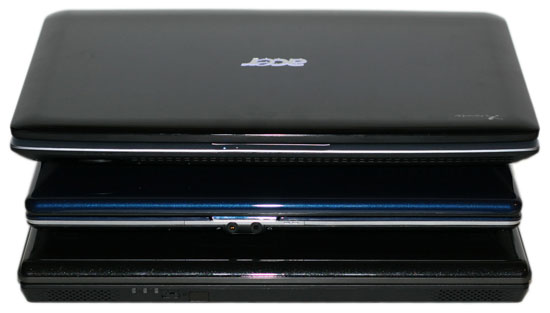
For this mini roundup, we have laptops from Acer, AVADirect, and Gateway with prices ranging from as low as $1100 all the way up to $1750. Performance in many areas ends up being virtually identical, as we will shortly see, but before you decide that the cheapest option is therefore the best, you will want to consider some of the features and upgrades the extra money gets you. Form factor is another item to consider, with the general rule being that if performance stays the same and you shrink the form factor, prices will go up - sometimes substantially. The reverse is also true, which is why we will include the $1450 Gateway P-7811 gaming laptop as a point of reference in our benchmarks.










26 Comments
View All Comments
Hrel - Thursday, September 18, 2008 - link
Midrange graphics are great! Why would you expect to run any game on a laptop at high or max detail settings? Why do you care about detail settings? It doesn't effect how fun the game is. On a laptop, as long as you can run modern games at min-med settings and get decent frames that's all I would ever want. If you want to max everything out use your desktop. However, I would like to see the ability to turn off the discrete card and use integrated graphics become standard. And, in general, laptops need much better LCD's and better battery life, HP has a 24hour notebook, meaning the battery lasts 24 hours, LED backlight, why aren't LED backlights standard place?????JarredWalton - Thursday, September 18, 2008 - link
The HP "24 hour" notebook includes an extra battery attachment that sits under the notebook and weighs several pounds if I'm not mistaken. If you buy any of these laptops and six to eight extra batteries, you could get 24 hours as well. :-) Yeah, that's sort of extreme, but so is a huge battery sitting under a small laptop.As for midrange graphics and gaming, let me reiterate: running at 1280x800 I couldn't break 20 FPS in Mass Effect or Crysis even at minimum detail, and GRID at medium-low detail was playable but looked like a four year old graphics engine. There are plenty of other games that start looking quite poor before you break 30 FPS. Graphics aren't everything, true, but they do make a difference. That's not to say you can't play any games on these midrange GPUs, but I would hate to give people the mistaken impression that midrange mobile GPUs run most games "fine" when that's simply not true.
Midrange mobile graphics *aren't* great, and in fact even the fastest mobile GPUs are slower than desktop "midrange" graphics: the 9600 GT costs under $100 and outperforms the 9800M GTS, and the ~$110 8800 GT 512MB is faster than any mobile GPU. (Same for the HD 4670 and even HD 3850.) If you want to play modern games on a notebook, get the Gateway P-7811 or some other more powerful (and larger) notebook. Otherwise, the vast majority of people will be better off with a midrange desktop for gaming and a true midrange solution.
strikeback03 - Friday, September 19, 2008 - link
For this very reason I'm wondering why you bothered running the full gaming tests on all of these. Wouldn't maybe a full test on one game plus minimum settings/resolution for the others be enough to offer a best case ceiling and say "See, don't look to play modern games on these"? Would save you significant time I'd imagine.JarredWalton - Friday, September 19, 2008 - link
It would save time, but it wouldn't provide a ready comparison to other mobile GPUs, which is one thing I wanted to do. (That's also why I tested the Gateway M-152XL at settings other than 1280x800, just to show how the GPU would run with a different LCD.) If you just want 3DMark scores, you can find that at some other places, but no one plays 3DMark for fun.Another problem: if you choose just one game, which one should you go with? Assassin's Creed DX9 is roughly half the speed of the faster 9800M GTS, and while that's a big difference you can easily turn down a few settings and get acceptable performance at 1280x800. On the other hand CoH is about 1/3 to 1/4 the performance of the same GPU. The best characterization of performance requires more testing, so some people would want scores for TF2, HL2, and a bunch of older games as well, but I had to draw the line somewhere.
At least now I can point to a (relatively large) battery of gaming tests and say, "This is why you shouldn't plan on using low or midrange laptop GPUs for gaming. It's not just one or two games that will struggle, but a large number of newer titles won't run well regardless of settings, and others will only run well when you set the detail levels to 'ugly'." :)
JarredWalton - Thursday, September 18, 2008 - link
Edit: that last line is supposed to say "a true mobile solution".arjunp2085 - Thursday, September 18, 2008 - link
Why is that i have never seen a Single AMD based laptops on the list....780G is one great solution for graphics on laptops.. Y is there no article about PUMA????
Is it some BIAS??
JarredWalton - Thursday, September 18, 2008 - link
I could forward the list of email messages requesting AMD laptops to you if you'd like. I specifically asked a couple of companies for one of the HD 3200 laptops, because I think it's a very compelling platform. Why haven't I received one yet? No idea... but I'll check back with the contacts and hopefully get one soon.Voldenuit - Thursday, September 18, 2008 - link
For $1100, you can buy a Thinkpad T400.I don't see how anyone would prefer an Acer, Gateway, or AVADirect at these pricepoints.
JarredWalton - Thursday, September 18, 2008 - link
It all depends on what you're after, but Lenovo is certainly a viable option. The T400 is good, but you'll probably want to spend more than $1100. I'd get 4GB RAM, 320GB HDD, LED backlighting, 6-cell battery, Vista Home Premium, DVDR, 802.11N WiFi, and Bluetooth. That puts the price at around $1450, which includes $450 savings (limited time offer) and only a 1-year warranty. Bump it up to 3-years and you're at $1550, which is actually still very good. Without the $500 savings it would be difficult to recommend that much, however.Voldenuit - Thursday, September 18, 2008 - link
You can easily configure a great T400 w/ 2 GB RAM, DVD-burner, discrete Radeon 3470, wireless-N (only $15 extra), LED screen (only $60 extra) and 6-cell battery (only $15 extra) for under $1200.