Computex 2010: New ASUS Notebooks
by Balraj Sandhu on June 1, 2010 3:59 PM EST- Posted in
- Trade Shows
- Computex 2010
- Eee PC
- Asus
- Laptops
Computex 2010: New ASUS Notebooks
ASUS has launched its fourth generation Eee PC netbooks, the Eee PC 1018, 1016 and 1015. They will all offer 10.1” displays in a slightly different chassis. The 1018 offers a premium experience with an aluminum finish, while the 1015 goes with a "soft touch" matte surface. The new range of netbooks feature instantaneous web access to ASUS’ cloud friendly WebStorage and multimedia content downloads service. They also feature ASUS’ Super Hybrid Engine that can boost CPU performance by up to 15% at the touch of a button. The new Eee PCs boast up to 13.5 hours of battery life.
Another new addition is that all ASUS Eee PCs powered by Intel Atom processors will have access to the ASUS App store, powered by Intel AppUp Centre, to offer users easy access to useful downloadable applications. The service will be available for Windows devices from the second half of 2010 and for MeeGo when it is launched in 2011.
At the other end of the scale, ASUS has also launched their latest gaming machines, the Republic Of Gamers (ROG) G51 3D, G53 and G73 notebooks. The G53 will feature a 15.6” display with full support for 3D gaming thanks to an NVIDIA 3D Vision GPU and it features HDMI 1.4 connectivity. It retains the F117 stealth bomber design from the G73h and the illuminated keyboard. The new G73Jw features a 17.3” display and NVIDIA 3D graphics. The G51 will also offer 3D graphics, but in a more portable 15.6” experience.
ASUS is also offering notebooks for the more environmentally conscious in the form of the U Series Bamboo Collection. These new notebooks use natural smoky brown bamboo on their exteriors to reduce the amount of plastic used. The U33Jc appears to be a bamboo version of the U30Jc that we recently reviewed, though at present we don't have any clear specifications.
The ASUS Lamborghini VX6 and VX7 notebooks represent the latest notebooks to carry the moniker of the Italian supercar manufacturer, and hope to offer similar levels of performance. The former will focus on sound performance with another big name in the form of Bang & Olufsen ICEpower audio, while the VX7 will focus on raw performance.
At present there is very little information on the detailed specifications, pricing, or availability for the various products.



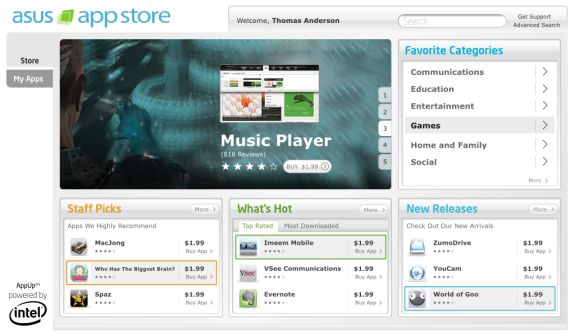
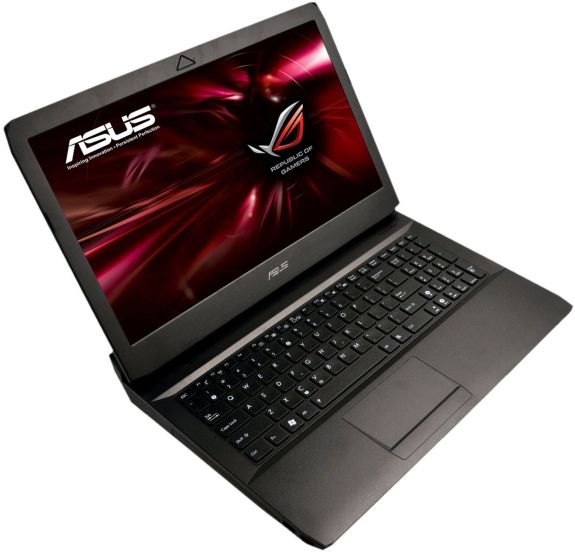


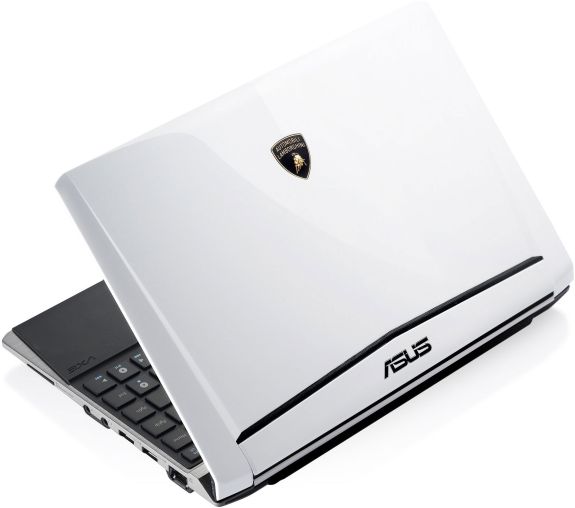








7 Comments
View All Comments
GullLars - Tuesday, June 1, 2010 - link
I remember the early Eee's comming with a crappy SSD (low double digit write IOPS), what's the storage in these? And can you get some performance numbers for the storage? (prefferably CDM 3.0 or AS SSD, possibly PCMV HDD score)Mugur - Wednesday, June 2, 2010 - link
.. on their site's picture.Matrix, anyone?
sebmel - Wednesday, June 2, 2010 - link
Bamboo seems like a great idea until you look into what it takes to make flat plates of it. The bamboo is cut in strips, steamed, flattened and glued with epoxy resins. It is a very laborious and energy intensive operation. Once you have produced this epoxy resin loaded product it isn't going to compost.No only that but bamboo is very attractive to various insects and fungi. It needs to be loaded with preservatives to prevent your laptop, or flooring, from decaying. Typically that involves loading it with copper, chrome and arsenic. Alternatives such as cashew casing oil and neem oil work pretty well against termites but not fungi so at the very least they have to be combined with one metal... often copper.
I love the idea of fast growing bamboo, and have been trying to build with it, but, unfortunately, this tall grass evolved to last 3 to 4 years in nature and then decay. Untreated bamboo lasts about 6 months in humid conditions.
There's yet another issue: it's convenient to use bamboo before it grows branches because one doesn't have to pierce the protective waxy surface, but it isn't mature yet. The side wall hasn't thickened fully and the stem is full of the sugars attractive to the decaying organisms.
While Aluminium initially requires large amounts of electricity to produce it (convert from the oxide: AlO3), once that is done it's a pretty low energy metal to recycle... and, oxidising only superficially, it hangs around nicely until you want to do so.
Developing green tech is proving tough... just read about the Prius!
sebmel - Wednesday, June 2, 2010 - link
I do agree with you about appearance... I like the soft surface of the material... reminds me of yew, boxwood and pear. It isn't soft, as it appears... once compressed and full of epoxy it's harder than most woods.I'd be surprised if it isn't overall more expensive to work to form than the aluminium milling that Apple does.
Hrel - Monday, June 7, 2010 - link
If someone could do a review on the laptop that I currently suspect is the best "bang for your buck" out there. It's made by compal, and available on Cyberpower.com who's machines you've reviewed before. If you'd like it configured like I did, which I think is the best bang for buck, do this: Go to the website. mouse over 15.6" Laptops and click on the $999 Xplorer X6-8500. It has a 1080p screen. (I'm not sure why the people who run this site do this, but even though the other configurations use the same chassis when personalized they come out to cost more than this one; annoying since it makes me configure all 3 or 4 machines built on the same base chassis to figure out which one is cheapest/best for me.) Then I configured it with the Core i7-620M CPU. (to get it over 1K so I can take advantage of the 5% off.) 4GB 0DDR3-1333, hopefully 7-7-7-21, probably not, but hopefully. ATI MR HD5650 1GB GDDR3 320GB 7200rpm HDD (I did this cause I'm gonna take that HDD out and use the Seagate Momentus XT 500GB, thanks for that review!!) Everything else on that page I left untouched. The only thing I did on page 2 was switch to Intel wifi with bluetooth; Though I'm curious if the MSI option is equal/better; 17 bucks isn't nothing. It has HDMI out and a fingerprint reader. This page says 3 USB ports, the specs sheet says 4USB ports; not sure which is true. (I do wish they were USB 3.0 ports, but I was hoping you guys would test some stuff and tell me if that even matters for use with an external hard drive, mechanical disk 7200rpm. Transferring large files like movies and games mostly.) On page 3 I select "none, format only" for the OS. And select "LCD perfect assurance" cause even 1 dead pixel is unacceptable to me. This brings the total to $1008.90 after 5% off, or $992.75 if you get the MSI network card. So yeah, I really hope you guys can get a hold of one of these for review; as a loner or given as a review unit or maybe someone will just buy one and review it cause it's really tempting me right now... like a lot! If you're review is good I'm gonna start saving up and hopefully be able to buy it around Christmas. Thanks guys! A loyal reader. - BrianHrel - Thursday, June 24, 2010 - link
If someone could do a review on the laptop that I currently suspect is the best "bang for your buck" out there. It's made by compal, and available on Cyberpower.com who's machines you've reviewed before. If you'd like it configured like I did, which I think is the best bang for buck, do this: Go to the website. mouse over 15.6" Laptops and click on the $999 Xplorer X6-8500. It has a 1080p screen. (I'm not sure why the people who run this site do this, but even though the other configurations use the same chassis when personalized they come out to cost more than this one; annoying since it makes me configure all 3 or 4 machines built on the same base chassis to figure out which one is cheapest/best for me.) Then I configured it with the Core i7-620M CPU. (to get it over 1K so I can take advantage of the 5% off.) 4GB 0DDR3-1333, hopefully 7-7-7-21, probably not, but hopefully. ATI MR HD5650 1GB GDDR3 320GB 7200rpm HDD (I did this cause I'm gonna take that HDD out and use the Seagate Momentus XT 500GB, thanks for that review!!) Everything else on that page I left untouched. The only thing I did on page 2 was switch to Intel wifi with bluetooth; Though I'm curious if the MSI option is equal/better; 17 bucks isn't nothing. It has HDMI out and a fingerprint reader. This page says 3 USB ports, the specs sheet says 4USB ports; not sure which is true. (I do wish they were USB 3.0 ports, but I was hoping you guys would test some stuff and tell me if that even matters for use with an external hard drive, mechanical disk 7200rpm. Transferring large files like movies and games mostly.) On page 3 I select "none, format only" for the OS. And select "LCD perfect assurance" cause even 1 dead pixel is unacceptable to me. This brings the total to $1008.90 after 5% off, or $992.75 if you get the MSI network card. So yeah, I really hope you guys can get a hold of one of these for review; as a loner or given as a review unit or maybe someone will just buy one and review it cause it's really tempting me right now... like a lot! If you're review is good I'm gonna start saving up and hopefully be able to buy it around Christmas. Thanks guys! A loyal reader. - Brian192168ll - Tuesday, September 11, 2018 - link
Asus has been doing a great job by bringing Mid range Notebooks which is affordable to both low and middle class people. One of my Friend still uses Computex 2010 which is working awesome._______________________________________________________________________
https://192168ll.co