Gigabyte Z68X-UD3H-B3 Review
by Brendan van Varik on July 11, 2011 7:01 AM EST- Posted in
- Gigabyte
- Motherboards
- Sandy Bridge
- Z68
Gigabyte has released their Z68 lineup, and today I am going to look at the UD3H - a $170 Z68 board aimed at the mainstream consumer market. The Z68 based motherboards are very similar to the P67 equivalent but they have had a few extra features added. They include Virtu and SSD caching as well as allowing you to take advantage of the GPU built into your Sandy Bridge processor. Is it worth switching from P67 to Z68 for a few extra features? Well, after what I have seen, no, not really.
Visual Inspection
Just like most of Gigabyte's latest range, they have gone with the black and gray theme for this motherboard. In my eyes, it looks very classy and professional.
Gigabyte engineers have used their heads when it comes to the PCIe layout. There’s plenty of room for dual GPU configurations and there’s even a slot for breathing space when utilizing dual slot GPUs. From top to bottom, we have a PCIe 1x, 16x, 1x, 1x, another 16x and two PCI slots. When two GPUs are used, the PCIe 16x lanes run at 8x/8x.
As the PCH heatsink is small and passive, so if dual GPUs are utilized, there may be a heat conductance issue on to the heatsink if there is a lack of airflow. Some aftermarket graphics card coolers vent hot air into the case which will also cause the PCH to warm up if the chassis isn’t vented properly. In fact, when the board was put through its paces on the test bed, the PCH heatsink got very warm to the touch if there was no fan pointed at it.
There is a regular looking I/O panel. The picture above details the selection of connectivity options at the back of this motherboard. A PS/2 port which can be used for either a keyboard or a mouse but not both at the same time. There are a total of four USB 2 and two USB 3 ports, an eSATA 3Gb/s port as well as a FireWire port. The display ports include DVI, VGA, HDMI and a display port. The HDMI and DisplayPort connections carry audio. The single Ethernet port is controlled by the Realtek RTL8111E chip. You can use either the SPDIF or the typical audio connections for your sound.
With regards to the SATA connections, we have three (internal) SATA 3Gb/s connections and four SATA 6Gb/s ports. There is an eSATA port on the I/O of the motherboard which takes the total of SATA 3Gb/s ports to four. Two of the four SATA 6Gb/s ports are controlled by a separate controller – a Marvell 88SE917. These are colored gray and have support for RAID 0 and 1. The rest of the SATA ports are controlled by the Intel Z68 chipset and allow for RAID 0, 1, 5 and 10. You are able to create a RAID array across the SATA 3Gb/s and 6Gb/s ports although the performance may vary (according to Gigabyte).
After comparing to other motherboards, the SATA layout is a tad odd. On most motherboards, you would typically find a row of SATA connectors that are adjacent to each other and then color-coded accordingly. Even though it is only one port which points out of the board and the rest stick out of the side, it looks odd and it doesn’t make sense why this has been done.
A total of four fan headers can be used on this motherboard. There is one for the CPU cooler and three for chassis fans. The CPU fan header is not located in a familiar position as you’d find with other motherboards - it’s in the center board just above the PCIe 1x slot. The two system fans are on opposite sides of the board - one is located just above the VRM heat sink and the other is located just below the PCH heat sink. It would have made more sense to use the header located above the VRM heat sink as the CPU header and vice versa. The PWR fan header is located just above the 24pin power which just like SYS_FAN1 does not allow for speed control.
What is included in the box?
A user’s manual and a multilingual guidebook.
- Driver and utilities DVD
- 2x SATA 6Gb/s cables
- 2x SATA 3Gb/s cables
- A SLi bridge
- I/O shield
- 1x Gigabyte case sticker
- 1x DOLBY case sticker
You do not get many extras with this motherboard. In fact, it is pretty minimalist. Just like other manufacturers, Gigabyte have included the essentials to get your system up and running, and nothing more. If you want more accessories such as the 3.5” front panel with two USB 3.0/2.0 ports or a SATA bracket, you will have to buy the more expensive, higher end models.



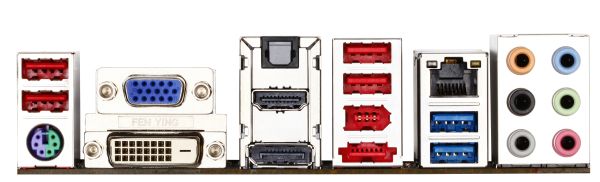











70 Comments
View All Comments
DBissett - Monday, July 11, 2011 - link
What is it with using plural verbs following "Gigabyte", as in "Gigabyte have...." and "Gigabyte do....". This sounds atrocious in an otherwise well written article. Verbs should be "Gigabyte has...." and "Gigabyte does...." because "Gigabyte" is a singular noun. Where's the editor?LtGoonRush - Monday, July 11, 2011 - link
Corporations are treated as plural nouns in most English-speaking countries.Death666Angel - Monday, July 11, 2011 - link
Then Anandtech isn't being consistent, because they treat Apple, for example, as a singular entity, see iPad2 and iOS 4.3 reviews ("Apple has...").As a non native English speaker, I agree with DBissett, reading "Gigabyte have..." is not very intuitive and distracts.
Otherwise, nice article. I'm still using a i7 860 and a AMD 5770 and will use those until the 28nm GFX and 22nm CPUs are around.
Snotling - Monday, July 11, 2011 - link
I noticed it too, but "an SSD" is just as bad... its "a SSD"Exodus220 - Monday, July 11, 2011 - link
Actually, you would be incorrect in stating that it should be written "a SSD." The usage of "a" vs "an" is in regards to the beginning vowel sound of a word, not if it begins with a vowel. Since SSD begins with an "es" vowel sound it requires "an" placed before it. Thus, "an SSD" is 100% correct.awaken688 - Monday, July 11, 2011 - link
Yep. 100% correct.roboray - Monday, July 11, 2011 - link
"As a non native English speaker, I agree with DBissett, reading "Gigabyte have..." is not very intuitive and distracts."As a native English speaker, I agree as well. I can count on my fingers the number of times I have seen corporations treated as plural nouns, and it's always a distraction. It makes me suspect that the editor is someone who got their Master's in English without having actually used the language much for anything other than a topic of study. "Proper" or not, it's not common practice, at least in the US.
Jambe - Monday, July 11, 2011 - link
Get over yourself.I like to go all Grammar Nazi from time to time myself, but seriously. This is a trifle.
joshv - Wednesday, July 13, 2011 - link
This is standard British usage. It's just different, it's not incorrect. You will rarely encounter it in writing by American writers, though the British usage is starting to make some beachheads. It's not at all clear to me that or the other way is more proper or correct. The British just interpret corporate entities as representing multiple people - thus plural.DBissett - Monday, July 11, 2011 - link
I disagree. I've been writing in the US for 50 years and the use of singular verbs with corporate names has only recently begun to creep into otherwise good writing. Check any publication you like. Further, AT is very inconsistent in this regard both between and within articles. The responder below points this out. Also, look in this article's summary, where Gigabyte is used with a mixture of singular and plural verbs.