Windows 8 Consumer Preview: The Four Corners
by Anand Lal Shimpi on February 29, 2012 10:00 AM EST- Posted in
- Systems
- Microsoft
- Windows 8
- Trade Shows
- MWC 2012
During Microsoft's Windows 8 Consumer Preview Event at MWC today, Microsoft demonstrated some of the new features in the CP release out today. While the Metro UI obviously lends itself to use on a touch enabled tablet, Microsoft was clear to point out that it works just as well with a keyboard and mouse. Bezel gestures and regular multitouch gestures on the screen make sense on a tablet, but how do you get access to the multitasking UI, charms bar or other Windows 8 features if you have a traditional (non-touch) notebook? Through hot corners of course.
The traditional Start Menu is gone and has been replaced by a hot corner. Move your mouse to the lower left screen corner and you'll get a tiny popup that you can use to launch the Start Screen. The lower right corner lets you zoom in/out of the start screen, while the upper left corner lets you quickly switch between apps (just click to switch to your last app, or click and drag to reveal the task switcher). Finally, the upper right corner is used to reveal the Windows 8 charms bar.


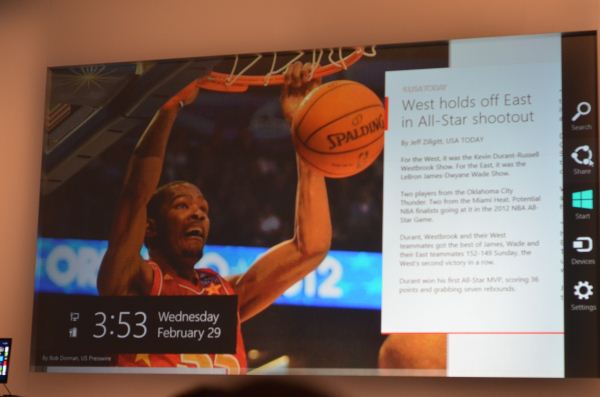













60 Comments
View All Comments
n0x1ous - Wednesday, February 29, 2012 - link
This is absolute garbage for traditional desktop use. Who wants to wait for the stupid corners to appear?I really thought they would give the option to totally disable the metro interface and go with the traditional desktop only. But its looking more and more like thats not going to be the case.
What a trainwreck after the brilliant windows 7. Ubuntu and OS X here I come!
hemmy - Wednesday, February 29, 2012 - link
This is superior to windows 7 in almost every way. Why do you need to disable the Metro interface? What can you do faster with the start menu than you can do on the start screen? Shutdown is the only thing I can think of. Meanwhile, us owners of high resolution displays can actually put that to use when displaying apps (not that I ever use the start menu for anything but searching anyway...which works exactly the same in Windows 8 as in Windows 7)n0x1ous - Wednesday, February 29, 2012 - link
in about half a second click start > control panel not wait for some silly panel to pop out of corner as my mouse hovers over it.Fine for those that want it, but I dont understand why they wouldnt give the option for someone to totally disable it.
quiksilvr - Wednesday, February 29, 2012 - link
I agree to an extent. I was actually hoping the Taskdock would be ever present along the bottom and the desktop background would become Metro UI. To me, that would be the best of both worlds. You can click the apps you want on the screen, leave some area for widgets or whatever, and at the same time, see the apps that are running on the Taskdock and, if need be, click start for more complex tasks.hemmy - Wednesday, February 29, 2012 - link
If you are that concerned about efficiency why even bother with the mouse? If you need to open programs and features just type programs and hit enter.n0x1ous - Wednesday, February 29, 2012 - link
yes pulling my hand off the mouse to type programs is much faster than click two buttons in succession (sarcasm)apinkel - Wednesday, February 29, 2012 - link
Why would you pull your hands off the keyboard to reach for the mouse (not sarcasm, a question for those who consider themselves a power user)?As a power user I avoid the mouse whenever possible. The typical windows shortcuts (hit windows logo key to search for a program, file or control panel applet, alt-tab to switch windows, alt-f4 to close an app, etc.) all carry over so that's what I'll be using.
However, for the casual user the missing start button, hidden charms and corner centric mouse-over locations I fear would come across as non-obvious and highly confusing. Although these days everyone understands left click, right click, double click without on screen prompts so maybe it's just a matter of learning the new way of working.
I haven't downloaded the preview yet so I'm withholding final judgement but from a preliminary glance I do wonder if it will be intuitive enough.
dcollins - Wednesday, February 29, 2012 - link
Except you can search within the control using the keyboard, which is absolutely faster than waiting for it to open. If you're concerned about speed, launching by search cannot by beat, period.JarredWalton - Thursday, March 1, 2012 - link
Searching by typing in Win8 isn't quite the same, though, as you eventually have to reach for the mouse to click on the desired option (in my limited experience so far at least--e.g. type "firewall" and then you have to go to "settings" and click on "Firewall").augiem - Friday, March 2, 2012 - link
It sure can if you forgot the name of the program but remember its in the utils folder. This happens to me a lot with seldom used programs.