Hands on with the Analogix SlimPort microUSB to HDMI and VGA adapters
by Brian Klug on December 5, 2012 9:23 PM EST- Posted in
- Smartphones
- Mobile
- Nexus 4
- slimport
- Analogix
In my Nexus 4 review, I noted that the device was the first shipping handset to include support for SlimPort via an Analogix ANX7808 SlimPort transmitter. When I wrote that review it wasn't immediately clear what advantages SlimPort offered over MHL, which has become relatively ubiquitous in the year or so since its introduction. Since then I've acquired the SlimPort microUSB to HDMI 1.4 SP1002 and VGA (D-SUB) SP2002 adapters from Analogix for testing out SlimPort on the Nexus 4.
SlimPort is a new video output standard which works over microUSB, and is effectively an MHL alternative based on the DisplayPort standard administered by VESA. SlimPort is offered both license and royalty free, and supports up to 1080p60 or 1080p30 with 3D content over HDMI 1.4 (up to 5.4 Gbps of bandwidth), in addition to support for DVI, VGA (up to 1366x768 and 720p at 60 Hz), and DisplayPort. What's different about SlimPort from a user-facing perspective is that external microUSB power is not required for the adapter to work and is instead only required for optional charging. At the same time, the adapters draw no power from the source to operate.
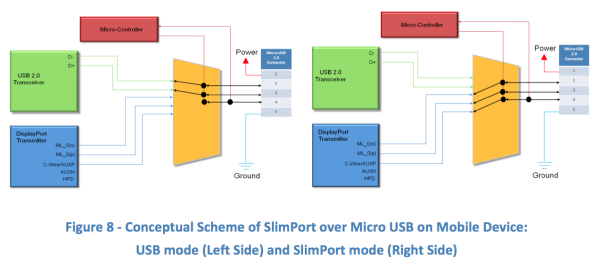
SlimPort over USB - From Analogix SlimPort Whitepaper (PDF)
I've spent some time playing around with the SP1002 HDMI adapter, which I believe is based on ANX7730, and the SP2002 VGA adapter, which is likely based on ANX9832. As of this writing, the Analogix SP1002 adapter is available on Amazon for around $30 USD. I haven't seen the SP2002 available online anywhere yet, however.
When connected to the Nexus 4, the HDMI adapter rotates the UI into landscape and mirrors the display just as expected. Resolution is scaled to 1080p60 on the Nexus 4 up from the panel resolution of 1280x768, which results in some letterboxing. As expected there's no requirement to have microUSB power connected to the adapter, I tested it with and without external microUSB power, all this does is just enable charging.
I posted a video review (shot on the Samsung Galaxy Camera) demonstrating the Nexus 4 doing mirroring with the SlimPort SP1002 adapter and received a query about whether the combo enables multichannel audio over HDMI as well. I tested VLC for Android with some .MKVs I had laying around with 5.1 AAC tracks and found that VLC will decode the multichannel audio and ship it over as 5.1 PCM to my A/V Receiver, so this does work, surprisingly enough. There's no bitstreaming support as far as I can tell, however. As an aside I was able to playback a number of 720p MKVs with hardware decoding checked in VLC for Android and 5.1 audio out with no dropped frames. The Nexus 4 seems to be a passable platform if you're looking to play the occasional 720p video over HDMI — provided you have the free storage for it.
I also tested out the SP2002 microUSB SlimPort to VGA adapter, which has a longer cable and correspondingly beefier module for accommodating the D-SUB connector on the end. I tried with a Dell G2410 LCD display and XGA resolution DLP projector and saw an output resolution of VGA (640x480 at 60 Hz), which wasn't quite what I expected. The SP2002 should work just fine with 720p60 over VGA, and I know both monitors expose the proper EDID, it seems as though the Nexus 4 just defaults to this mode. Just like the HDMI adapter there's a microUSB port on the back for optional charging, though the dongle doesn't require external power to operate.
Thus far I'm fairly impressed with SlimPort. I enjoyed discrete microHDMI connections on devices when that was the norm, though finding a microHDMI to HDMI cable was always the challenge. Later MHL seemed a step in the right direction, but requiring three cables to do display mirroring seemed like a bit much. With SlimPort I think we've finally arrived at something close to ideal with the standard not requiring external power to function. It will be interesting to see how SlimPort, MHL, and Miracast adoption fare in the coming year as mirroring to a larger display is in the cards as a convergence trend for smartphones and tablets.
Source: SlimPort (SlimPort Connect)
















33 Comments
View All Comments
snahfu - Wednesday, December 5, 2012 - link
why didnt you play a video or gameBrian Klug - Wednesday, December 5, 2012 - link
I did in a later video and on my own, but I don't think that showing those .MKVs would be wise...-Brian
techdawg667 - Wednesday, December 5, 2012 - link
Looking at the diagrams how is this any different than a regular multiplexer that you can buy for a few dollars?Brian Klug - Wednesday, December 5, 2012 - link
DisplayPort is 7 pins, USB is 5 pins maximum, MHL and SlimPort are basically SerDes + communication logic.-Brian
DerPuppy - Wednesday, December 5, 2012 - link
So...what TV is that? :DImpulses - Thursday, December 6, 2012 - link
It's nothinnoting that MHL was positioned as a single cable charging + video solution, but it requires the TV to be MHL equipped. I haven't run across any myself but I do think that's the optional forward-looking solution... They just threw it out there before there were any MHL equipped TVs in the market, chicken and egg thing I guess.I'm not sure what benefit Slim Port provides over the old micro HDMI + USB discrete ports, other than eliminating one port... You still need either one or two cables depending on whether you wanna charge, and micro HDMI to HDMI adapters were cheap and plentiful (and easy to carry if you wanted to use existing HDMI cables anywhere).
It almost seems like Slimport would've been ideal had it come as an interim solution BEFORE MHL, but if it slows down MHL adoption I feel like we're going backwards. Thanks for shedding some light on this tho.
P.S. Is Miracast working on any of Netgear's streaming/WiDi boxes yet?
Impulses - Thursday, December 6, 2012 - link
Blah, owned by Swype, first paragraph should read "It's worth noting" and "optimal solution" (not optional)...CorporatePresence - Thursday, December 6, 2012 - link
Unfortunately, I cannot back my words here because of the lack of availability of the specs.MHL and SlimPort do basically the same with multiplexing the differential stream on the microUSB connector. MHL is linked to HDMI while SlimPort is linked to DisplayPort. Apart from that, things look similar. MHL has a lot of companies backing that up, while SlimPort does not. It looks like SlimPort is using some sort of draft myDP specification at the moment - and we know how good the situation was with draft 802.11n.
TVs with MHL ports were the hit last Christmas - mostly Samsung TVs - so these TVs should be able to provide the needed power. However, the cables that are sold by the phone companies are microUSB to HDMI, that is, MHL Dongles. The reason is easy to understand: these cables are compatible with most TV sets. As you can see, this thing is more compatible by making it harder to work with. I wonder how easy it is to actually buy a proper cable that does not require external power and does not translate the signals into HDMI. And I wonder what bad feeling would I have if I go to a friend's home, plug my MHL cable and nothing works because his set does not work with MHL directly.
I need to say, in order to defend MHL somewhat, that the latest bunch of devices by Silicon Image provide 1080p@60Hz too.
Miracast / WiDi, as far as I know, is something like VNC over the network, probably using H264. I wonder how good or bad that would be for streaming video. If I got this right, if you want to watch a video from the mobile phone, the phone will be uncompressed and Miracast will recompress it on the fly, worsening the quality of the video. From my point of view, DLNA may be better quality wise, although I know it is a pain to communicate devices sometimes.
CorporatePresence - Thursday, December 6, 2012 - link
I should have done my research before posting...SlimPort being a draft spec
http://www.analogix.com/pdf/slimport_paper.pdf
"Mobility DisplayPort (MYDP) is a standard that has been proposed by ST to VESA that also embeds the AUX channel
onto a single wire. Refer to http://www.youtube.com/watch?v=4gwfY_KNsMg&fea... . SlimPort
products are compatible with devices that comply with MYDP (proposed at the time of this writing)."
Only MHL cable that is not a dongle, in the first three pages of a Google search:
http://www.kanexlive.com/mhl-cable-passive
Most other info can be read from Wikipedia.
Hinotori - Thursday, December 6, 2012 - link
Well,At first, you need to carry a dongle along with you... So, if not many households have a micro HDMI cable available, you might carry a micro HDMI cable with you as well as you can carry a dongle...
Stand alone micro HDMI port still is much better as it simply allows you to use your tablet/phone USB port while using an external display. This simply is not possible with MHL, and by the diagrams, also it is not possible with Slimport, unless you use special micro USB connectors (i.e.: Galaxy S3) which are not standard across devices, that have more than the usual 5 pins, then MHL/Slimport signals go on the extra pins and there is no switching between video and USB. I believe that both standards should have started with those specs, so all devices and MHL/Slimport adapters would be ready for this, but that is not true, you already have MHL adapters and Slimport adapters that do not allow you to use USB and video output at the same time....