Intel Demos 14nm Broadwell: Up to 30% Lower Power than Haswell
by Anand Lal Shimpi on September 11, 2013 12:42 PM EST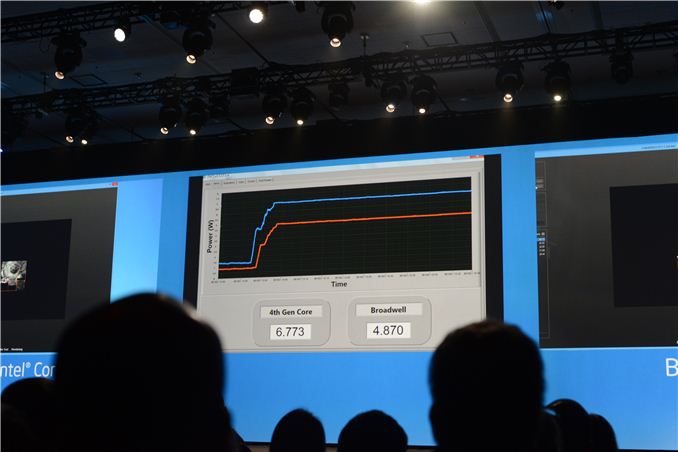
Intel just demonstrated 14nm Broadwell ULT (Y-series) silicon, normalized for performance against 22nm Haswell ULT (Y-series) silicon running a multithreaded Cinebench test. Intel was monitoring SoC power during the benchmark and demonstrated a ~30% reduction in power, at the same performance level.
The other reveal? Broadwell ULT, albeit still a two-die, single chip MCM, is physically smaller than Haswell ULT. A physical size reduction is necessary to get Broadwell into fanless tablet designs that can have competitive battery capacities to ARM based designs.
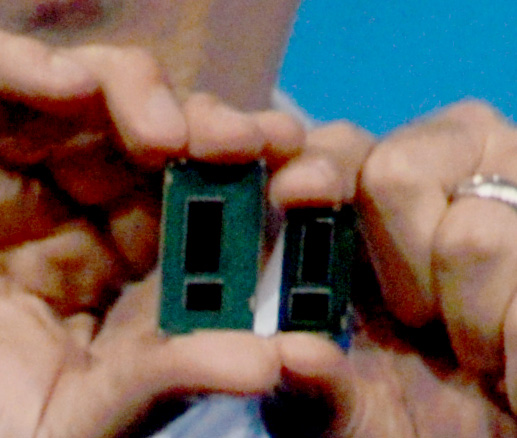
The first Broadwell silicon is supposed to ship to customers by the end of this year, and in systems next year.










38 Comments
View All Comments
JarredWalton - Wednesday, September 11, 2013 - link
I wonder how much power "everything else" in a laptop consumes. I've always figured the lion's share was going to the LCD (at least on a good design that knows how to power down inactive chips). Assuming we don't significantly reduce display power draw, I think we're getting quite close to the point where making the CPUs more power efficient won't help tremendously -- on laptops at least.I ran some numbers recently, and figured that a 13.3" Haswell ULT Ultrabook idles (with the screen at 200 nits) at <5W. Of that 5W, probably only .5W-1.0W is going to the CPU core, 2-3W to the LCD, and the rest to the motherboard and other devices. Reducing the CPU power use to 0W would only cut total power use by another 25% at best.
Which is another way of saying: this is why Intel is showing power reduction for the SoC/CPU, and why it's using a load scenario. Reducing load power is also great, don't get me wrong, but I think we're close to the point where idle/light usage will get 12-15 hours of battery life and not much more. Now give me "heavy use" battery life of 5+ hours (e.g. while gaming) and that would be awesome. :-)
Oh, final note: I've got a Sony VAIO Pro 13 in house (finally!). Running the Light battery test right now. I started it last night, and 12 hours later (with the extra sheet battery) I've still got over 6 hours to go. Whew!
yelped - Wednesday, September 11, 2013 - link
Interesting.The Von Matrices - Wednesday, September 11, 2013 - link
Is the Broadwell SOC still dual-core only or will a quad core version be offered?Kevin G - Wednesday, September 11, 2013 - link
Should this be testable? You'd have to crack open a laptop and disconnect the internal cables to the LCD but that's doable on most. Then attach an external monitor and use that for testing while measuring the power consumption of the laptop chassis.As for other system components, most can be removed if they're not ultrabooks. Hard drives and optical drives can be removed or powered externally. Chances are that the internal fan could be powered externally as well. It is really dependent on how much you want to hack the device.
Darkstone - Wednesday, September 11, 2013 - link
Connecting an external display and measuring the power draw won't help. I have seen numerous examples where attaching an external display actually dropped the power consumption. The display was feeding power to the motherboard via the VGA connector. You have to be very careful when doing measurements with multiple devices attached.But is is possible to measure the power usage of the display backlight. I did some measurements myself resulting in this graph:
http://tweakers.net/ext/f/ZwE3I5daWcnM6jLMXKbXSoSI...
The X asis is the level of the display brightness where 0 is off. The Y axis is the discharge rate as reported by the battery in Watt. Remember that the difference between 'power off' and 'lowest brightness setting' includes the power consumption of the graphics card and display logic. The measurements where done using a script that randomly changed the display backlight (but not the 'off' data point) over the night. The battery (97Wh) lasted 9 hours. You can see that even with my moderately specced latitude, the display backlight contributes to about half of the total power consumption. Even with the backlight at about the middle setting.
Specs at time of measurement: latitude E6520, i5-2520m, LTN156HT01-101 display (15.6", 1080p, matte), intel X25-M (LPM enabled).
deepi - Wednesday, September 11, 2013 - link
I want to buy a SVP 13, however I'm rather annoyed with Sony that the wifi isnt wifi AC. I'm scared Im not going to have enough bandwidth when transferring my 80GB Virtual machines around.Pirks - Wednesday, September 11, 2013 - link
Haha, I use USB3-to-Gigabit Ethernet dongle for that in my SVP 13 :P Good luck and don't pay attention to that AC marketing drap, with this dongle you won't need it!deepi - Thursday, September 12, 2013 - link
Yes very true, but I was a little concerned that doing ethernet over usb will slow the system down by virtue of how USB works i.e. being driven by the processor.I'm considering waiting for the 'Broadwell' vaio pro equiv.
I'm in Europe so no PCIe SSD which is another bummer!
Also sony have failed to respond to clarify their battery policy, im a little concerned that after a couple of years the battery is only going to be half the capacity I started with and yet theres no clear battery replacement program/policy.
mkozakewich - Friday, September 13, 2013 - link
USB 3.0 should be able to transfer up to 3.2 Gbps, so a gigabit ethernet adapter shouldn't push it too hard. I'm pretty sure the performance of USB 3.0 isn't much better than USB 2.0.Any OEMs that use good hardware (I'd expect this of Sony) will use fairly good batteries. If you try not to drain it below 20%, don't leave your computer running 24/7 or sitting in hot temperatures, and maybe use a battery slice (which you could drain completely, seeing as it's cheaper and replaceable), the internal battery should last more than a few years.
(My Surface Pro is showing 0.0% wear after half a year. My crappy ASUS netbook came with 2.2%, and quickly climbed to 20%.)
ben.avellone - Friday, September 13, 2013 - link
USB 3.0 is 5 Gbit/s, though that is the theoretical peak. However, in all my past experiences 3.0 has been noticeably faster. I often cap out at 30MB/s over 2.0 host ports, the theoretical limit for 2.0. But with 2.0 devices, you'd surely never hit that cap either. With 3.0 devices, you can get better performance out of a 2.0 port than a 2.0 device can!tldr;
USB 3 > 2