LenovoEMC Teams with Acronis for NAS Backup
by Ganesh T S on September 19, 2013 8:00 AM EST- Posted in
- NAS
- Enterprise
- LenovoEMC
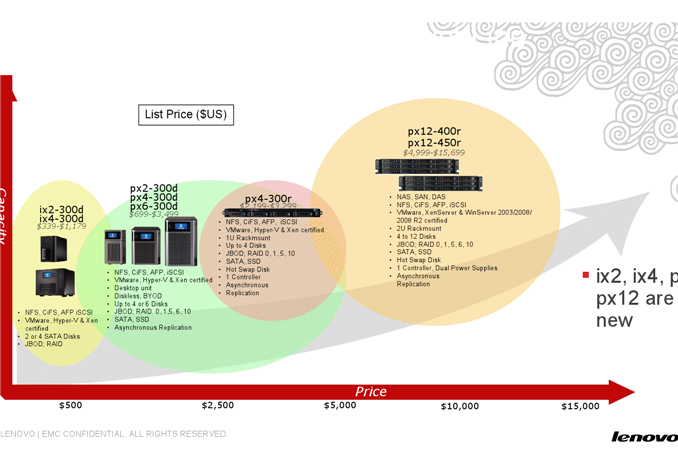
LenovoEMC is on a roll lately with third-party partnerships. These have been done to enable extra capabilities and provide customers with features that other NAS vendors provide with in-house packages. In July, we reviewed the px2-300D NVR which integrated a VMS from Milestone Systems. Today, a partnership with Acronis is being announced to provide data backup and protection solutions for servers, PCs and NAS systems.
It is customary for NAS vendors to bundle PC backup software so that contents on the clients can be backed up to a NAS target. LenovoEMC's announcement today is the first that I have heard of where a backup engine resides on the NAS to backup its contents to another network location. Of course, many vendors allow for rsync jobs to be set up to achieve the same. However, professional backup solutions like the Acronis Backup & Recovery being introduced today can provide automated and fast incremental backups that are more reliable and perform better than rsync according to LenovoEMC and Acronis. LenovoEMC is the first and currently only vendor to run the Acronis Backup & Recovery engine on the NAS itself.
LenovoEMC is restricting the availability of the Acronis engine to the px-series (for performance and x86 ease of portability reasons). A dedicated backup appliance with the engine pre-installed is available in the EMEA and APAC markets. The backup appliance also includes a single license of Acronis Backup & Recovery 11.5 for Windows and Linux servers (one each) and three licenses for PC versions of Acronis True Image Lite 2013. The backup appliance is expected to cost around $150 more than the corresponding px-series NAS without the Acronis engine. For existing px-series users, the NAS backup engine is expected to cost $49 while the full package for server-to-NAS / PC-to-NAS / NAS-to-NAS backup is expected to cost $249.










7 Comments
View All Comments
Impulses - Thursday, September 19, 2013 - link
Not sure I'd wanna touch this given all the horror stories I've heard about somewhat recent Acronis TI versions... I thought about going to TI when I finally got tired of Ghost... I was happy with recent versions, they'd slowly added everything they dumped at one point, Symantec was just too slow in updating for Win 8 etc and I can't be bothered to reboot and do manual backups outside Windows. Anyway, even a small amount of research quickly scared me away from TI.Bob Todd - Thursday, September 19, 2013 - link
You should be scared. I've owned a couple of versions of TI (both home and server). What was a solid product ~5 years ago has transformed into a buggy mess. There were basic features like being 'ssd aware' (alignment) that were supposed to come in updates and never did, then were supposed to come in the next full version and didn't make it then either. But that's all minor compared to how bug ridden the core features are now. You can try to do a restore with the image sitting locally on another disk, and it will fail. Attempt the restore again with the _exact same_ settings and it magically works. A company that can't even get a basic backup/restore working for simple home use scenarios should never be mentioned in the same breath as business or enterprise. I've played with most of the imaging solutions on the market and once I found EaseUS ToDo backup I've never looked back. It's an overused saying, but it "just works". And even the free version includes features like WinPE rescue media support (not advertised as being there but it is) that Acronis charged *extra* for with their Plus Pack on top of the ~$30 for the app. Caveat that I've only used ToDo in home network scenarios, but it's been rock solid. I wouldn't touch TI again with a ten foot pole.Impulses - Thursday, September 19, 2013 - link
Yeah I switched to EaseUs too, been meaning to try Macrium Reflect and Paragon and a couple others I often hear about, but I've been happy with EaseUs so if it ain't broke...Bob Todd - Friday, September 20, 2013 - link
FWIW, I tested both Macrium and Paragon when I was deciding what to use for the next X years (switching imaging solutions is a bit of a pain so I want something that will last). The free versions range from gimped to neutered. The free version of ToDo offers features that even the first pay tier of those products don't support, the most important being hardware independent restore. You aren't really missing anything.LauRoman - Thursday, September 19, 2013 - link
My first thought was eww, Acronis. Their consumer series of software is really not that great especially their home and workstation backup and management tools.mandoman - Friday, September 20, 2013 - link
I sincerely hope that lenovo will get someone to rewrite the Acronis user interface and manual. It's almost incomprehensible as of now forcing users in many cases to try out various backup scenarios and parameters to "see what happens" instead of finding out ahead of time via help files and manual!!HMTK - Tuesday, October 15, 2013 - link
Even their server products suck. It's impossible to make reliable backups with ABR 11.x Advanced Server or vmprotect. Support for Exchange 2010 took well over 2 years to arrive in ABR... Since the vast majority of our customers are 100% virtualized, we now use Veeam. For the odd physical server, we still sell ABR 11.5 which seems to have less issues running on a physival Windows machine than in a VM. Still, I don't trust it. And their support sucks.