ADATA XPG V2 Review: 2x8 GB at DDR3-2400 C11-13-13 1.65 V
by Ian Cutress on November 11, 2013 1:00 PM ESTMarket Positioning
As mentioned before, at current prices these modules will have a tough time in the turbulent memory market. On 11/7, the current prices for similar 2x8GB DDR3-2400 C11 memory kits were as follows (prices taken from Newegg):
$140 Mushkin Enhanced Blackline DDR3-2400 C11 2x8GB, Frostbyte
$140 ADATA XPG V2 DDR3-2400 C11 2x8GB, Tungsten Grey
$148 G.Skill Ripjaws X DDR3-2400 C11 2x8GB
$152 G.Skill Ares DDR3-2400 C11 2x8GB
$155 G.Skill Sniper DDR3-2400 C11 2x8GB
$156 ADATA XPG V2.0 DDR3-2400 C11 2x8GB, Gaming
$170 Silicon Power DDR3-2400 C11 2x8GB
$170 Mushkin Enhanced Blackline DDR3-2400 C11 2x8GB, Ridgeback
$200 ADATA XPG V2 DDR3-2400 C11 2x8GB, Gold
This makes for bleak reading, as these are the most expensive in the land of 2400 C11. It gets worse, looking at kits with a higher performance index:
$150 Team Xtreem LV DDR3-2400 C10 2x8 GB
$165 G.Skill Trident X DDR3-2400 C10 2x8 GB
$190 Mushkin Enhanced Redline DDR3-2400 C10 2x8GB
$200 ADATA XPG V2 DDR3-2400 C11 2x8GB, Gold
The conclusion from this data is obvious enough: ADATA need to push the price of this kit down to the $140-$150 mark in order to make any headway in sales.
Test Bed
| Processor |
Intel Core i7-4770K Retail @ 4.0 GHz 4 Cores, 8 Threads, 3.5 GHz (3.9 GHz Turbo) |
| Motherboards | ASRock Z87 OC Formula/AC |
| Cooling | Corsair H80i |
| Power Supply | Corsair AX1200i Platinum PSU |
| Memory | ADATA XPG V2 DDR3-2400 C11-13-13 1.65V 2x8 GB |
| Memory Settings | XMP |
| Discrete Video Cards |
AMD HD5970 AMD HD5870 |
| Video Drivers | Catalyst 13.6 |
| Hard Drive | OCZ Vertex 3 256GB |
| Optical Drive | LG GH22NS50 |
| Case | Open Test Bed |
| Operating System | Windows 7 64-bit |
| USB 3 Testing | OCZ Vertex 3 240GB with SATA->USB Adaptor |
Many thanks to...
We must thank the following companies for kindly donating hardware for our test bed:
Thank you to OCZ for providing us with 1250W Gold Power Supplies.
Thank you to Corsair for providing us with an AX1200i PSU, and Corsair H80i CLC
Thank you to ASUS for providing us with the AMD GPUs and some IO Testing kit.
Thank you to ECS for providing us with the NVIDIA GPUs.
Thank you to Rosewill for providing us with the 500W Platinum Power Supply for mITX testing, BlackHawk Ultra, and 1600W Hercules PSU for extreme dual CPU + quad GPU testing, and RK-9100 keyboards.
Thank you to ASRock for providing us with the 802.11ac wireless router for testing.
‘Performance Index’
In our Haswell memory overview, I introduced a new concept of ‘Performance Index’ as a quick way to determine where a kit of various speed and command rate would sit relative to others where it may not be so obvious. As a general interpretation of performance in that review, the performance index (PI) worked well, showing that memory kits with a higher PI performed better than those that a lower PI. There were a few circumstances where performance was MHz or CL dominated, but the PI held strong for kit comparisons.
The PI calculation and ‘rules’ are fairly simple:
- Performance Index = MHz divided by CL
- Assuming the same kit size and installation location are the same, the memory kit with the higher PI will be faster
- Memory kits similar in PI should be ranked by MHz
- Any kit 1600 MHz or less is usually bad news.
That final point comes about due to our previous testing - in several benchmarks in our Haswell memory overview performed very poorly (20% worse or more) with the low end MHz kits. In that overview, we suggested that an 1866 C9 or 2133 C10 might be the minimum suggestion; whereas 2400 C10 covers the sweet spot should any situation demand good memory.
With this being said, the results for our kits are as follows:
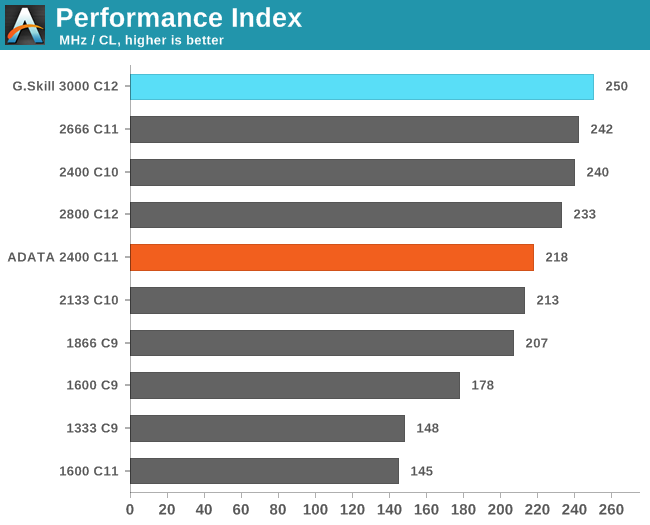
From the data in our memory overview, it was clear that any kit with a performance index of less than 200 was going to have issues on certain benchmarks. The ADATA kit has a PI of 218, which seems to be a happy medium around other kits that tend to hit either 200 or 240.










23 Comments
View All Comments
Rick83 - Monday, November 11, 2013 - link
So running memory on a 22nm CPU at 1.65 volts (or more, for the OC) has suddenly become acceptable again? Last I heard everyone clamoring to only get 1.5V memory, so as not to fry the IMC before its time.At $200, the key point is that by taking a $100 kit and putting those $100 dollars toward more memory or toward extra CPU performance would probably be better. Going with IB-E instead of with Haswell could probably done with that extra money - and you get double the memory channels to play with as a result.
IanCutress - Monday, November 11, 2013 - link
Most DDR3 memory past 1866 C9 is at 1.65 volts. These IMCs are sturdy enough, almost all will take 2x8 GB 2933 C12 without breaking a sweat. When did it ever become unacceptable? I've never seen any issues except taking Sandy above 2400 MHz, because the IMC wasn't particularly built for it. Ivy kicked it up a notch and Haswell accepts most of what I throw at it as long as you're reasonable and the memory itself can handle it.owan - Monday, November 11, 2013 - link
There was a LOT of talk when SB released about using 1.5v ram instead of 1.65v due to the IMC supposedly not tolerating higher voltages well. I don't know how true it was, but I thought this was common knowledge.hoboville - Monday, November 11, 2013 - link
Yes, there has been (and still is concern) that over-volting RAM can have a negative impact on the memory controller, because it is on the CPU die. RAM voltages and power do have an impact on the memory controller, of that there is no doubt. In fact, Registered Memory (also known as Fully Buffered or just Buffered Memory) was a design that came about when the IMC had to interface with large amounts of RAM (and power), particularly servers where 8+ slots is not uncommon.http://en.wikipedia.org/wiki/Registered_memory
The Von Matrices - Monday, November 11, 2013 - link
Well, according to Intel (http://www.intel.com/support/processors/sb/CS-0299..."Intel recommends using memory that adheres to the Jedec memory specification for DDR3 memory which is 1.5 volts, plus or minus 5%. Anything more than this voltage can damage the processor or significantly reduce the processor life span."
However, I have not seen anyone who had a processor fail explicitly due to 1.65V memory. Granted, this might be hard to tell because many of the failed processors with 1.65V memory also have core overclocking and overvolting, and separating the actual cause of failure is impossible without an electron microscope.
I run my Hawswell system at 1.65V DDR3-2400, and I am not worried about 1.65V killing the processor. What's more concerning to me is that my Mushkin Blackline memory's XMP profile adjusts the system agent voltage +0.3V, which is far too much for me. I forced it back to default voltage and the memory works fine.
jabber - Tuesday, November 12, 2013 - link
It may be that Intel's research determined that running at 1.65v could reduce the life of the CPU from 30 years to 28 years.freedom4556 - Tuesday, November 12, 2013 - link
Yeah, I love that there is a huge difference between the statistical and colloquial meaning of the word "significant" that always seems to be abused by marketers and misused by media.kishorshack - Monday, November 11, 2013 - link
This is an Anandtech Reviewhoboville - Monday, November 11, 2013 - link
A quick suggestion: could you do a ranking of performance index as related to price, displaying performance per dollar?For gamers, the biggest point is how much time the GPU spends asking the RAM for data. Games that are more heavily CPU bound will probably see some benefit from faster RAM. It is worth noting that Dirt 3 seems to benefit the most from lower timings, as the lowest timings see the highest FPS. Undoubtedly, each GPU is waiting for information from RAM, and in turn, longer RAM latency means that each GPU has to wait for its chunk of data. Better titles will rely less on CPU and more on GPU, maybe Mantle will have some effect on this with reduced draw calls?
Anyway, the price scaling on these "performance" RAM is so large that I couldn't in good conscience ever recommend anyone buying them when they would be better off spending it on a: dGPU, better dGPU, second dGPU.
freedom4556 - Monday, November 11, 2013 - link
"Games that are more heavily CPU bound will probably see some benefit from faster RAM."Not according to nearly every review I've ever read on memory. Most reviews have all results within about 5 fps of each other regardless of game. Only synthetics really benefit. See articles like:
http://anandtech.com/show/7364/memory-scaling-on-h...
http://www.techpowerup.com/reviews/Avexir/Core_Ser...
http://www.tomshardware.com/reviews/low-voltage-dd...