CyberLink Launches PowerDVD 14 with HEVC Support
by Ganesh T S on April 8, 2014 6:00 AM EST- Posted in
- HTPC
- Home Theater
- Blu-Ray
- CyberLink
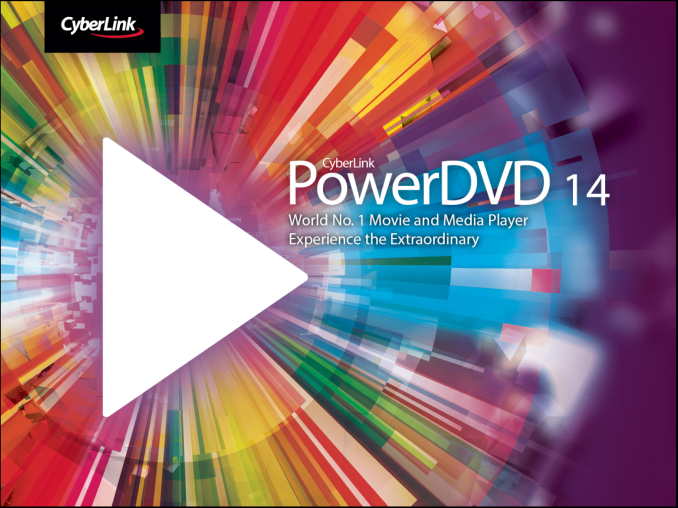
A couple of years back, we reviewed CyberLink's PowerDVD 12 in detail. At that time, support for the mobile ecosystem was one of the most important targets for CyberLink. This year, the vendors in this space need to provide HEVC/H.265 support on the core features front. The other buzz-word that has been making the rounds in the tech industry is the 'cloud'. CyberLink has been quick to latch on to this trend, and is offering a cloud backend for their latest PowerDVD version along with HEVC support. Without further digression, we move on to the new features in CyberLink PowerDVD 14. But, before, that, a table summarizing the various editions of PowerDVD 14 is provided below:
| Live | Ultra | Pro | Standard | |
| PowerDVD 14 |
$14.99 / 3 mo $44.99 / 1 yr |
$99.95 | $79.95 | $49.95 |
| PowerDVD Remote v2 | Free | Free | Free | |
| Power Media Player (Android / iOS) | Free | $19.99 | $19.99 | |
| Power Media Player (Windows 8.x) | Free | $14.99 | $14.99 | |
| Feature Differences |
Integrated Cloud Services Full Blu-ray Support (3D / Live) 3D Photos & Videos UltraViolet Ready DLNA Support (DMS / DMP) 7.1 Channel Audio Support (5.1 for AAC) |
Blu-ray Support up to Profile 2.0 (BD Live OK, no 3D) No 3D Support |
DVD-Only (No Blu-ray Support) No HD Audio Support |
|
|
No UltraViolet Support DLNA DMP (Digital Media Player) Only 5.1 Channel Audio Support |
||||
A new entry in the above table is the PowerDVD Live version which is basically the Ultra edition packaged in a subscription model with guaranteed access to the latest version of the software as long as the subscription is live. Along with the cloud subscription offering (PowerDVD LIVE allows for seamless experience across multiple devices using the 'PLAY with CyberLink Cloud' and Director Suite LIVE allows users to 'CREATE with CyberLink Cloud'), this points to CyberLink ensuring stability of revenue generation in its business model that has seen rough weather due to declining PC (and in turn, OEM licensing of its software) sales.
As Blu-ray continues to lose relevance as the primary method of content consumption in HTPCs, CyberLink has started to retarget the PowerDVD application as a 'Power Media Player'. The new features of PowerDVD 14 include:
- HEVC/H.265 support: PowerDVD 14 supports software decode of HEVC videos in MKV, MP4 and M2TS containers, with a maximum resolution of 8192x4320.
- CyberLink Cloud: PowerDVD 14 Ultra users get 10 GB of cloud storage for free for a year. The rates for Pro and Standard users (as well as Ultra users who want to upgrade storage or extend availability after one year) come in at $1/GB/year. Available options include 10GB, 20GB, 50GB and 100 GB. Key aspects to note include automatic content syncing, streaming from the cloud using the companion mobile apps and easy media sharing via download link generation.
- Multiple angle support in MKV files
- WASAPI exclusive mode support for audio
- Ability to download YouTube videos for offline viewing
- Ability to access UltraViolet account, view and download content from within PowerDVD: CyberLink touts PowerDVD14 as UltraViolet Ready, as this functionality is set to be enabled later this year after some announced UV services come out of the beta phase (these are not under CyberLink's control)
- Support for embedded SRT subtitles in MP4 files
- Customizable interface / skinning
Improvements include addition of an ALAC audio decoder, faster decoding of RAW image files and support for Vimeo. CyberLink is also providing a touch-friendly Power Media Player app free along with the Ultra edition for use on Windows 8 devices.
We hope that CyberLink will quickly add hardware decode support of HEVC as and when the platforms become available. Also, it would be better if they provide a way to turn off all in-software advertising / MoovieLive features, at least for paying customers. Other than this minor complaint, PowerDVD 14 promises to be an interesting upgrade. CyberLink is keeping in sync with the changes in the ecosystem by adding HEVC/H.265 support as well as cloud capabilities to PowerDVD, and that is good news for HTPC users.












35 Comments
View All Comments
Dave12311231 - Tuesday, April 8, 2014 - link
Hey everyone. I've just played back a 4k video downloaded from YouTube and it played flawlessly on Windows Media Player (Windows 8.1) and an Ivybridge CPU, better than VLC where the video looked jerky and some frames were dropped. I was amazed and impressed. Video was Costa Rica 4k.nathanddrews - Tuesday, April 8, 2014 - link
Just remember that 4K videos on YouTube aren't a very high bit rate and typically lower than 1080p Blu-ray. I always opt to stream YouTube at 2160p if given the option.dylan522p - Tuesday, April 8, 2014 - link
Yup, I don't have a 4k screen, but 4k Youtube is about as good as a medium bitrate 1080p video once downs-sampled.Aberforth - Tuesday, April 8, 2014 - link
Yes, when there is no other feature that you can come up with then use cloud as an excuse to sell your product, even winzip has that "cloud" feature. I don't know why you wankers promote these stupid products when there are perfectly free alternatives available.ganeshts - Tuesday, April 8, 2014 - link
What is the 'perfectly free alternative' on a PC for playback of Blu-rays with menus and all associated licenses in-place / support for UltraViolet playback?nathanddrews - Thursday, April 10, 2014 - link
What I don't understand is why anyone would want all that crap. Previews, menus, BDLive, games and all that just interfere with the whole process of trying to enjoy a movie. Extract the videos you want to your container of choice and play through any free player (XBMC, VLC, MPC, etc.). It's like Netflix, but perfect quality.EdgeOfDetroit - Friday, April 11, 2014 - link
Here's my "cloud". It lets me take my content anywhere I go! And for the number of GB, its half the price of their $1 per gigabyte model, after I've had it for a year: http://www.newegg.com/Product/Product.aspx?Item=N8...Rafterman - Thursday, February 12, 2015 - link
The playback quality of VLC compared to Powerdvd is pretty poor. Its easy to test so have a look yourself. While VLC is brilliant in that it plays anything you throw at it the playback quality of video content is not on a par with PowerDVD.brucek2 - Wednesday, April 9, 2014 - link
I'd settle for knowing just the "playback of Blu-rays with menus" part.knightracer - Tuesday, April 8, 2014 - link
At these prices, I'd rather buy a dedicated Blu-Ray player. PowerDVD is still too resource intensive with many processes.