Windows 10 Build 10074 Now Available
by Brett Howse on April 29, 2015 7:45 PM EST- Posted in
- Software
- Operating Systems
- Windows
- Microsoft
- Windows 10

As if Microsoft has not had enough Windows news today, they have also released a new build of Windows 10 into the pipeline. Unlike the last build, this one is also available to the Slow Ring so people will be able to download the ISO for this version. Also, Windows 10 has now been changed (in name only) from Technical Preview to Insider Preview. Hopefully this change in name is more than just a name change. The move to drop this new build onto the Slow ring as well will hopefully mean that it is a more stable version.
Some of what is new was demonstrated during the keynote today at Microsoft’s Build conference. There is a new animation on the Start Menu for the live tiles. It is subtle, but it is a nice effect. There are some changes to some other UIs as well, but none of these are particularly news worthy at this point in time.
What is news is something that has been a long time coming. Multi-monitor setups are very common, and even devices like Microsoft’s Surface line encourage use with a second display. However with the huge DPI differences between a tablet and a monitor, this can cause issues with scaling despite the work done in Windows 8.1 to enable per display DPI scaling. This build is not a cure-all for everything, but the core UI components should now scale correctly regardless of DPI. Hopefully there is a lot more coming here this has always been a bit of an annoyance when running a Surface Pro 3 with an external monitor (as an example) and of course there are plenty of apps that don’t scale at all. I’m still waiting for an outright solution to these apps. The ultimate solution is to move apps into the Windows Universal App model and have them in the store, since that part of Windows is fantastic at scaling based on DPI and display size already. There was a lot of info today at the keynote about putting more apps in the store so that should help some of this, but regardless, with Windows there are going to be apps that ignore the scaling so really there needs to be a fix for these.
Continuum gets some improvements as well. Until recently I have not had much of a chance to try Continuum since I was running Windows 10 on my desktop but I have some 2-in-1 hardware now that I hope to get running with this to see how well it’s working. The keynote demos today showed some nice changes though and the start screen layout now flows a lot better between display sizes and orientation.
Cortana continues to get some tweaks as well. The UI has changed a bit and there is now a menu bar for Cortana on the left side of the search window. This is small but should help make it a lot more usable. There are also going to be Instant Answers now with Cortana where it attempts to answer your question before you are even done typing it. This should only get better over time.
Also mentioned in the keynote was some changes to the experience to help promote app discovery. These changes will be coming in this build, and offer things like Apps showing up on the lock screen if Cortana thinks you might like them. If you launch an app through Cortana, it also may suggest a similar app. The example today was if you like to play Star Wars: Commander, it might suggest the recently launched Star Wars Rebels game. This can be turned off if you don’t like it, so fret not.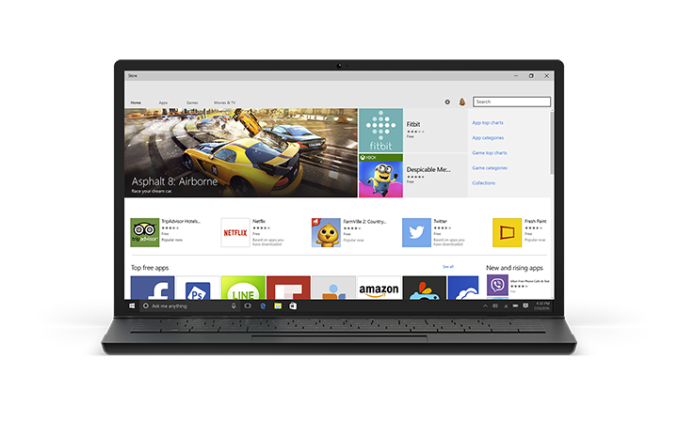
I’ll be installing this build when I get home from San Francisco. The previous build completely broke my desktop to the point where I can’t even launch the start menu, so it’s good to see that there are ISOs available. Remember this is beta software! If you are interested in giving this a go, check out insiders.windows.com to sign up, and if you are already on Windows 10 just check for updates and the new build should be available now.
Source: Windows Blog











27 Comments
View All Comments
B3an - Wednesday, April 29, 2015 - link
"Windows 10 Build 10076"Think you mean 10074?
Btw this build has transparency blur (Aero) but there's a 50/50 chance you will have it enabled by default. MS want to see which people prefer - transparency or transparency + blur.
If you want to enable blur then hit the Windows key and type "regedit" then hit CTRL + F and search for "EnableBlurBehind" and change the setting to 1. Then restart.
After restart you may have to resize the Start menu to full screen and minimise it again for it to work (this is a bug I encountered).
Brett Howse - Wednesday, April 29, 2015 - link
Yes 10074 thanks for that it's been a long day :)Moizy - Wednesday, April 29, 2015 - link
Thanks Brett! Nice summary of changes.basroil - Thursday, April 30, 2015 - link
These builds are getting more and more unstable as they replace Windows 8.1's incredibly good UI with garbage for people who still believe Windows XP was good. Among the issues:-Maximized start menu taking up only 75% of the screen with all buttons moved that far in
-Pressing resize when in tablet mode (is supposed to disappear but doesn't all the time)
-Closing the last application in tablet mode pops up cortana (WTF?)
-Using tablet mode disables access to the desktop and taskbar, but does not hide taskbar (someone must have been drunk from the start of the 10000 branch)
damianrobertjones - Thursday, April 30, 2015 - link
Cor, imagine that, a preview not being stable!? I never knew... .I think we know that Windows 8.1 is dead and gone. I liked it but, as usual, the negative people win.
SirPerro - Thursday, April 30, 2015 - link
It's almost May and the rumours are targeting June as relase. One could expect the OS to be a bit more polished at this point.Pushing cortana everywhere... I hope that shit can be disabled entirely.
redviper - Thursday, April 30, 2015 - link
Not a single rumor has said June as a release. The earliest was the AMD rumor saying July. Regardless how do you even know if the builds are unstable since you clearly haven't installed it or you'd know that Cortana needs to be explicitly enabled?basroil - Thursday, April 30, 2015 - link
The issue isn't the preview not being stable at first, the issue is that it's less stable now than the update before, and that update was less stable than the one before.And that's before taking into account the loss of usability on touch screens, now you risk hitting the power button every time you search for installed programs!
Schnydz - Thursday, April 30, 2015 - link
Are you saying 10074 is not stable? Cause, I'm not seeing any issues yet. Perhaps it's your machine?sweenish - Thursday, April 30, 2015 - link
None of what you detailed relates to stability.